November 22, 2025
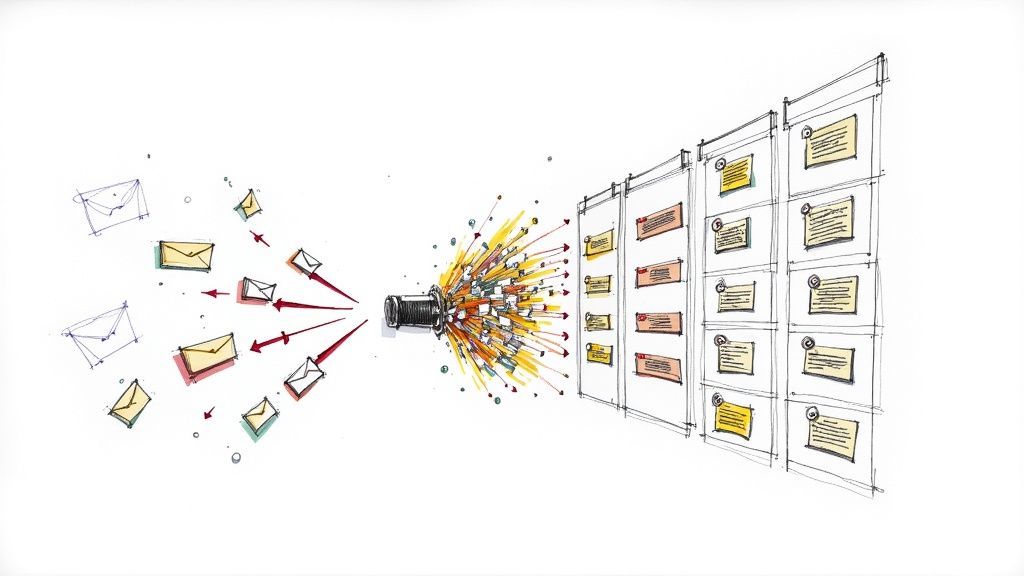
Ever tried to manage a flood of questions from members, event attendees, and sponsors using a shared email inbox? It’s a fast track to chaos. Emails get buried, two people answer the same question, and you have zero clue if a critical issue has even been seen, let alone resolved. It's simply not built for the job.
A ticketing system brings order to that chaos. It's a tool that takes every single request—whether it comes from an email, a web form, or social media—and turns it into a neatly organized "ticket."
Think of it as a digital command center for all your communications. Instead of a messy, chronological pile of emails, every inquiry becomes its own trackable case file. This ticket is a tidy digital folder that holds everything related to that specific request: who sent it, when it came in, and every conversation that follows.
Each ticket gets a unique ID number, a clear status like Open, In Progress, or Resolved, and can be assigned to the right person or team. Suddenly, you have a single, organized view of every interaction. No more guesswork. No more "Did anyone get back to Sarah about her registration?"
A ticketing system creates a single source of truth for all your support activities. It replaces hope with accountability, making sure every request is owned, tracked, and seen through to completion.
This is a world away from the free-for-all of a shared inbox. It’s a purpose-built system designed to guarantee nothing falls through the cracks. This fundamental shift from reactive to proactive is why the global market for ticketing software was valued at around USD 9 billion in 2023 and is expected to keep growing. For more on this market trend, you can check out the analysis on Dataintelo.com.
Let's look at the difference side-by-side.
This table shows the stark contrast between managing requests in a shared inbox versus a ticketing system.
The move to a ticketing system isn't just a small upgrade; it's a complete change in how a team operates, bringing structure and reliability to every interaction.
The process is refreshingly straightforward. A request comes in, the system logs it, and automation can instantly kick in. For example, a message containing "event registration error" can be automatically flagged as high priority and sent directly to your event coordinator's queue.
This kind of organized workflow is a lifesaver for associations and event organizers juggling attendee questions, speaker logistics, and sponsor needs all at once. It's a core piece of what event management software is all about—giving you the tools to stay in control and deliver an amazing experience. With the right system, the right person is always on the right task, making your support process predictable, efficient, and far less stressful.
Forget thinking of a ticketing system as just a glorified digital inbox. It's really an intelligent engine built from the ground up to capture, organize, and resolve requests as efficiently as possible. Instead of just letting messages pile up, it actively manages an issue’s entire journey—from the moment someone hits “send” to the final solution. This whole process runs on a smart mix of automation, clever routing, and having all your data in one place.
At its heart, the system’s first job is to bring all your communication together. In today's world, requests fly in from everywhere: emails, website contact forms, social media DMs, and even phone calls. A ticketing system acts like a universal translator, taking each of these and turning them into a standard, trackable ticket. This multi-channel approach makes sure nothing ever falls through the cracks, no matter how a member or attendee decides to reach out.
This diagram breaks down the basic workflow into three simple stages: capture, organize, and assign.
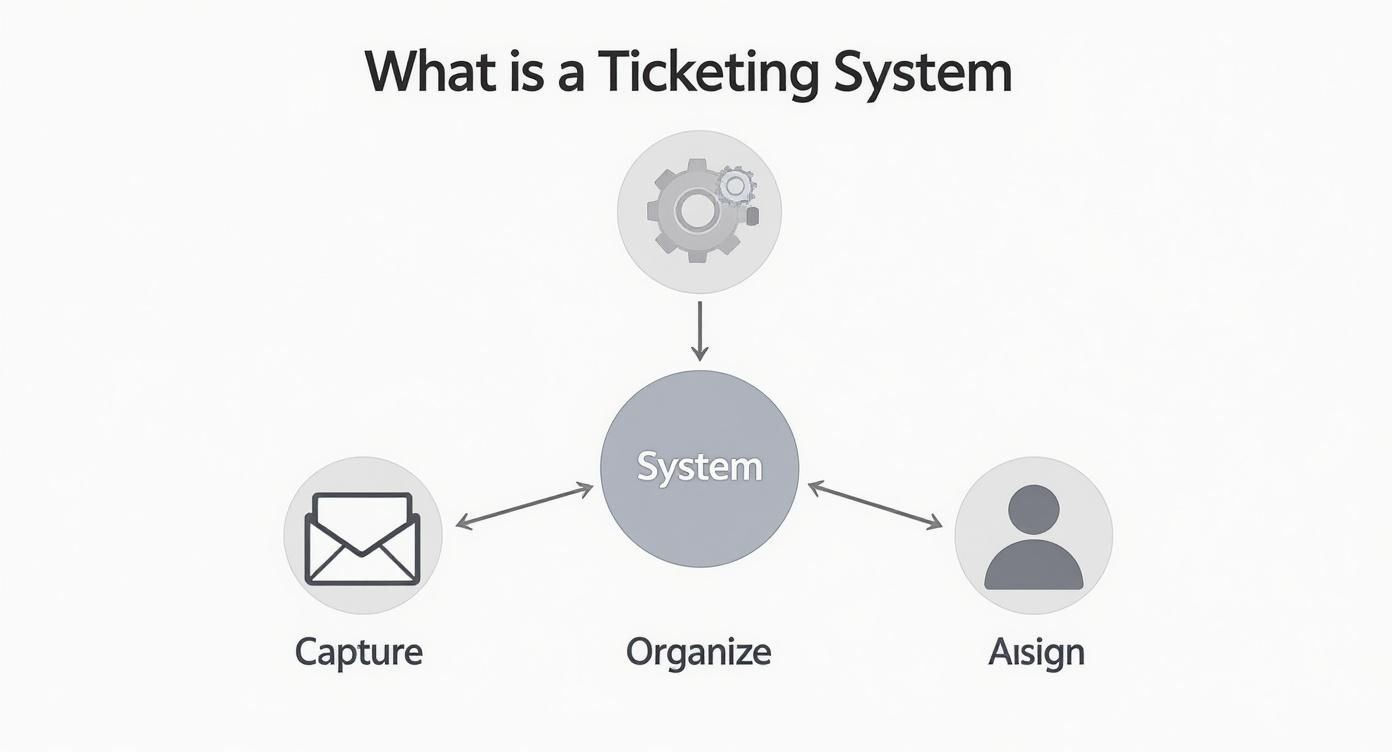
As you can see, the system doesn't just sit on information. It actively moves it through a logical sequence to make sure every single issue gets handled correctly.
Once a ticket is created, the system’s brain kicks in. This is where modern platforms really show their value. Instead of a human having to manually read and sort every single message, automation rules can do the initial heavy lifting.
This is usually done through a few key mechanisms:
This automated sorting makes sure your team’s most critical tasks float right to the top, while routine questions are neatly organized for them to tackle later.
After a ticket is categorized and prioritized, it needs to land on the right person's desk. That's where assignment routing comes in. A modern ticketing system uses rules you define to automatically send tickets to the best agent or department. This completely gets rid of the "hot potato" game where a request gets bounced around until someone finally takes it.
For example:
A well-configured ticketing system ensures that a critical event registration problem is never left sitting in a general inbox. It directs the issue to the exact person equipped to solve it, dramatically reducing resolution times.
Getting this process right is fundamental to delivering a great experience, especially in a high-stakes environment like a conference. Nailing these details is a cornerstone of effective event software management, where speed and accuracy are everything.
Finally, a powerful ticketing system does more than just juggle active issues; it helps you prevent future ones. Many systems are built with a centralized knowledge base—a library of FAQs, how-to guides, and troubleshooting articles. This lets people find their own answers, which means fewer tickets for your team to handle in the first place. In fact, over 60% of support leaders already see the value in AI helping agents pull information from these knowledge bases to give faster, more accurate answers.
At the same time, the system is constantly gathering data behind the scenes. Analytics dashboards can show you crucial insights, such as:
This data is pure gold. It helps you spot trends, identify areas where you can improve, and make smart decisions to make your entire support operation better.
While every ticketing system turns a request into a trackable ticket, they definitely aren't one-size-fits-all. Think about it: you wouldn't use a sledgehammer to hang a picture frame. Picking the right type of system is just as important for getting the job done right.
To figure out what you truly need, you have to understand the main categories. Each is built for a different world—whether you're wrestling with internal tech glitches, fielding questions from customers, or planning a major event.
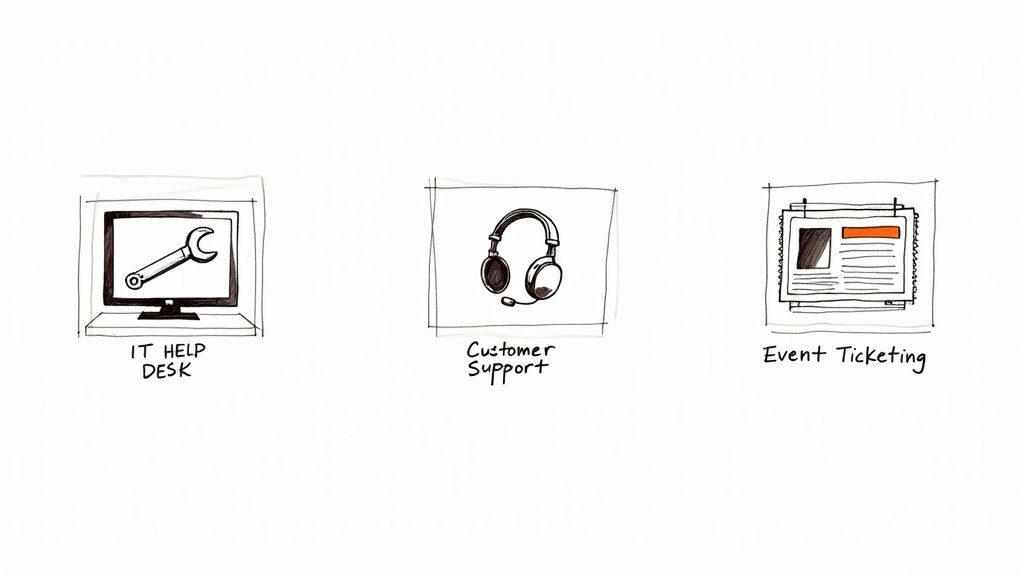
Let's break down the big three so you can see where your organization fits.
This is the classic internal workhorse. IT Help Desk systems are all about keeping a company's own technology running smoothly. When an employee's laptop dies or they can't access a critical piece of software, this is the system that logs the problem and makes sure it gets fixed. Efficiency is the name of the game here.
You'll typically find features built for internal ops:
These are the go-to tools for internal IT departments and operations teams—the people who keep the lights on.
When your focus shifts from internal employees to external customers, you've entered the world of customer support platforms. The goal here isn't just to close a ticket; it's to deliver an excellent customer experience that builds trust and loyalty. These systems handle everything from product questions and billing inquiries to general feedback.
A great customer support platform is about managing relationships, not just resolving issues. It’s built to make every customer feel heard, understood, and taken care of quickly.
Features are all geared toward clear, empathetic communication:
This is the natural choice for e-commerce stores, SaaS companies, and any business with a team dedicated to customer happiness.
Finally, we have a special breed: event ticketing systems. These are purpose-built for the unique chaos of managing conferences, workshops, galas, and association meetings. Their job goes way beyond simple problem-solving—they manage the entire attendee journey, from the moment someone decides to register to their check-in at the door.
This is a space that's growing fast. The digital ticketing market is expected to rocket to USD 107.7 billion by 2034, a huge jump from USD 27.8 billion in 2024. You can dig into the numbers yourself in this detailed market analysis.
For anyone running an event, these systems are non-negotiable. They handle tasks that other platforms can't touch.
Look for event-specific features like these:
Finding one of the best event registration platforms can make or break your event. An all-in-one system like GroupOS takes this even further by blending these event tools with broader community management features, giving associations and event-heavy organizations a single hub to manage everything.
Let's get real. Adopting a ticketing system isn't just about cleaning up a messy inbox. It’s about getting tangible, bottom-line results that you can actually see and measure—results that directly impact your organization's health and growth. We're moving past vague promises of "better efficiency" and into specific advantages for serving your members, running events, and planning for the future. It’s about turning every interaction into a predictable, positive outcome.
For any group that serves members or customers, the first thing you'll notice is a huge leap in service quality. When every request becomes a trackable ticket, response times plummet. Issues stop getting buried in someone's inbox and are instead assigned, monitored, and resolved methodically. That alone is a massive win for member satisfaction. Plus, with a complete history of every conversation at your fingertips, your team is always in the loop, ready to provide support that feels personal and consistent.
A ticketing system is so much more than just a communication tool—it's one of the best listening devices you'll ever have. Once you start categorizing and tracking every inquiry, you’ll begin to spot patterns you never could have seen in a chaotic email chain. This data quickly becomes a goldmine for understanding what your members or customers actually need from you.
Think about it. An association might notice a ton of tickets pop up about accessing a specific member-only resource on their website. This isn't just a handful of one-off problems; it's a giant flashing sign that the resource is either hard to find or confusing to use. Armed with that knowledge, the association can fix its website navigation or create a simple how-to guide, solving the problem for everyone at once.
By analyzing ticket data, you stop guessing what your members want and start knowing. The system reveals common pain points, allowing you to address root causes instead of just putting out fires.
Suddenly, your support team transforms from a reactive cost center into a proactive engine for improvement, driving up engagement and keeping members around longer.
For anyone who organizes events, the benefits are even more obvious. Managing an event means juggling a million different things—registrations, payments, speaker logistics, and endless last-minute attendee questions. A ticketing system designed for events pulls all those threads together into a single, sane dashboard.
This centralized control gives you instant clarity.
The ripple effect of this organized approach is huge. The global smart ticketing market, which includes these advanced event solutions, hit USD 13,263.0 million in 2024 and is on a steep upward climb. That kind of growth doesn't happen unless organizations are getting immense value from structured, data-rich systems. You can dig deeper into this trend by exploring the latest smart ticketing market research.
A good ticketing system also has a knack for breaking down internal silos. When an issue needs input from multiple departments—say, a sponsorship inquiry that involves both the sales and finance teams—the ticket can be easily shared and tracked. This shared visibility keeps everyone on the same page, leading to faster, more coordinated resolutions. Improving this dynamic is crucial, and you can learn more about building effective cross-departmental collaboration in our detailed guide.
Ultimately, all the data you gather does more than just fix today's problems; it helps you build a better future. By looking at ticket volumes, resolution times, and satisfaction scores from an event, a planner can make much smarter decisions for the next one. They'll know which communication channels worked best, what topics sparked the most questions, and where their support team was needed most, ensuring every event is an improvement on the last.
Picking a new ticketing system can feel like a massive project, but it doesn't have to be. The secret is to know exactly what you need before you ever start looking at product demos or feature lists. If you approach it with a clear plan, you can confidently find a solution that fits your team like a glove.
The first step is a simple audit of how you work now. Where are the hang-ups? What repetitive tasks are eating up everyone's time? Maybe your team wastes hours manually forwarding emails, or you have zero real data on what your members actually need help with. Pinpointing these specific frustrations gives you a clear set of problems your new system must solve.
Once you've identified your pain points, you can start building your "must-have" feature list. It's easy to get distracted by shiny, new features you'll probably never use, so stay focused on what will make a real difference.
Your checklist should be practical and tied directly to your problems. It might look something like this:
Having this list ready turns vendor demos from a passive pitch into an active evaluation. You'll be able to ask targeted questions about how their tool solves your specific challenges. When you're thinking about a new system, it helps to understand the general process of choosing the right software solution for any part of your organization.
No tool works in a silo. Your ticketing system has to play nicely with the other software you depend on every single day. Make a quick inventory of your essential tools—your CRM, email marketing platform, or accounting software—and make sure any system you consider can integrate with them smoothly. This is crucial for avoiding data headaches and keeping information flowing freely.
Just as important is thinking ahead. Will this system still work for you in two or three years? A tool that's perfect for a team of five might feel cramped and limiting once you grow to 15. Ask vendors directly about their pricing tiers, user limits, and how the platform handles a growing volume of tickets.
Choosing a system that can scale is an investment in your organization's future efficiency. It ensures your tools support your growth rather than holding it back.
One of the biggest decisions you'll make is whether to get a specialized, standalone ticketing tool or an all-in-one platform like GroupOS that includes ticketing alongside other core features. Each path has its own pros and cons, and the right choice really depends on how your organization works.
A standalone system might offer incredibly deep, niche features for support management. But an all-in-one platform creates a truly connected experience, where ticketing is naturally linked to member management, event registration, and community engagement. This approach can wipe out data fragmentation and seriously simplify your tech stack.
This comparison helps you decide whether a dedicated ticketing tool or an integrated suite with ticketing features is the better fit for your organization.
By taking the time to audit your needs, define your non-negotiable features, and think strategically about how a new tool fits into your big picture, you can cut through the marketing noise and choose a ticketing system that genuinely empowers your team.
Picking a new ticketing system is a big deal, but the real test is getting it up and running smoothly. A great tool is only as good as the team using it, which is why you need a solid plan to move from a chaotic shared inbox to an organized workflow without everything grinding to a halt.
The whole process starts way before you flip the "on" switch. First things first: data preparation. This means getting your hands dirty and cleaning up all your existing contacts, whether they're buried in spreadsheets or an old CRM. Getting rid of outdated info now saves you a world of pain later and gives your new system a fresh, clean start.
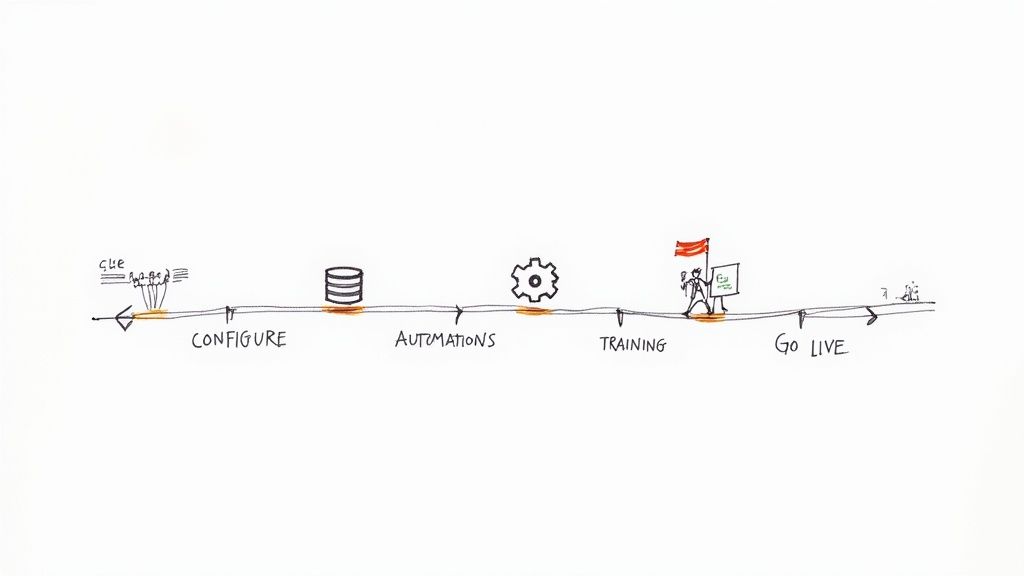
Once your data is clean, it's time to mold the system to your specific needs. This is where you can start clawing back hours in your day by setting up smart automation rules.
Think about all the little, repetitive tasks your team does over and over. Many of them can be automated.
When configured right, your ticketing system becomes more like an active assistant than a passive database. This is exactly what a good system should do—bring order and efficiency to the chaos.
Let's be honest, a new tool can feel daunting. That’s why you can't skimp on training. It's not enough to just show your team how to click the buttons; you need to explain why this change is going to make their lives easier. Focus on the personal wins, like finally knowing who is handling which request or seeing a clear list of their priorities for the day.
The best training is hands-on. Get your team in there, working with sample tickets that look just like the real inquiries they handle every single day.
A classic mistake is rushing the launch. It's much smarter to plan a phased rollout. Start with a small pilot group, get their feedback, and work out the kinks before going live for everyone. This approach minimizes disruption and helps build momentum.
Finally, decide on your key metrics from the get-go. Start tracking numbers like first response time, ticket resolution time, and ticket volume by category. This data doesn't just show you if the system is working; it gives you the insights you need to keep improving your support process and prove the investment was worth it to the rest of the organization.
Even after seeing all the benefits laid out, you're bound to have some practical questions when you start digging into specific tools. Let's tackle some of the most common things that pop up when organizations start looking for the right ticketing system.
The honest answer? It’s all over the map. Pricing really depends on what you need. Some basic tools are free or start with a low monthly fee per user. But for more powerful systems loaded with automation and advanced features, you could be looking at anywhere from $50 to over $150 per user, per month.
But don't just fixate on that monthly subscription price. You need to think about the total cost of ownership. Keep an eye out for potential extra fees that can add up, like:
Yes, absolutely. In fact, a small team might feel the pain of a chaotic, shared inbox even more than a large one. When you're stretched thin, every missed email or duplicated effort is a major setback.
A ticketing system brings immediate order to the chaos. It ensures no request falls through the cracks and helps you deliver a polished, consistent support experience—which is vital for building trust with your members. Many providers even offer free or low-cost plans specifically for smaller teams, making it an affordable way for a small crew to operate like a much larger, more organized one.
This is a great question, and it's easy to see the confusion since both tools involve managing tasks. But they are built for fundamentally different purposes.
A ticketing system is all about managing a continuous flow of incoming requests. It’s reactive by nature, designed for high-volume, ongoing support where the main goal is fast resolution and clear communication.
Project management software, on the other hand, is for planning and executing complex projects that have a clear beginning, middle, and end. A project has a defined finish line. A support ticket is part of an ongoing conversation.
Here's a simple way to think about it: project management software is for building the house. A ticketing system is for handling all the maintenance requests that come in after people move in.
Ready to see how an all-in-one platform can handle ticketing, memberships, and events in one place? GroupOS offers a unified solution to streamline your operations and engage your community. Discover how GroupOS can transform your workflow.


