November 21, 2025
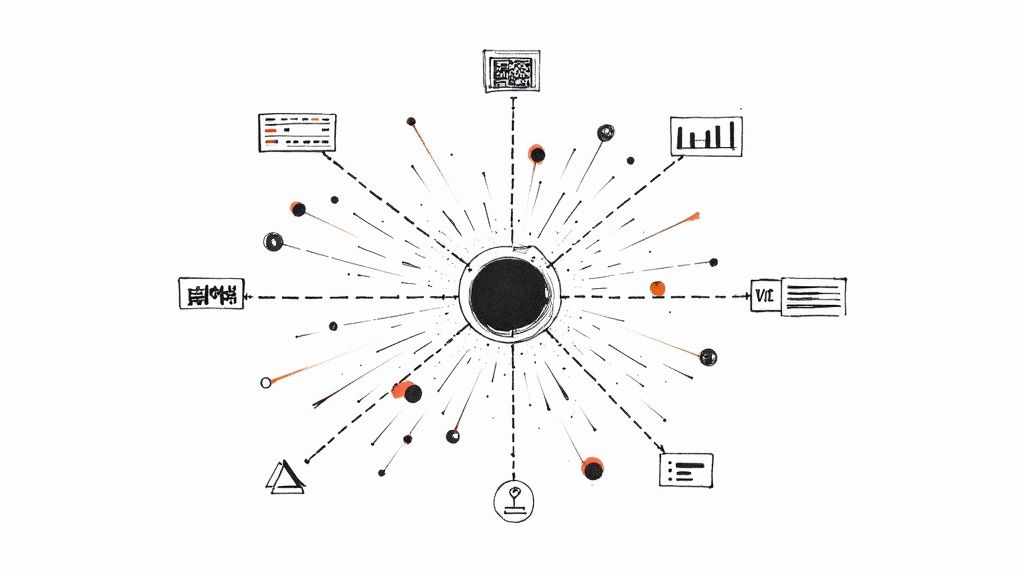
Let's get one thing straight: an event ticketing platform is so much more than a digital cash register. Think of it as the central nervous system for your entire event. It’s the very first point of contact for your attendees and the command center for all your behind-the-scenes operations.
The days of ticketing being a simple, one-off transaction are long gone. Today, event organizers need a system that acts as an operational core, handling everything from the first marketing blast to post-event data analysis. A modern platform isn't just a tool; it's a strategic asset that directly shapes your revenue, brand perception, and overall efficiency.
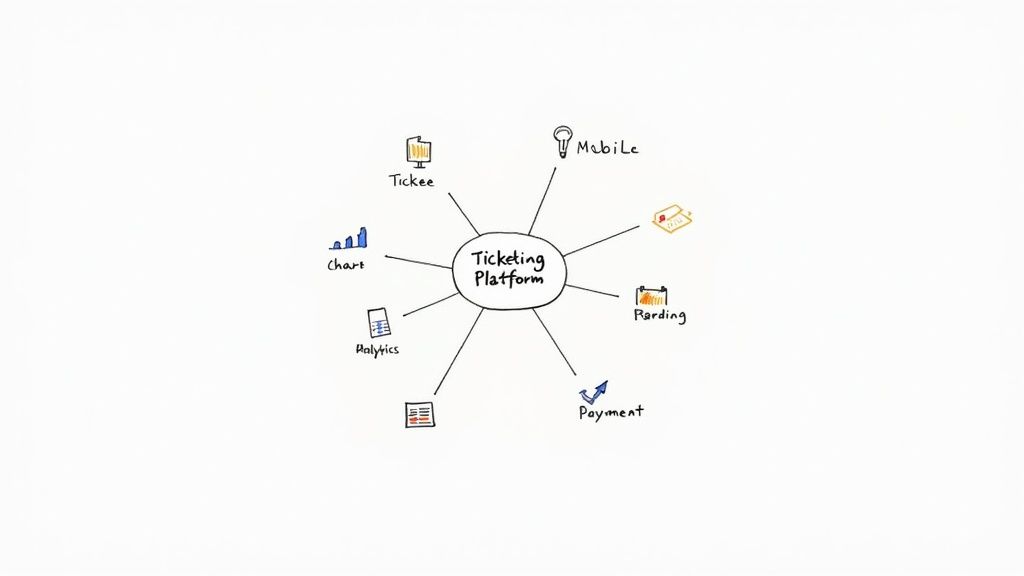
This evolution is happening inside a booming industry. The global online event ticketing market was valued at a staggering USD 55.40 billion in 2022 and is on track to hit USD 89.44 billion by 2030. That growth is fueled by our demand for easy, mobile-first booking for everything from massive music festivals to niche industry conferences.
The best ticketing platforms have moved far beyond just processing payments. They are comprehensive hubs that weave together all the different threads of event management into one clean, manageable system. By bringing these tasks under one roof, you cut out tedious manual work and get a much clearer, real-time view of how your event is performing.
So, what does that actually look like?
Let’s go back to that central nervous system idea. If your event is a living, breathing organism, your ticketing platform is the brain. It sends and receives signals to coordinate every single part.
It tells your marketing team how campaigns are converting, gives your logistics crew an accurate headcount to plan for, and provides attendees with a smooth, professional-looking purchase experience.
When your ticketing platform works seamlessly, the entire event just feels better—more organized, more polished. It’s the invisible architecture that builds a great attendee experience from the second they click "buy."
This integrated approach is at the heart of what event management software offers. It’s also a key piece of the promotional puzzle; you can see how ticketing connects with broader event marketing on social media platforms to drive awareness and sales. Choosing the right system isn’t just a technical decision—it’s about making sure every moving part of your event works in perfect harmony.
Choosing an event ticketing platform can feel like a huge task, but it gets a lot easier once you know what really matters. The right system does so much more than just take money. It becomes your command center for boosting revenue, understanding your audience, and making sure every single attendee has a smooth, positive experience from start to finish. These aren't just "nice-to-haves"; they're the essentials for running a modern event.
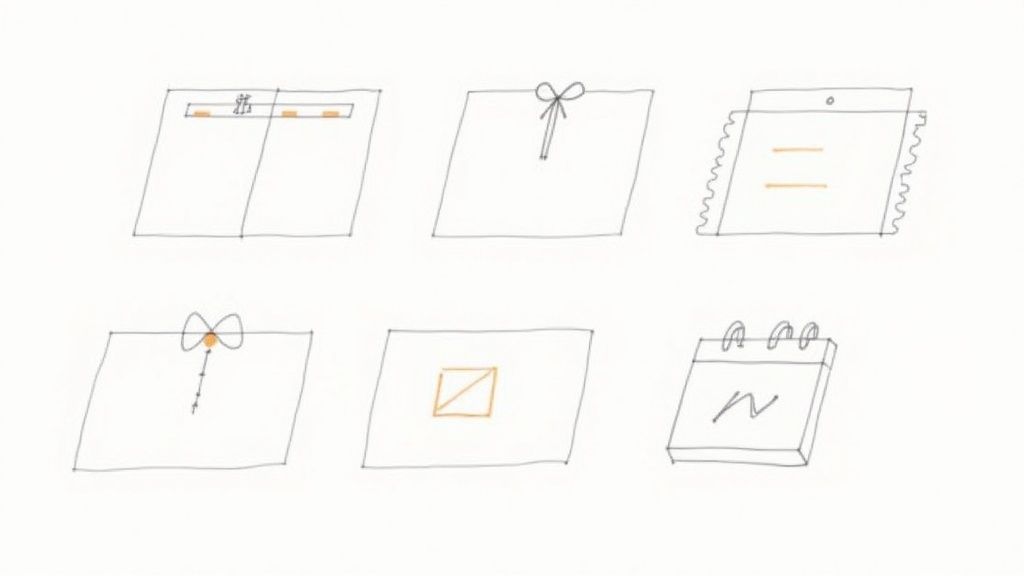
There’s a reason this space is booming. The global online event ticketing market was already valued at USD 61.57 billion and is expected to hit nearly USD 89.59 billion by 2032. That massive growth is all about demand for better, smarter tools—especially mobile-friendly apps and personalized experiences that make attendees feel valued.
Let's face it, a one-price-fits-all approach just doesn't work anymore. Your ticketing platform needs to be flexible, allowing you to create different paths for different people. This isn't just about selling tickets; it's about crafting a smart sales strategy.
At a minimum, you should be able to:
This kind of control effectively builds a sales funnel right into your registration page, subtly encouraging attendees to consider higher-value options. To see how this fits into the bigger picture, you can dig into these essential event management software features that go hand-in-hand with great ticketing.
Your registration form is the first real handshake you have with an attendee. If all you’re asking for is a name and email, you’re leaving a goldmine of information on the table. Your platform must let you customize these forms to capture data that actually helps you plan a better event.
Think about it. You could ask about dietary needs for catering, t-shirt sizes for swag bags, or professional interests to help you recommend the right sessions. This data is invaluable. It lets you personalize the experience, segment your marketing messages, and even provide sponsors with anonymous demographic insights that prove your event’s value.
A great registration form does more than register someone for an event—it begins a conversation. It collects the information needed to transform a generic attendee into a known and valued participant.
Here’s a quick look at the core features we’ve covered and why they’re so important. Think of this as your starting checklist when evaluating different platforms.
Ultimately, a platform that nails these fundamentals gives you the foundation to build a truly successful and scalable event strategy.
All your hard work leads up to event day, and this is where your platform’s practical features have to deliver. Nothing kills the mood faster than a massive check-in line. A modern platform makes this entire process painless with slick digital tools.
The star of the show here is QR code generation and scanning. The system should automatically create a unique QR code for every single ticket. Then, on event day, your team can use a simple mobile app to scan people in quickly and efficiently. This not only gets people through the door faster but also gives you a live dashboard of who has arrived.
Beyond just selling tickets, a great platform also helps you look professional every step of the way. Some of the best systems even offer customizable ticket templates for events, ensuring every touchpoint feels polished and on-brand. It’s this blend of speed and style that separates a basic tool from a true event management partner.
A great ticketing platform can't be an island. If it’s walled off from the rest of your technology, you’re creating a ton of manual work and missing out on valuable insights. The real power comes when your ticketing system acts as a central hub, connecting seamlessly with the other tools you rely on every day.
These connections, or integrations, are what turn a simple registration tool into the data-driven heart of your event strategy. Without them, you're stuck exporting spreadsheets, manually updating records, and trying to piece together a puzzle of who your attendees really are. But when your systems talk to each other, you get a clear, unified view of the entire attendee journey.
Your Customer Relationship Management (CRM) system is your organization's memory. It’s the single source of truth for all your contacts, members, and customers. For this reason, integrating your ticketing platform with your CRM isn't just a nice-to-have; it's absolutely essential.
Imagine a member buys a ticket. Instantly, that information—their name, ticket type, and any custom data you collected—flows directly into their profile in your CRM. No manual entry needed. Your team now has a real-time record of who's coming to your events, right where they do their daily work.
This simple connection is a game-changer. It allows you to:
The goal is to create a seamless flow of information. An integrated ticketing platform acts as a data pipeline, enriching your CRM with valuable behavioral insights that paint a complete picture of each member or customer.
Selling the ticket is just the beginning of the conversation. Integrating your system with email marketing platforms like Mailchimp or HubSpot lets you automate the entire communication workflow, keeping attendees informed without you having to lift a finger.
Think about it. As soon as someone registers, a branded confirmation email hits their inbox. A week out, they get a "Know Before You Go" email with all the key details. The day after, a thank-you note with a link to a feedback survey. All of it happens automatically.
This automation saves a ton of time, but its real magic is in segmentation. You can send different messages based on ticket type. Your VIPs might get an exclusive invite to a networking reception, while general admission attendees receive the standard event updates. While setting this up is key, it's also smart to prepare for potential data integration challenges to keep things running smoothly.
Most ticketing platforms come with some basic reporting, but to get the full story, you need to connect to a dedicated analytics tool like Google Analytics. This integration lets you track the entire user journey, from the moment someone clicks your ad to the final "thank you for your purchase" page.
This gives you clear answers to your most important marketing questions:
This isn't just interesting data; it's essential for proving your ROI and making smarter decisions about where to spend your marketing budget. You can stop guessing what works and start knowing what works, ensuring every piece of your event technology is pulling its weight.
With so many ticketing platforms on the market, it’s easy to feel overwhelmed. But here’s the secret: the goal isn't to find a "perfect" platform, but to find the right one for your event. To do that, you need a clear-headed framework that helps you cut through the marketing fluff and focus on what will actually drive your event's success.
Think of it like building a custom vehicle. You wouldn’t put race car tires on a truck built for mountain trails. You first have to understand the terrain—your event's unique challenges and goals—before you start picking out the engine and features. A multi-day conference with complex session tracks has completely different needs than a single-day festival.
Getting this right is a big deal. The global online event ticketing market is exploding, projected to hit USD 69.25 billion as organizers demand more powerful, specialized tools. This boom is all about meeting the modern attendee's expectations for slick, mobile-first experiences. You can read the full research on online ticketing trends to see just how quickly things are changing.
Before you even glance at a single platform’s website, you need to do an internal audit. This is the crucial first step that stops you from getting distracted by flashy features you’ll never actually use. Get your team in a room and walk through the entire attendee journey, from the moment they land on your registration page to the final post-event survey.
Your objective here is to build a master list of your non-negotiables.
This infographic breaks down how your ticketing platform fits into your broader tech stack, connecting with crucial systems like your CRM and marketing tools.

As you can see, your ticketing choice has a direct ripple effect on how you manage relationships and market future events.
Once you have your checklist of must-haves, you can start vetting potential platforms. It's time to move past the glossy homepage promises and get into the nitty-gritty of how the software actually works day-to-day. This is where you separate the true contenders from the pretenders.
A transparent pricing model should be your first checkpoint. Are there hidden per-ticket fees, surprise payment processing charges, or mandatory monthly subscriptions? Run the numbers based on your projected sales to get a clear picture of the total cost. A platform that looks cheap on the surface can get very expensive, very fast.
Then, you need to focus on the user experience—both for your team and for your attendees.
An intuitive, user-friendly interface is non-negotiable. If your team struggles to create and manage events, or if your attendees get frustrated and abandon their carts, the platform has failed its most basic job.
This is why you must request a live demo. Don’t settle for a pre-recorded video. Get a personalized walkthrough where you can grill the sales rep with questions from your checklist. Better yet, ask for a trial or sandbox account. Try to break it. See how it handles your most complicated registration flow and what the check-in process really looks like on a phone. This hands-on testing is the single best way to know if a platform can truly deliver on its promises.
To help you organize this process, we've put together a simple evaluation framework. Use this table to compare different options side-by-side and make a decision based on concrete data, not just a gut feeling.
By systematically working through these criteria, you can move beyond the sales pitches and confidently select a platform that not only meets your needs today but can also grow with you for years to come.
Picking the right ticketing platform is a huge win, but the real work starts when it's time to get it up and running. I know the thought of switching systems can be daunting, but a smart, methodical approach to implementation means you’ll be getting value from day one. This isn't about flipping a switch; it's about carefully laying a new foundation for how you run your events.
A smooth transition actually starts long before you upload your first contact list. The first, and most important, step? Getting your data in order. Think of it like cleaning out your closets before you move into a new house.
Your attendee data is gold, but it can turn into a real headache if it’s a mess. Before you even think about migrating, you have to take the time to audit and clean up your existing contact lists.
Here’s what that looks like in practice:
When you start with a clean dataset, your new platform has a reliable source of truth from the get-go. This makes every other feature, from marketing emails to on-site check-in, work that much better.
Don't make the mistake of launching a brand-new system with your biggest, most important annual conference. That's a recipe for disaster. Instead, go with a phased rollout. Start small. Use the new platform for a lower-stakes event first, like a webinar or a local chapter meetup.
This pilot event becomes your real-world test drive. It gives your team a chance to learn the new system, spot any weird quirks in the registration flow, and test out the check-in process in a low-pressure environment where a few bumps in the road won’t derail everything.
By working out the kinks on a smaller scale, you and your team will build confidence and fine-tune your process. When it's time to launch your flagship event, everyone will feel like a seasoned pro, not a nervous first-timer. It's also critical that your team is comfortable with the day-of-event tools. A modern event check-in app can make or break the attendee experience, so make sure they know how to use it.
With your data clean and a pilot event on the calendar, it’s time to set up the platform and train your team. The secret here is to not do everything at once. Break it down into manageable chunks.
By taking a deliberate, step-by-step approach, you turn what could be a chaotic transition into a smooth, predictable, and successful launch.
All those features we’ve talked about—the integrations, the analytics, the check-in tools—aren’t just items on a checklist. They're the building blocks for a smooth, successful event. This is where an integrated system like GroupOS really makes a difference. It’s not just about selling tickets; it’s about creating an operational hub for everything your association or event needs.
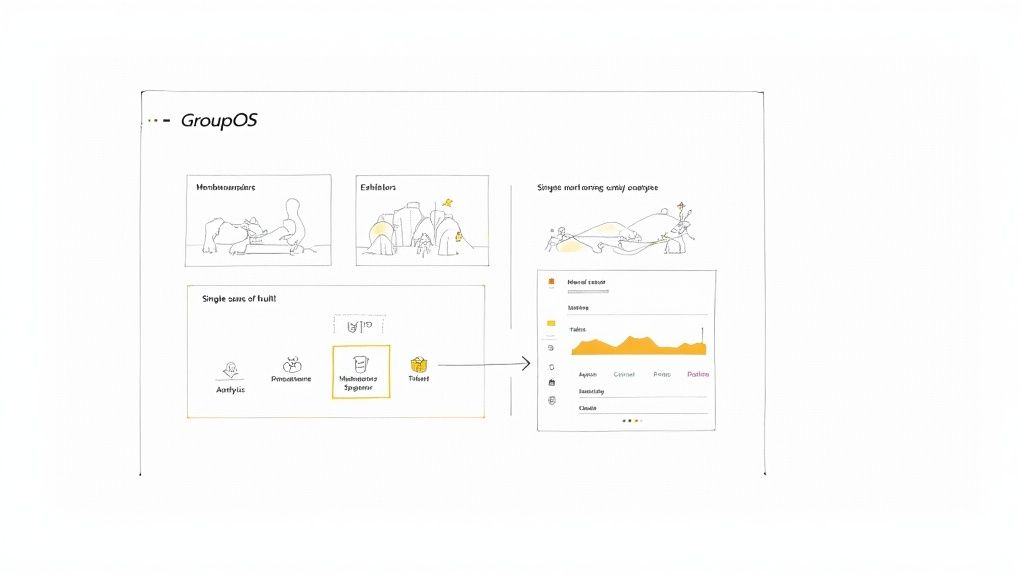
Sure, plenty of platforms can sell a basic ticket. But when you're managing the complex world of a membership organization, those simple tools start to fall apart. You end up relying on clunky workarounds and spreadsheets. GroupOS was built from the ground up to solve that exact problem, creating a genuinely seamless experience for both your staff and your members. This is where the theory we've discussed becomes a practical reality.
If you work for an association, you know the pain of managing member-only pricing. With disconnected systems, you’re stuck manually checking membership lists or sending out discount codes that get passed around, costing you revenue. It’s a huge administrative bottleneck.
GroupOS does away with all of that. By plugging directly into your member database, the platform automatically recognizes members the moment they start to register. It then instantly applies their special pricing. No discount codes, no manual lookups, no headaches for your team.
When your ticketing platform and membership database are one and the same, you create a frictionless experience that boosts loyalty. Members get their rightful perks without jumping through hoops, and your team is freed from tedious administrative tasks.
This tight integration also lets you offer exclusive ticket types that only verified members can even see. It’s a powerful way to show the value of membership and drive both renewals and new sign-ups.
Let’s be honest: keeping sponsors and exhibitors happy is make-or-break for most events. Trying to manage their needs through a tangled web of emails and separate spreadsheets is a recipe for disaster. Important details get lost, and everyone gets frustrated.
GroupOS centralizes all of this into one clean dashboard for exhibitor and sponsor management. You can handle everything from booth assignments and payments to collecting promotional assets and managing lead retrieval tools, all in one place. Sponsors even get their own portal to manage their profile and access event info.
It creates a single source of truth for all your partners, giving them a professional and organized experience that makes you look good. For you, it provides a clear, real-time overview of sponsorship revenue and fulfillment, making it much easier to prove ROI and lock in renewals for next year.
At the end of the day, a great ticketing platform shouldn't just be about getting people through the door. It should lay the groundwork for a lasting relationship. Because GroupOS is an all-in-one community platform, the attendee journey doesn’t just stop when the event ends.
All that rich attendee data flows directly from the ticketing process into your community hub. This makes it incredibly simple to:
This cohesive approach turns a one-time event into a meaningful touchpoint in an ongoing conversation. It’s how ticketing becomes the engine that drives year-round community engagement and sustainable growth. Learn more about how GroupOS can support your events and help you build a stronger community.
When you're deep in the weeds comparing different ticketing platforms, a few key questions always pop up. Getting straight answers is non-negotiable—it's how you figure out the true cost and whether a system will actually work for your day-to-day operations. Let's break down the most common questions event planners and association managers ask.
Nothing blows up an event budget faster than hidden platform fees. You need to know exactly how you'll be charged. Most platforms stick to one of three main pricing structures, and each has its own sweet spot depending on your event's scale.
The trick is to do the math yourself. A model that looks like a bargain for a 50-person workshop could be a nightmare for a 1,000-attendee conference. Always run your own sales projections to see the real bottom line.
Let's face it, plans change. A clunky refund process doesn't just create administrative headaches; it can damage your relationship with your community. A good platform puts you in the driver's seat, letting you set your own refund policy and process full or partial refunds right from your dashboard.
The best systems automate the entire workflow. When you click "refund," the money should be sent back, your sales reports should instantly update, and the attendee's ticket should be voided. And just as important, the platform should automatically fire off a confirmation email to the attendee, so they’re not left wondering where their money is.
This is a big one. Most ticketing platforms come with their own built-in payment processor, which is convenient. But many established organizations already have a preferred gateway like Stripe or PayPal, and they want to keep all their financial data in one place.
A truly flexible platform gives you the choice. You can use their out-of-the-box solution or easily connect your own merchant account. If you do bring your own, make sure the platform is fully PCI compliant to keep your transactions secure. This approach gives you ultimate control over your funds and processing fees while still getting all the benefits of the platform’s registration tools.
An all-in-one platform like GroupOS is built to handle these real-world scenarios. We give you flexible control over pricing, refunds, and payments, all while tying everything back to your core member data. Discover how GroupOS can streamline your entire event lifecycle at https://groupos.com.


