November 25, 2025

At its core, membership software for associations is your organization's digital command center. It's designed to pull you out of the messy world of scattered spreadsheets and tedious manual processes by giving you one unified system to manage everything—from member data to event registrations.
This isn't just another piece of software; it's built specifically for the unique rhythm of member-based groups.
Imagine trying to run an orchestra with each musician reading from a different sheet of music. That's what running an association without dedicated software can feel like. Membership software acts as the conductor, bringing everything into harmony. It’s an integrated platform that automates the repetitive, time-consuming tasks that can bog down your team.
This digital headquarters is where you manage member profiles, organize events, send out communications, and collect payments without a hitch. It's fundamentally different from a generic Customer Relationship Management (CRM) tool because it’s designed around the entire member lifecycle—from the moment someone joins to the day they renew, and every interaction in between.
Without a dedicated system, many associations get stuck in a cycle of inefficiency that frustrates both staff and members. The right platform tackles these headaches head-on:
By solving these core issues, the software lets your team focus on strategy and growth instead of getting buried in administrative tasks. This is a lot like the foundation needed for building a full-fledged community hub, which you can learn more about in our detailed guide on what is a membership site.
The real goal of membership software is to turn chaotic, manual processes into a smooth, automated system. This shift frees up association leaders to focus on growing their community instead of just managing it.
It's no surprise that the market for these tools is growing fast. The global membership management software market was valued at USD 5.43 billion and is projected to hit USD 8.08 billion by 2033. This growth isn't just a trend; it's a clear signal that associations are recognizing the immense value of technology in boosting both efficiency and member engagement.
Here’s a quick look at how membership software turns common administrative headaches into streamlined workflows.
Ultimately, the software takes the friction out of running your organization, allowing you to deliver more value to the people who matter most—your members.
When you're shopping for membership software for associations, it's easy to get lost in a sea of feature checklists. But the real magic isn't in the number of features—it's in the engine that drives them. The best platforms are built around core functionalities that genuinely boost engagement, slash administrative busywork, and pave the way for real growth. These aren't just bells and whistles; they're the strategic heart of a thriving modern association.
There's a reason the demand for these systems is exploding. The association management software (AMS) market is currently valued at USD 3 billion and is on track to hit USD 9.2 billion by 2034. That's a staggering 13.2% CAGR. This isn't just a trend; it's a fundamental shift toward needing one central platform to handle members, events, and communications. For a deeper dive, you can check out the full report on market trends and projections.
This diagram gives you a quick visual of how the right software acts as a central hub, connecting your data, automating tasks, and fueling your growth initiatives.

As you can see, a solid system turns raw information into automated actions that directly support your mission. Let's break down the features that make the biggest difference.
Imagine your association's data without a central system. It's like a bunch of disconnected islands. Member contact info is sitting in one spreadsheet, event RSVPs are in a separate app, and payment records are locked away in yet another program. This creates data silos, and you never get the full story on any given member.
A centralized database changes everything. It brings all that scattered information together into a single source of truth, giving you a 360-degree view of every single person. This is about more than just staying organized; it’s the key to personalizing their experience.
With one unified profile for each member, you can instantly see:
This complete picture lets you stop sending generic email blasts and start having meaningful, targeted conversations. Of course, pulling all this data together isn't always a walk in the park. It’s worth reading up on the common data integration challenges you might face and how to get ahead of them.
Let's be honest: chasing down members for dues is a thankless job. Manually processing payments and sending renewal reminders eats up an incredible amount of staff time that could be spent creating value for your community.
Modern software puts this entire process on autopilot. It can send out personalized renewal reminders on a schedule you define, give members a simple online portal to pay, and instantly update their membership status in the database. No more manual tracking.
The real win with automation isn't just about saving time—it's about creating a frictionless experience for your members. When renewing is as simple as a single click, your retention rates can improve dramatically, securing a predictable revenue stream for your association.
This automation frees your team from playing the role of bill collector and lets them focus on what really matters: demonstrating the value of membership. That's what drives true loyalty.
For most associations, events are the lifeblood of the community. They’re a huge part of the member experience and often a major source of non-dues revenue. To pull them off successfully, you need a tool that can handle everything from start to finish.
A truly integrated event module simplifies every step:
When your event management is part of your core system, it creates a polished, professional experience for attendees and gives you the hard data you need to make your next event even better.
Data is useless if you can't make sense of it. A great analytics dashboard translates all those raw numbers into clear, actionable insights. Instead of guessing what your members want, you can see it right in front of you.
These dashboards give you a real-time pulse on the health of your association by tracking key performance indicators (KPIs) like:
With this information at your fingertips, you can shift from putting out fires to making proactive, data-informed decisions. That’s how you build a resilient association that consistently delivers what its members need.
Picking the right membership software for associations isn't just a purchase; it’s more like hiring a new, mission-critical team member. Get it right, and you’ve just installed a powerful engine for growth and engagement. A rushed decision, on the other hand, almost always leads to months of frustration, a wasted budget, and a clunky experience for both your team and your members.
To sidestep that buyer's remorse, the real work begins internally, long before you ever see a product demo. It all starts with a simple but brutally honest look at how your association actually operates today.
Before you can find the right solution, you have to get crystal clear on the problems you're trying to solve. Get your team in a room—from the person handling membership questions to your events coordinator—and map out your daily workflows.
Where are the bottlenecks? What tedious tasks are eating up everyone's time for very little return? This exercise is all about turning vague frustrations into a concrete checklist.
You'll end up with two crucial lists:
Armed with this blueprint, you can approach the market with a clear purpose. You're no longer just browsing; you're on a targeted mission to find a tool that solves your specific pain points.
Let’s be honest: every software provider's website will promise you the world. To find a true partner, you have to dig deeper and look for proof, not just promises.
Look for case studies that feature associations like yours—similar in size, industry, and ambition. Do they talk about solving the same challenges you just identified in your audit? Pay close attention to the results. Did they actually see a measurable bump in member retention or cut down on administrative hours?
A great demo shows you what the software can do. A great case study shows you what it has done. Focus on verified outcomes, not just a flashy list of features.
Don’t forget to check independent review sites like Capterra or G2. These are goldmines for unfiltered feedback about what it's really like to use the platform day-to-day, especially when it comes to customer support—something you'll be very grateful for during implementation.
To make your comparison process as objective as possible, use a scored checklist. This simple tool helps you move beyond gut feelings and compare different platforms on the criteria that matter most to your association. It keeps your team aligned and ensures you make a data-driven decision.
Here is a basic template to get you started:
By scoring each vendor, you can quickly see who truly aligns with your needs, making the final decision much clearer and easier to justify to your board and stakeholders.
The software you choose today has to work for the association you want to become tomorrow. Scalability isn't just about handling more members. It's about whether the platform can grow with your strategic goals. Can it support new revenue streams you're considering, like online courses or a sponsorship program? You need to make sure the pricing model won't punish you for your own success.
Just as important is the user experience (UX)—for both your staff and your members. If your team finds the backend confusing, they won't use it to its full potential, and you’ll lose out on the value. It’s that simple.
For members, the front-end interface has to be seamless. A clunky portal for renewing dues or signing up for an event is a bad look for your organization. The goal should always be a frictionless experience that makes it easy, and even enjoyable, for members to engage.
Your membership software can't operate on an island. It has to play nicely with the other tools you already depend on. Before you get too far down the road with any vendor, make a list of your current tech stack—your website platform (like WordPress), your accounting software (like QuickBooks), and your email marketing tool (like Mailchimp).
Confirm that any software you're considering has reliable, pre-built integrations with these key platforms. A lack of integration forces your team into manual data entry and clumsy workarounds, which completely defeats the purpose of getting new software in the first place. The right membership software for associations should be a central hub, not another data silo.
Let's be honest—most membership software platforms look pretty similar on the surface. They all promise to manage your members. But the best membership software for associations isn't just a list of features; it's a solution designed to solve the very real, modern problems that keep you from growing.
That's where GroupOS comes in. We built it from the ground up to tackle the most common frustrations we've seen associations struggle with for years. Think of it less like a simple tool and more like a strategic partner for driving revenue, boosting engagement, and streamlining your operations. Instead of duct-taping different systems together, we give you one unified ecosystem where everything just works.
Relying solely on membership dues is a high-stakes gamble these days. To thrive, you have to diversify your income, but that’s tough when your tools aren't built for it. We saw this gap and built powerful monetization features right into the core of GroupOS, turning what was once a major headache into a genuine opportunity.
This is way more than just adding a "pay now" button. It's a full toolkit built for growth:
Here’s a look at how the GroupOS platform brings all these critical functions together, connecting your revenue, engagement, and operational tools in one central hub.
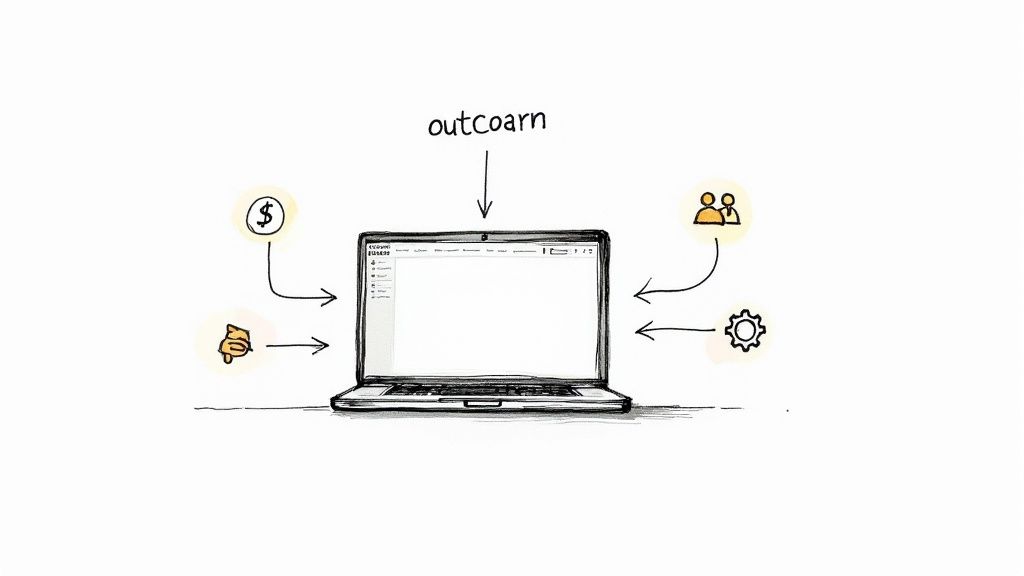
When every part of your strategy is connected, your entire operation becomes more efficient and powerful. It’s that simple.
Low member engagement is the silent killer of associations. Generic email newsletters and static member directories just don't cut it anymore. People crave connection. To fix this, GroupOS is packed with interactive tools designed to spark conversation and encourage members to stick around.
Imagine your members logging in not just to pay their dues, but to actually connect with their peers and find solutions to their problems. We make that happen with features like built-in private messaging, group chat channels for special interest groups, and even interactive member maps. These tools transform your platform from a boring database into a vibrant community hub.
The heart of any great association is its community. Your technology should be the bridge that connects members to each other and to the value you provide—not a barrier that gets in the way.
On top of that, you can send highly targeted messages based on what members are actually interested in, which events they've attended, or their membership level. This makes every communication feel personal and relevant, which is key to building loyalty. When you make it easy for members to connect, you dramatically increase the value of their membership and give them a powerful reason to renew year after year.
One of the biggest hidden costs for any association is the time your team wastes trying to manage a messy patchwork of different software. When your event platform doesn’t sync with your member database, and neither of them talks to your email marketing tool, your staff is stuck manually exporting and importing spreadsheets. It's a recipe for burnout and costly mistakes.
GroupOS was built as a single, unified platform. That means every feature is already connected, right out of the box.
This creates a single source of truth for everything happening in your association. Your admin team gets a clean, cohesive backend, and your members get a seamless, professional experience on the front end. By eliminating data silos and automating those painful manual tasks, GroupOS frees up your team to focus on what really matters: growing your association's impact.
Picking the right membership software for associations is a huge win, but the real work begins after you sign the contract. A successful launch all comes down to a smart, well-planned implementation. Get this part right, and you'll see the value from your investment almost immediately, without pulling your hair out.
This whole process is really about modernizing how you operate. It’s no wonder so many associations are finally moving away from clunky, outdated systems. We're seeing a massive shift toward platforms that easily handle online payments and work beautifully on mobile devices.
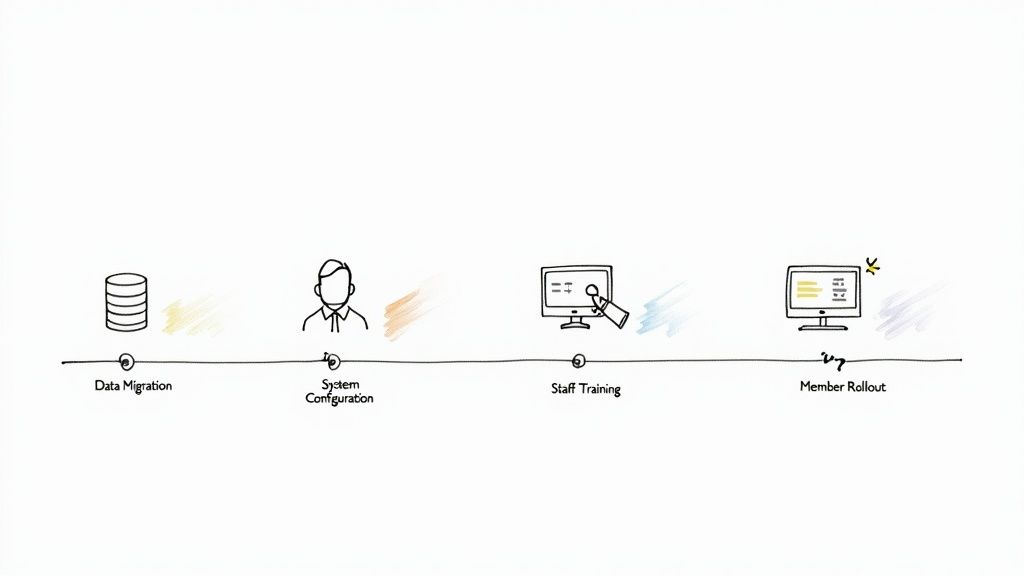
A great implementation doesn't just happen. It follows a clear path, typically broken into four key phases. Let’s walk through what actually needs to get done at each stage.
Your member data is the lifeblood of your association. Moving it from the old system to the new one has to be handled with care, as it's the foundation for everything else. This is more than a simple file transfer; it's your golden opportunity to clean house.
Before you even think about migrating, you need to:
Nailing this first step is non-negotiable. For a deeper dive, we have a whole guide on https://groupos.com/blog/database-migration-best-practices.
With your sparkling clean data ready to go, it's time to mold the new software to fit your association's specific needs. This is where you set up your unique membership levels, automate those renewal reminders, and customize your event registration forms. The goal is to make the software adapt to your workflow, not the other way around.
But technology is only half the battle. You also need to get your team ready for the change. Implementing solid organizational change management strategies is crucial for getting everyone comfortable with the new way of doing things.
Getting your team on board is just as important as the technology itself. A system is only as good as the people who use it, so investing in comprehensive, role-specific training is non-negotiable for success.
Don't just throw everyone into a single, generic training session. Your finance team needs to become experts on the payment gateway, while your event planners need to master the registration and communication tools. Tailored training makes all the difference.
Alright, the final piece of the puzzle: introducing the new platform to your members. A great rollout is all about communication. You need to build excitement and show them exactly why this change is a good thing for them.
Frame your announcement around the benefits they'll experience directly.
When you focus on what's in it for them, you're not just rolling out a new system—you're delivering a genuine upgrade to their membership experience. That's how you get people excited and engaged from day one.
So, you're considering a big investment in new membership software for associations. How do you justify it? It takes more than a gut feeling. You need to build a rock-solid business case with clear, compelling data that shows exactly how this software will impact your bottom line and help you hit your strategic goals.
This is all about measuring your return on investment (ROI). Think of it this way: your old system was a leaky bucket. You were losing time, money, and maybe even some member goodwill. Your new software is the fix. Measuring ROI is simply the process of calculating exactly how much you've saved—and gained—by plugging those leaks.
The most direct way to prove the software's worth is by looking at the hard numbers. These are the quantitative metrics that your board and stakeholders are most interested in because they connect directly to financial health.
Start by tracking these key performance indicators (KPIs):
The most powerful ROI calculation combines cost savings with revenue growth. It’s not just about spending less; it's about creating new opportunities to earn more and reinvest in your community.
The global Association Management Software (AMS) market is on track to hit USD 2.63 billion. That kind of growth is fueled by the undeniable value these systems deliver. In Europe alone, the market grew by 59.4% in just four years. This isn't just a trend; it's proof that associations worldwide are successfully justifying their investment and seeing real results.
Don't make the mistake of overlooking the "soft" returns. They can be just as impactful as the hard numbers. After all, time saved by your staff translates directly into cost savings for the organization.
Take a moment to calculate the hours your team used to sink into manual tasks that are now automated. Think about processing renewals, pulling reports, or sending out event reminders. Multiply those saved hours by their hourly wage, and you'll get a concrete dollar figure. This simple calculation often reveals a surprisingly fast and significant return on your investment.
Let's be honest, diving into the world of membership software can feel overwhelming. You've got questions, and you need straight answers before making a big decision. Here are some of the most common things association leaders ask.
This is the big one, right? The price tag for membership software can swing wildly, kind of like shopping for a car. You can find a basic, gets-the-job-done model or a fully loaded, high-performance machine. It really boils down to how many members you have and what features you absolutely need.
Most platforms use one of these pricing models:
This question comes up all the time, and it's a crucial one. A standard CRM, like Salesforce, is built to manage a sales funnel—tracking leads and customer interactions. An Association Management System (AMS), on the other hand, is built from the ground up specifically for the lifecycle of a member.
Here’s a simple way to think about it: a CRM is like a general-practice doctor, while an AMS is a specialist. An AMS already understands things like renewal cycles, tiered memberships, event registrations, and continuing education credits. You can bend a generic CRM to do these things, but an AMS is designed for your association's daily reality right out of the box. That saves a ton of time, money, and headaches.
The timeline really depends on two things: the complexity of the software and the state of your data. If you're a small association choosing a simple, ready-to-go platform, you could be up and running in a few weeks. But if you need custom integrations and have years of member data to migrate, you should plan for a three-to-six-month project.
The single biggest factor that will speed up or slow down your launch is your data. If your member database is clean and organized, you could cut your setup time in half. If it's a mess of duplicates and outdated info, expect delays.
Absolutely. Most modern membership platforms are built to play nicely with popular website builders like WordPress, Squarespace, or Webflow. They usually do this with simple embeddable widgets for things like your member sign-up form, event calendar, or member-only directory.
This means you get to keep the website and branding you've already worked hard on. The software just adds its powerful management tools to the backend, creating a seamless experience for your members without forcing you to start from scratch.
Ready to see how a truly unified platform can transform your association? GroupOS replaces scattered tools with one intuitive system to manage members, events, and revenue. Book a demo today and discover a smarter way to grow your community.


