June 22, 2025

A successful event begins long before the doors open; it starts with a seamless and efficient registration process. The right event registration form template is a critical tool that streamlines data collection, simplifies attendee management, and sets a professional tone from the very first interaction. A poorly designed form can create friction, deter potential attendees, and lead to inaccurate data, causing logistical headaches down the line. For event organizers, corporate planners, and community managers, selecting the optimal template is not just about convenience, it’s about maximizing attendance and ensuring a smooth operational workflow.
This comprehensive guide dives deep into the top event registration form templates available today. We’ll move beyond generic feature lists to provide a practical analysis of each tool, from robust, all-in-one event management platforms to simple, highly customizable form builders. You will find detailed assessments of platforms like GroupOS, Jotform, Cvent, and even free options like Google Forms. For each template, we will examine specific use cases, highlight unique features, discuss potential limitations, and offer implementation considerations. This resource is designed to help you confidently select the perfect registration solution that aligns with your event’s scale, complexity, and specific goals.
GroupOS stands out by integrating event management directly into a comprehensive community platform, making it ideal for organizations where events are a core part of a larger membership experience. Instead of just offering standalone event registration form templates, GroupOS embeds them within a system designed for ongoing engagement. This approach is perfect for professional associations or enterprise communities that need to manage memberships, content, and communication alongside their event schedule. The platform unifies these functions into a single, white-labeled mobile and web app, eliminating the need to juggle multiple disconnected tools.

For event registration, you can create custom checkout forms to capture specific attendee data, offer tiered ticketing with VIP upgrades, and manage both private and public events. A key implementation tip is to leverage the seamless member migration tools to import your existing community from platforms like Facebook or Slack. This ensures that when you launch your first event, your members are already active on the platform, simplifying promotion and boosting registration numbers. For example, a corporate user group could use GroupOS to host quarterly training events while also providing a year-round hub for resources and networking.
Pros:
Cons:
Website: GroupOS.com
Jotform is a highly versatile online form builder known for its intuitive drag-and-drop interface, making it exceptionally accessible for users of all technical skill levels. It offers one of the most extensive libraries of event registration form templates available, allowing organizers to quickly find a starting point for anything from a simple webinar to a complex multi-day conference. Its strength lies in its blend of simplicity for beginners and powerful features like conditional logic and payment integrations for more advanced needs.
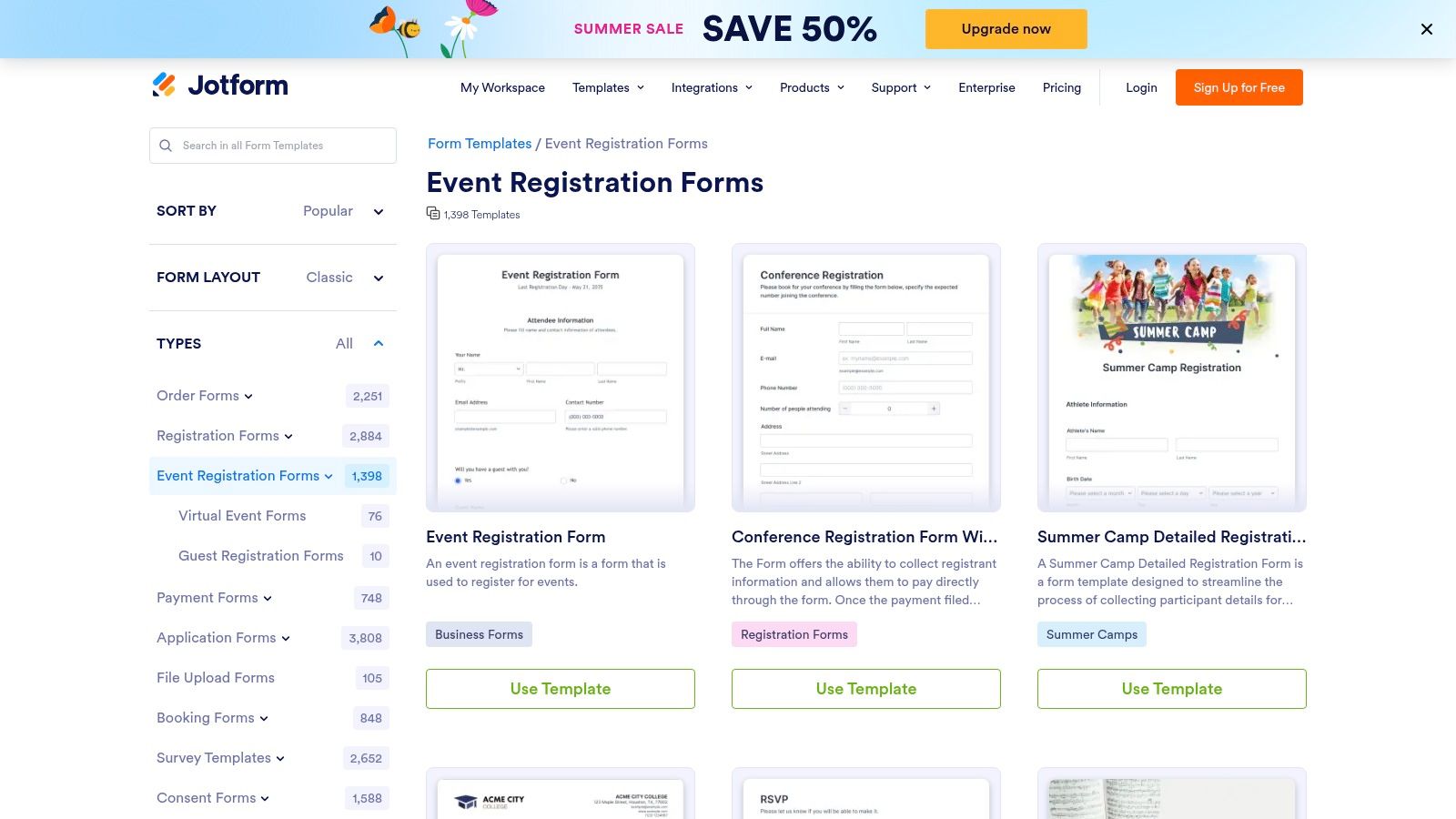
Jotform excels in scenarios requiring rapid deployment and deep customization. For example, a nonprofit could use it for a fundraising gala, embedding a form on their website that collects attendee information, meal preferences, and donation pledges simultaneously. An implementation tip is to use conditional logic to create a dynamic experience; you can show or hide specific fields based on user selections, such as revealing workshop choices only after a user selects a "Full Conference Pass." This keeps the form clean and improves completion rates.
Pros:
Cons:
Website: Jotform.com
Eventbrite is one of the most recognized names in event management, serving as a massive global marketplace for both creators and attendees. It excels by combining powerful event creation tools with an extensive discovery network, making it a go-to for public-facing events that benefit from organic visibility. While it offers event registration form templates, its core strength lies in its integrated ticketing, marketing, and real-time analytics designed for a wide array of events, from music festivals to professional workshops. This platform is particularly effective for organizers aiming to reach a new, broader audience beyond their existing network.
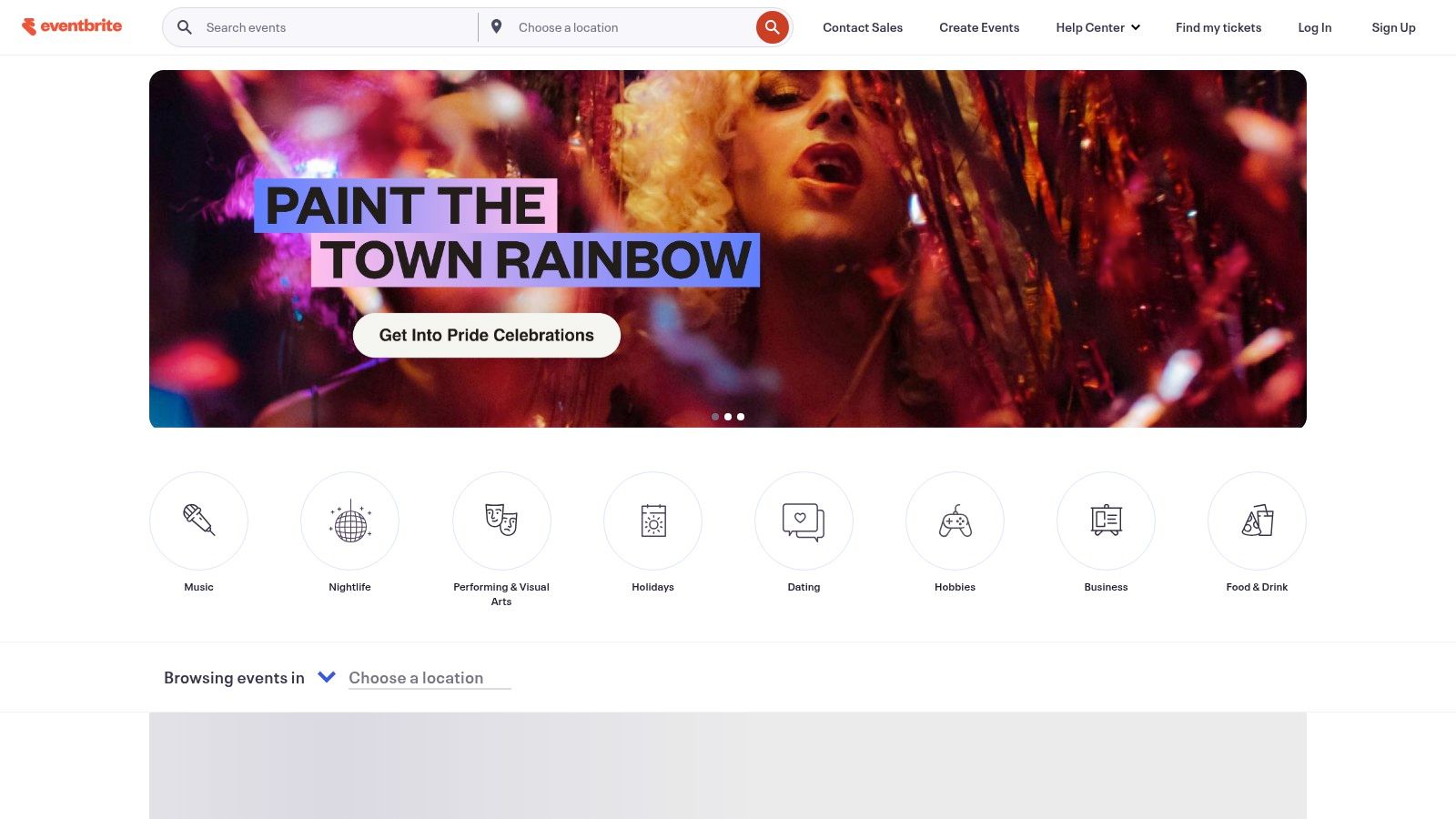
For registration, you can customize your event page, set various ticket tiers, and ask attendees custom questions upon checkout. An effective implementation strategy is to leverage Eventbrite's built-in promotional tools, like email campaigns and social media integrations, to tap into its vast user base. For instance, a local community organization hosting a public fundraising gala could use Eventbrite to not only manage ticket sales but also appear in local event searches, attracting attendees who might not have seen a direct promotion. For virtual events, the platform integrates with services like Zoom to streamline the attendee experience.
Pros:
Cons:
Website: eventbrite.com
Cvent is an enterprise-grade powerhouse in the event technology space, delivering a comprehensive suite of solutions for large-scale corporate events, trade shows, and conferences. While many tools offer event registration form templates, Cvent’s strength lies in its profound customization and scalability. Its platform is designed for complex event logistics, handling everything from multi-track session registration and tiered pricing to integrating with on-site solutions like badge printing and lead capture, making it a go-to for professional event planners managing high-stakes gatherings.
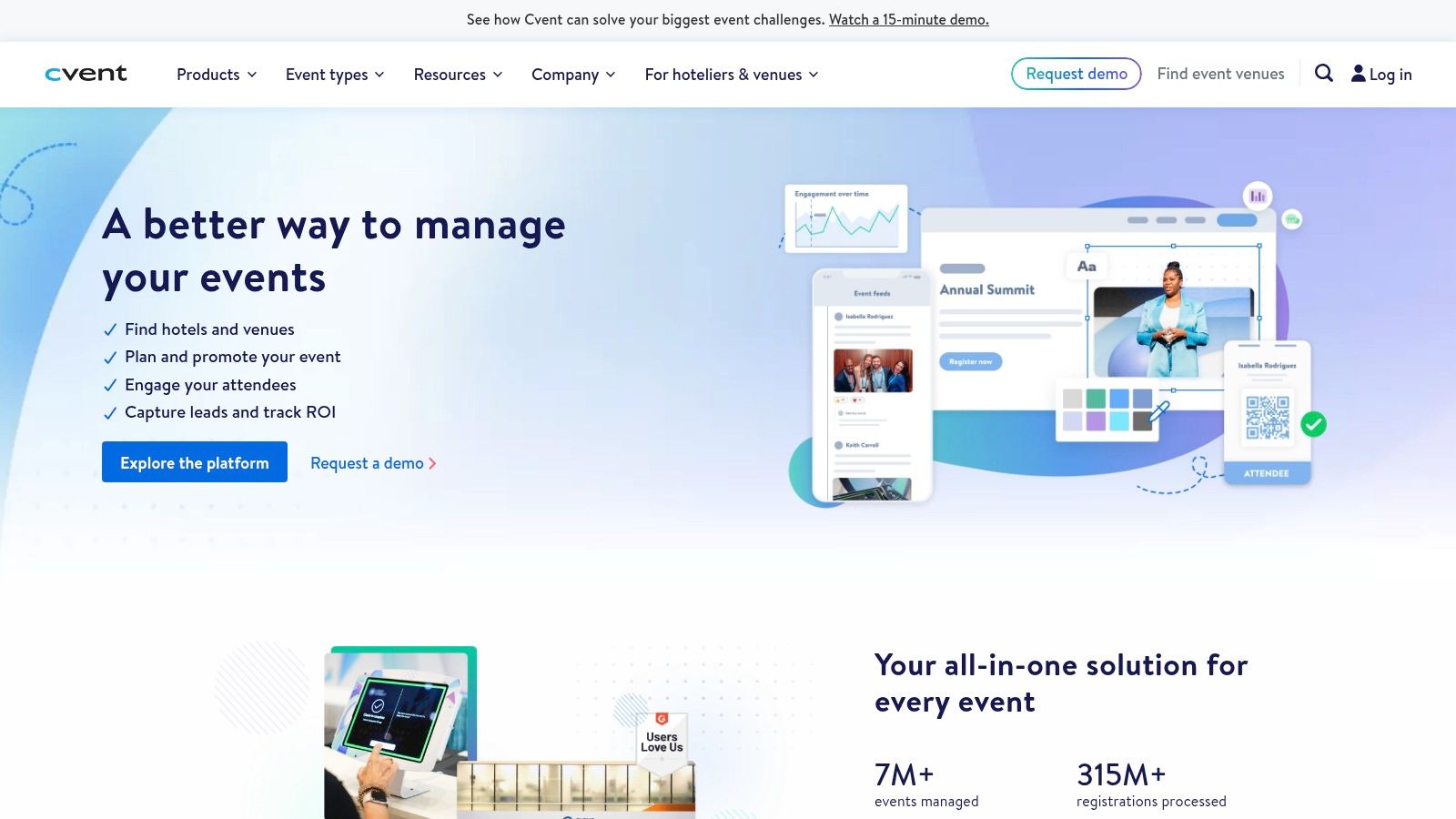
Cvent excels at managing intricate registration workflows for global conferences or large corporate summits. For example, you can create dynamic registration paths where an attendee's answer to one question reveals different sessions or pricing options. A key implementation tip is to fully utilize its CRM integration capabilities. By connecting Cvent with Salesforce or Marketo, you can automate data sync, track attendee engagement back to your marketing campaigns, and measure event ROI with precision. Learn more about how platforms like Cvent fit into the broader event tech landscape for deeper insights.
Pros:
Cons:
Website: cvent.com
Whova excels at enriching the attendee experience by coupling robust event management tools with powerful networking features. While it offers highly customizable event registration form templates, its true strength lies in creating an interactive environment through its branded event app. This makes Whova a premier choice for conferences and trade shows where attendee engagement, networking, and lead generation are top priorities. The platform integrates registration, agenda management, and communication into a single, cohesive mobile-first experience that keeps participants connected before, during, and after the event.
You can design registration forms to support multiple ticket tiers, collect detailed attendee information for matchmaking, and process payments securely. A key implementation strategy is to heavily promote the event app from the moment registration opens. Encourage early downloads so attendees can start networking and building their schedules in advance. For example, a large-scale tech conference could use Whova's live polls and Q&A during sessions to boost engagement, while its exhibitor and sponsor management tools streamline lead retrieval and ROI tracking.
Pros:
Cons:
Website: Whova.com
123FormBuilder excels with its intuitive drag-and-drop interface and vast template library, making it a go-to choice for users who need to create custom event registration form templates without technical expertise. Unlike all-in-one event suites, its primary focus is on powerful and flexible form creation. This makes it ideal for event organizers who already have other systems for marketing or CRM but need a robust, dedicated tool to handle the data collection aspect of registration. Its strength lies in connecting various parts of your event tech stack through extensive integrations.
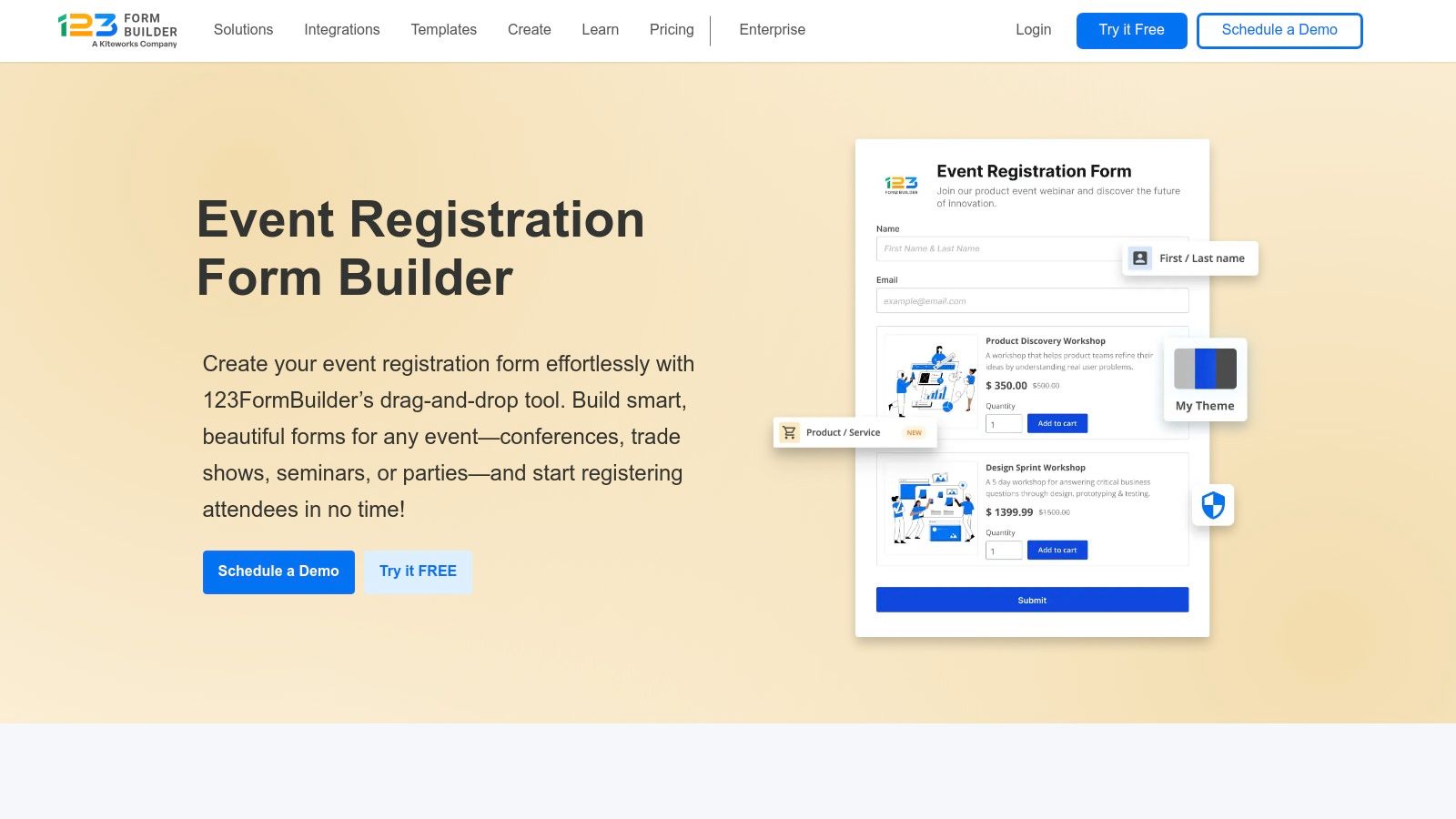
A common use case is creating complex registration forms with conditional logic for multi-track conferences. For example, you can show or hide workshop selection fields based on the attendee's ticket type. An effective implementation tip is to map your form fields directly to your CRM (like Salesforce or HubSpot) and email marketing platform (like Mailchimp). This automates data entry and ensures attendees are immediately added to the correct communication funnels, saving significant administrative time post-registration.
Pros:
Cons:
Website: 123formbuilder.com
RegFox positions itself as a powerful yet affordable solution, excelling with its flat-rate pricing and a robust feature set that rivals more expensive platforms. It provides highly customizable event registration form templates that empower organizers to control branding, layout, and data collection without needing technical expertise. This focus on affordability and user-friendly design makes it a strong contender for non-profits, churches, and small to medium-sized businesses that need professional-grade tools without a large budget. The platform avoids complex percentage-based fees, opting for a simple per-registrant charge.
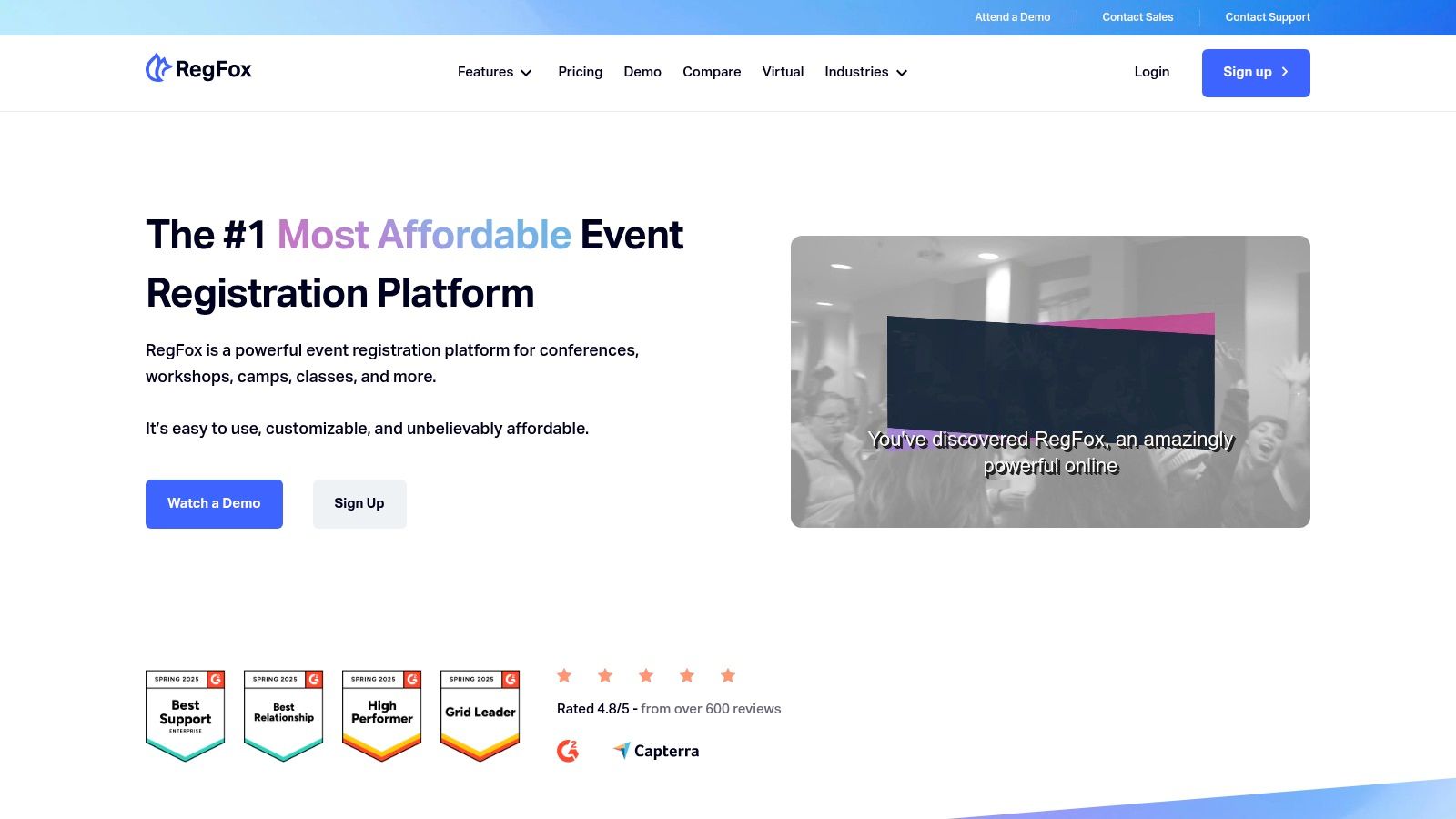
RegFox is ideal for conferences needing to sell merchandise, offer session selection, and print badges on-site. For implementation, start by using the drag-and-drop form builder to match your event's branding perfectly. A key tip is to leverage its conditional logic to create a dynamic registration path; for instance, you can show specific workshop options only to attendees who select a "Professional" ticket type. This streamlines the user experience and ensures you collect relevant information. You can also utilize its add-on features to bundle merchandise or digital content directly into the checkout process, increasing revenue per attendee.
Pros:
Cons:
Website: regfox.com
RSVPify positions itself as a specialized tool for invitation-centric events, excelling at managing guest lists with a personal touch. Unlike broader event management platforms, it focuses on the RSVP and guest experience, making it perfect for weddings, corporate galas, or exclusive parties where the invitation itself is a key part of the event. Its approach combines the elegance of traditional invitations with the efficiency of modern event registration form templates, allowing hosts to track responses, manage plus-ones, and communicate with guests seamlessly. This focus makes it feel less like a generic form and more like a dedicated event concierge service.
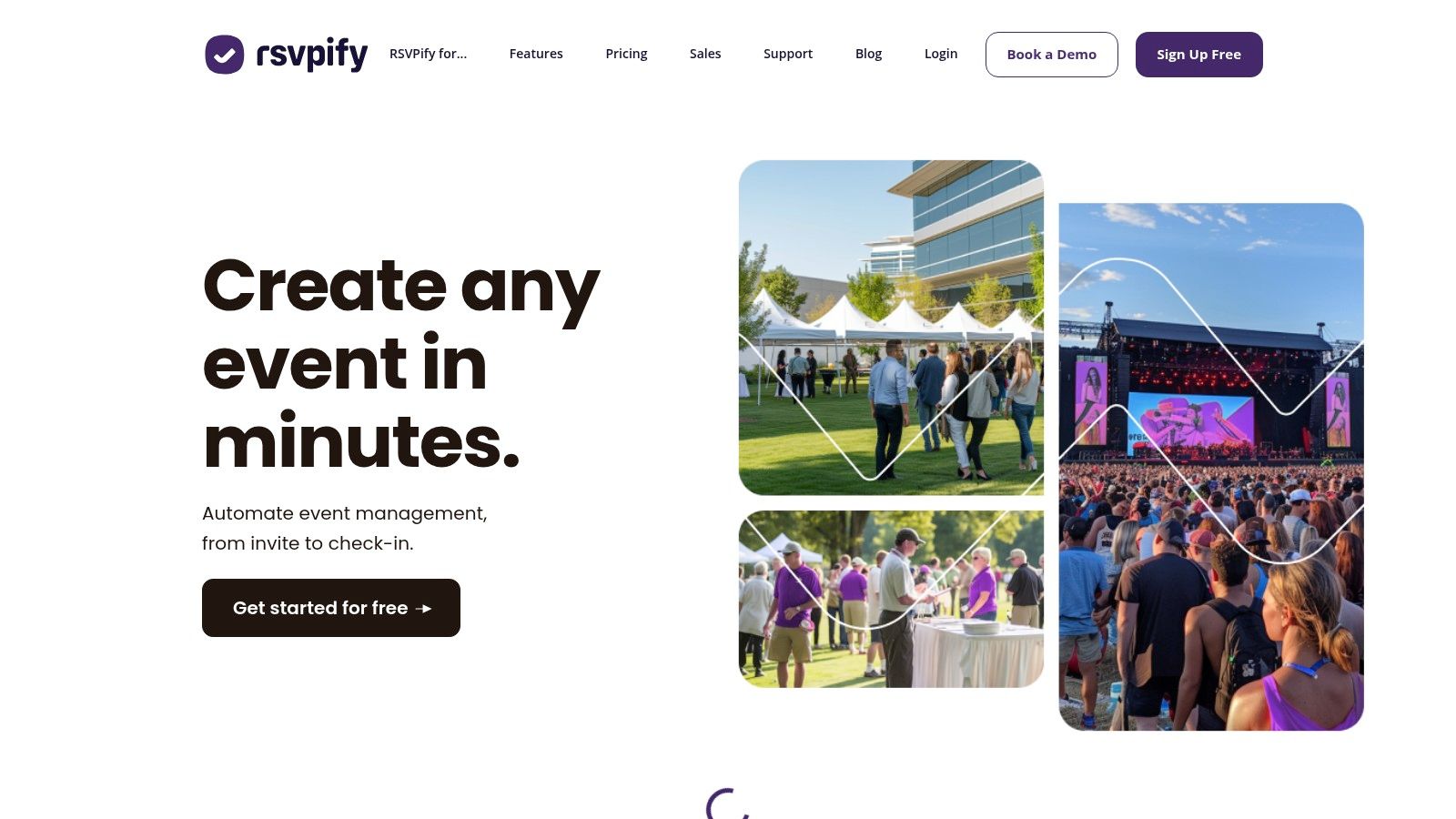
RSVPify is ideal for events requiring detailed guest management, such as assigning meal choices or creating complex seating charts. For implementation, start by importing your guest list, which allows the platform to pre-fill information for invitees, simplifying their RSVP process. A powerful use case is managing multi-part events; for example, a corporate conference can use RSVPify to track attendance for the main keynote, specific breakout sessions, and the evening networking dinner all within a single, unified invitation. Leverage the automated email reminders to reduce no-shows and keep attendees informed of last-minute changes.
Pros:
Cons:
Website: RSVPify.com
Eventzilla excels by offering a robust yet user-friendly platform for managing diverse event types, from in-person conferences to complex virtual and hybrid gatherings. It provides a comprehensive suite of tools that go beyond basic event registration form templates, integrating marketing automation, attendee engagement features, and detailed analytics. This makes it an excellent choice for event organizers who need an all-in-one solution without a steep learning curve. The platform's strength lies in its ability to support the entire event lifecycle, from pre-event promotion to post-event engagement and reporting.
You can create highly customized registration pages with unique branding, conditional logic forms, and multiple ticket types. A key implementation tip is to utilize the built-in email marketing tools to schedule automated reminders and promotional campaigns directly from the platform, ensuring consistent communication. For instance, a conference organizer could use Eventzilla to manage multi-track session registrations, while also deploying the event engagement app to run live polls and Q&A sessions, boosting attendee interaction and providing valuable feedback.
Pros:
Cons:
Website: Eventzilla.net
Ticketbud offers a streamlined and robust platform focused on the core mechanics of event ticketing and registration. While many platforms bundle features, Ticketbud excels by delivering essential tools with precision, making it a strong choice for organizers who prioritize efficiency and reliability. The platform provides solid event registration form templates that are easy to deploy, complemented by powerful features like mobile check-in and at-the-door sales capabilities. This straightforward approach is perfect for event creators who need to get up and running quickly without a steep learning curve or excessive complexity.
Ticketbud is ideal for single-day festivals, concerts, or fundraisers where ticket sales and efficient entry management are critical. You can customize ticket layouts with branding, set up multiple ticket tiers, and use the free mobile app for seamless attendee check-ins. A key implementation tip is to leverage its at-the-door sales feature using the mobile app and a card reader. This allows you to capture last-minute attendees and sync all sales data in real time, avoiding manual reconciliation. For example, a local charity run could use Ticketbud to manage pre-registrations and easily handle day-of sign-ups with a small team of volunteers.
Pros:
Cons:
Website: ticketbud.com
HubSpot's Free Online Form Builder is a powerful entry point for businesses already invested or looking to invest in a comprehensive CRM ecosystem. It moves beyond simple event registration form templates by directly connecting every submission to HubSpot's robust marketing, sales, and service hubs. This makes it an excellent choice for marketers focused on lead nurturing and measuring event ROI. Instead of just collecting names, you capture contacts that can be immediately segmented, scored, and entered into automated follow-up campaigns, turning registrants into qualified leads.
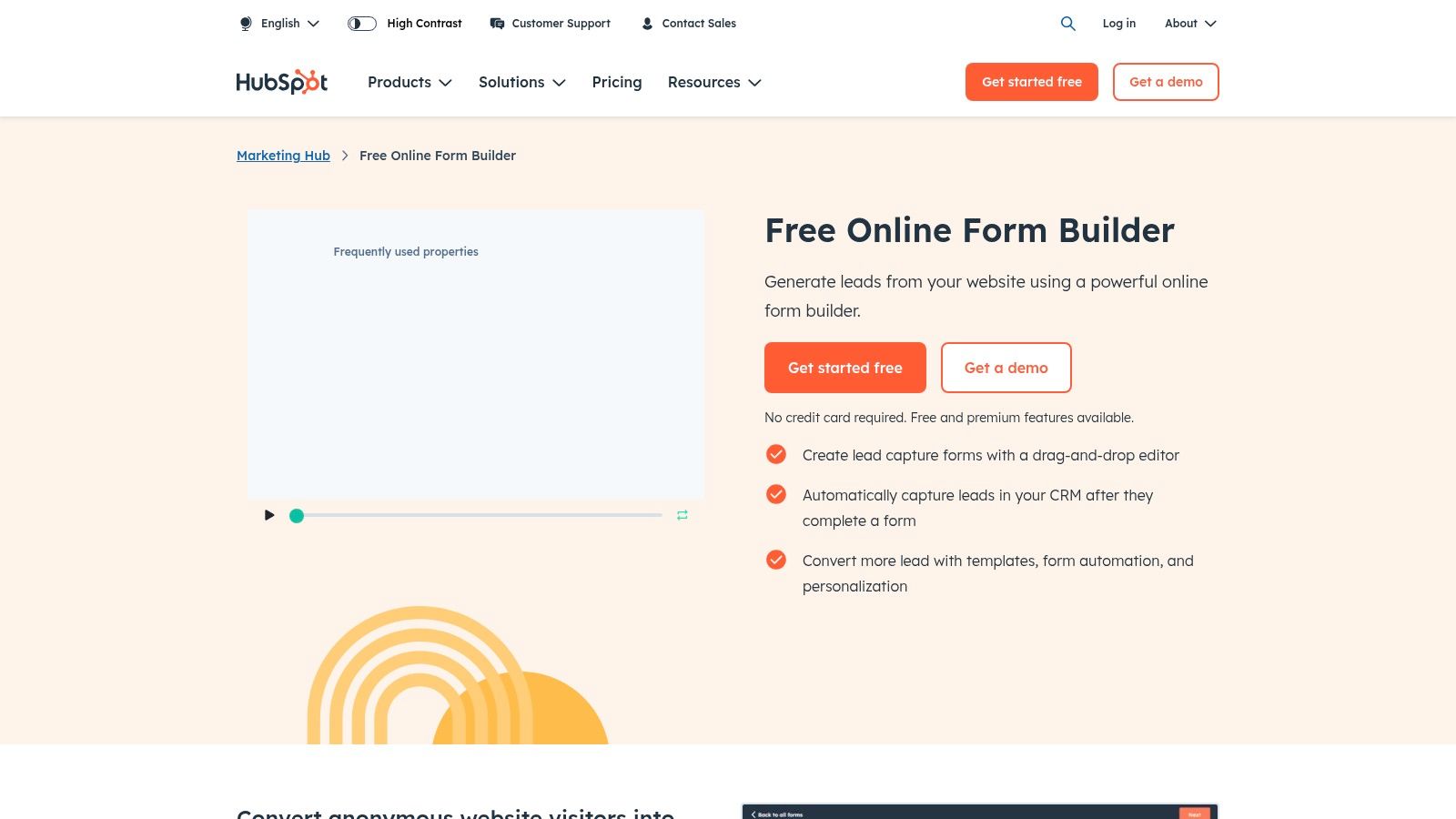
The builder is ideal for webinars, workshops, and corporate seminars where the primary goal is lead generation. An effective implementation strategy is to use smart fields, which automatically hide questions a known contact has already answered, reducing friction for repeat attendees. For instance, a B2B tech company hosting a product demo webinar can create a form that, upon submission, automatically enrolls the registrant in a nurturing email sequence tailored to their job title, a field captured on the form.
Pros:
Cons:
Website: HubSpot Free Online Form Builder
Google Forms offers a straightforward, no-cost solution for creating basic event registration form templates, making it an accessible starting point for individuals and small organizations. As part of the Google Workspace suite, its primary strength lies in its simplicity and seamless integration with other Google products. While it lacks the sophisticated event management features of dedicated platforms, it excels at capturing essential attendee information quickly and efficiently, making it perfect for free events, internal company gatherings, or simple workshops where ticket sales are not a requirement.
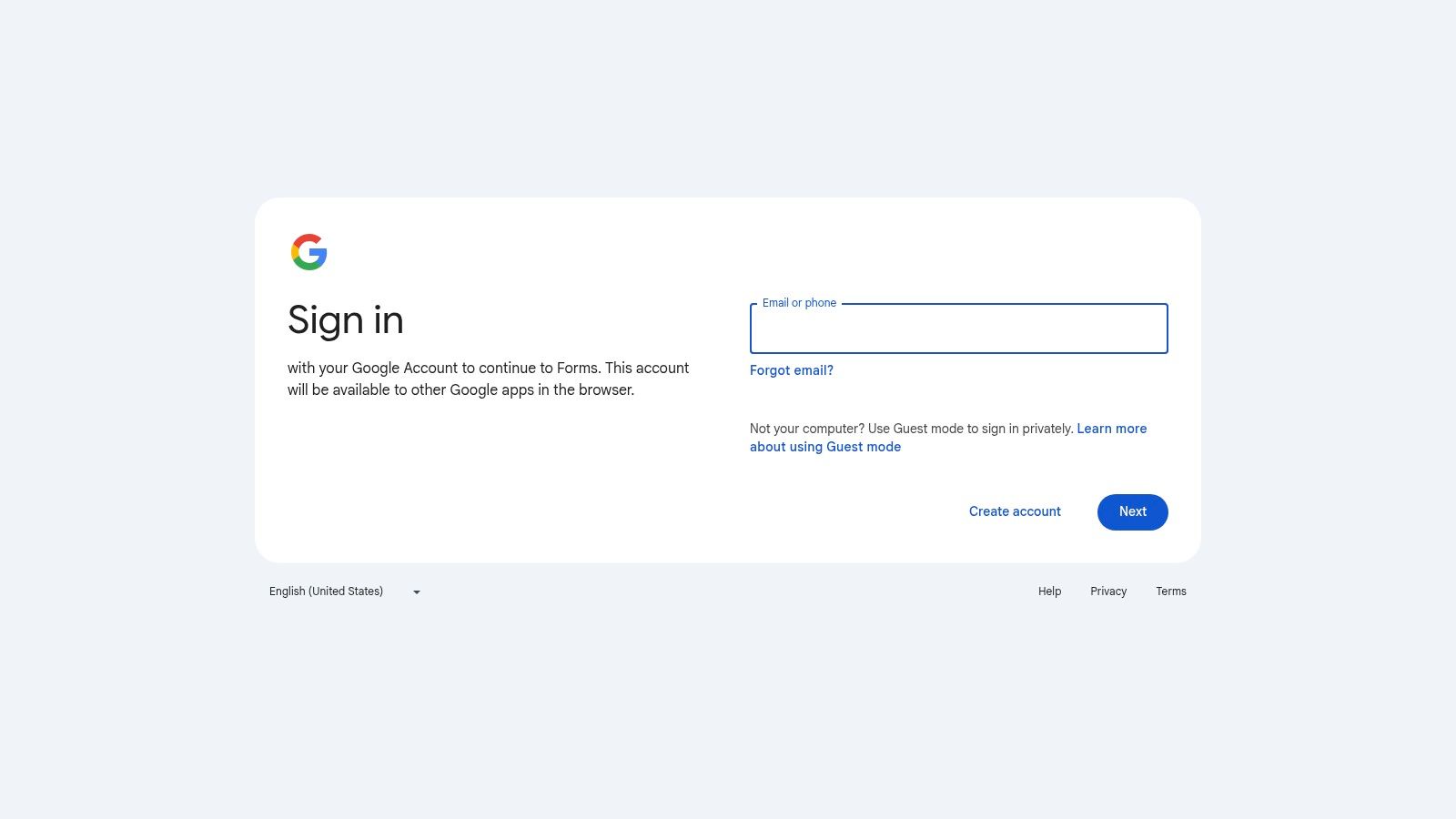
Google Forms is ideal for community meetups, webinars, or volunteer sign-ups. For implementation, create a form with fields for name, email, and any specific questions, such as dietary restrictions. A key tip is to connect the form to a Google Sheet, which automatically creates a real-time, shareable database of registrants. This spreadsheet can then be used as a check-in list or for post-event follow-ups. For example, a local book club could use a Google Form to manage RSVPs for its monthly meetings, with responses populating a Sheet for easy tracking.
Pros:
Cons:
Website: forms.google.com
Navigating the landscape of event registration form templates can feel overwhelming. From the robust, all-in-one platforms like Cvent to the straightforward simplicity of Google Forms, the options we've explored cater to a vast spectrum of needs, budgets, and technical abilities. The core takeaway is this: the "best" tool is not a universal title but a relative one, defined entirely by your specific event requirements and organizational goals.
Your journey from here isn't about finding a perfect, one-size-fits-all solution. Instead, it's about identifying the platform that aligns most closely with your immediate and future event strategy. A simple, one-off webinar might thrive on the accessible and free platform of Google Forms, while a multi-track international conference demands the sophisticated logic, attendee management, and integrated marketing capabilities of a tool like Whova or Cvent.
As you weigh your options, revisit these critical factors to guide your decision-making process. Moving beyond the feature list and considering the practical application of these tools will save you significant time and resources down the line.
The ideal event registration form template is out there. It’s the one that empowers your team, delights your attendees, and delivers the critical data you need to measure success. By carefully evaluating your event's complexity, budget, and integration requirements against the diverse tools available, you can select a partner that streamlines your operations and sets the stage for a memorable and impactful event. Take the insights from this guide, prioritize your must-have features, and confidently choose the platform that will turn registrations into a strategic asset.
If your organization is a professional association or corporate community focused on building deeper engagement, your needs extend beyond simple registration. You require a system that integrates event management directly with member engagement and community-building features. GroupOS is designed specifically for this purpose, embedding powerful event registration tools within a comprehensive community management platform to drive connection and growth.


