August 23, 2025

Let’s face it, grabbing a standard, one-size-fits-all event checklist off the internet usually causes more headaches than it solves. We're going to move past those static to-do lists and build a dynamic, adaptable checklist for planning an event template. Think of it less as a list and more as a strategic framework you can mold for anything—from a small corporate workshop to a massive hybrid conference.
A generic checklist simply can't grasp the unique, intricate details of your event. This inevitably leads to overlooked tasks and that all-too-familiar last-minute scramble.
Maybe you forget to book a sign language interpreter for a keynote speaker, or you don't secure the right city permits for an outdoor food festival. These are the kinds of critical mistakes a boilerplate list won't catch. These oversights don't just throw a wrench in the attendee experience; they can seriously ding your brand's reputation.
A truly effective plan is so much more than a list of tasks—it’s a strategic asset. It helps you anticipate needs, allocate your budget and team wisely, and create a smooth, seamless experience for everyone involved, from the first promotional email to the final post-event survey. A custom template transforms your checklist from a simple to-do list into your most valuable planning tool.
The events world has never been more demanding. We're seeing huge growth across the board, with 66% of event planners in a major industry survey saying they plan to schedule more events than in previous years. This surge shows just how important events have become for businesses everywhere. You can dive deeper into these event industry statistics to get a sense of the growing competition.
With so much activity, standing out is everything. A cookie-cutter approach just doesn't cut it anymore. Attendees expect personalized, memorable experiences, and your checklist needs to be built to deliver on that. It has to account for the specifics, like:
The whole point is to create a master template that becomes your secret weapon. It saves you time, prevents costly errors, and helps you deliver professional results every single time. By building this flexible foundation now, you ensure that no matter what kind of event lands on your desk next, you’re already a step ahead.
Before you even think about caterers or social media campaigns, you need a solid, reusable foundation. A truly great template isn't just a list of tasks; it’s a flexible framework that works for any occasion. Think of this as creating your master blueprint—the skeleton that turns a daunting blank page into an organized, actionable plan.
Your first move, always, is to nail down the event's core purpose. Is this a corporate retreat designed to boost team morale, or are you running a hybrid conference with a laser focus on generating leads? The why behind your event will shape every single decision that follows, from the budget breakdown to the marketing message. For a deeper dive into the fundamentals, this guide on how to plan an event is a fantastic resource.
Think of these categories as the main pillars of your template. They’re the high-level containers that will eventually hold all your detailed action items. No matter the size or format, every event needs a place for these essentials.
Start by mapping out these foundational sections:
This structured approach is more important than ever. As event formats change, so do the costs. Recent data shows 37% of event resources now go toward hybrid events, with 35% for virtual and 28% for in-person gatherings. A solid master template means you can pivot your financial planning to fit any of these scenarios without starting from scratch.
This visual flow really simplifies how to manage your event finances, from initial allocation all the way through tracking your spending.
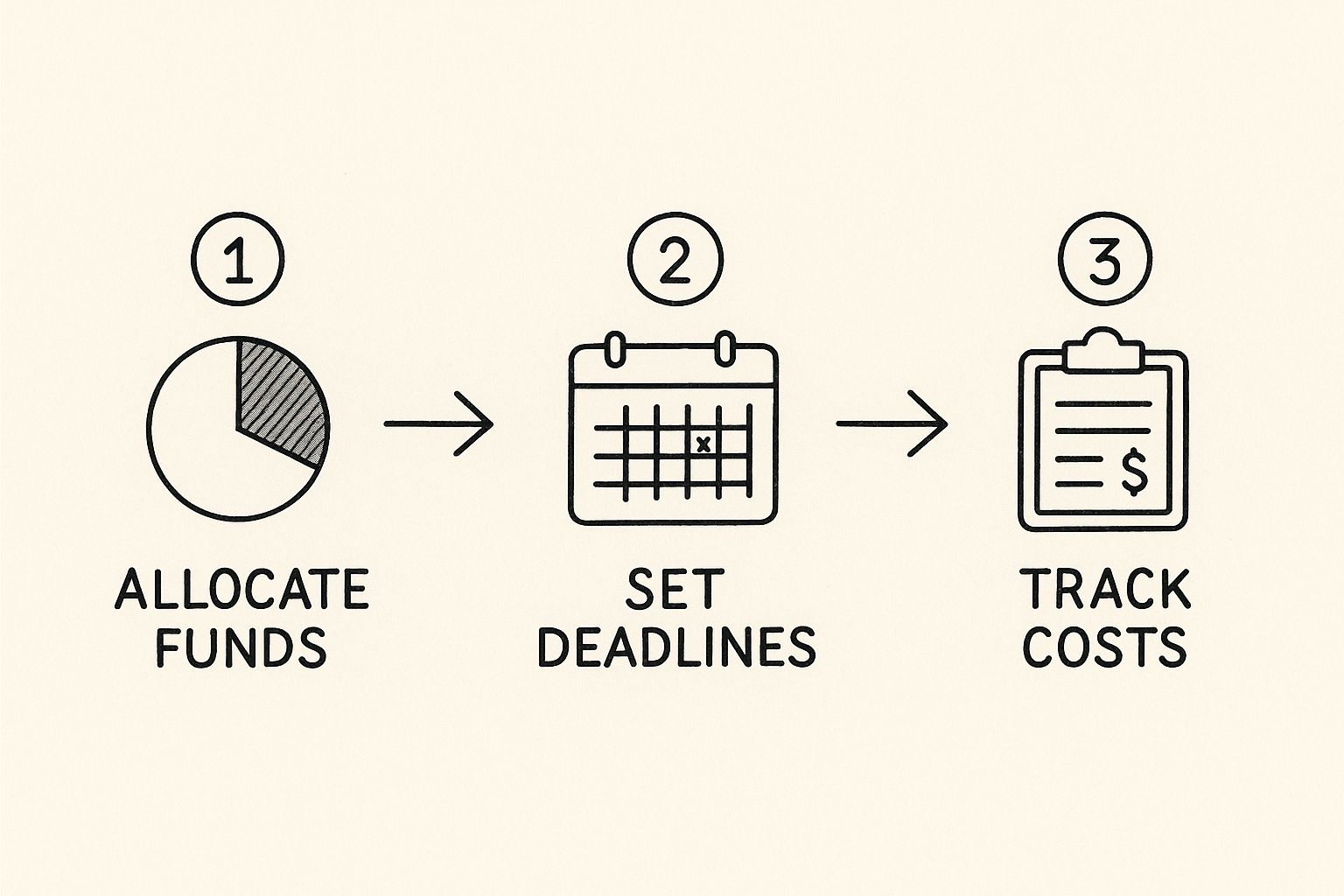
As you can see, a successful budget isn't a "set it and forget it" task. It requires constant attention, with real-time tracking against your deadlines to keep things on course.
To make this crystal clear, here are the non-negotiable categories that should form the backbone of your event planning template. This table lays out the foundational elements every planner needs.
These pillars give your template the structure it needs to be a powerful, strategic tool rather than just a simple to-do list.
The budget is the engine that powers your event, so it needs a clear, logical structure within your template. Breaking it down into sub-categories from the get-go helps prevent overspending and lets you make smarter financial trade-offs when challenges pop up. For more specific tactics on this, especially for business functions, check out our guide on https://groupos.com/blog/how-to-plan-corporate-events.
A well-structured template doesn't just list tasks; it forces you to think strategically from the very beginning. By establishing clear goals, roles, and budget buckets first, you create a powerful and organized starting point for any custom event document.
For instance, under your main ‘Budgeting’ category, you absolutely need these placeholders:
With this foundation built, you're no longer starting from zero for every new event. You have a reusable, strategic asset that ensures every event you plan is consistent, professional, and far less stressful.
Alright, with the bones of your master template in place, it's time to dive into the deep end: pre-event logistics. This is easily the most intense part of the planning process, and it’s where a solid checklist template really proves its worth. You're moving past the big ideas and getting into the nitty-gritty of locking down the tangible things that make an event happen.
We're talking about the real-world execution—scouting venues, finding the right vendors, poring over contracts, and getting the tech sorted for registration. Every single one of these decisions hits your budget and directly shapes the attendee experience, so being organized right now is non-negotiable.
Think of your venue as more than just a building; it's the canvas for your entire event. The right space doesn't just hold people—it elevates your theme, makes your audience comfortable, and handles all your technical demands. This is why I always build a venue comparison scorecard right into my template. It's a lifesaver for ranking potential spots on the criteria that actually matter, not just the price.
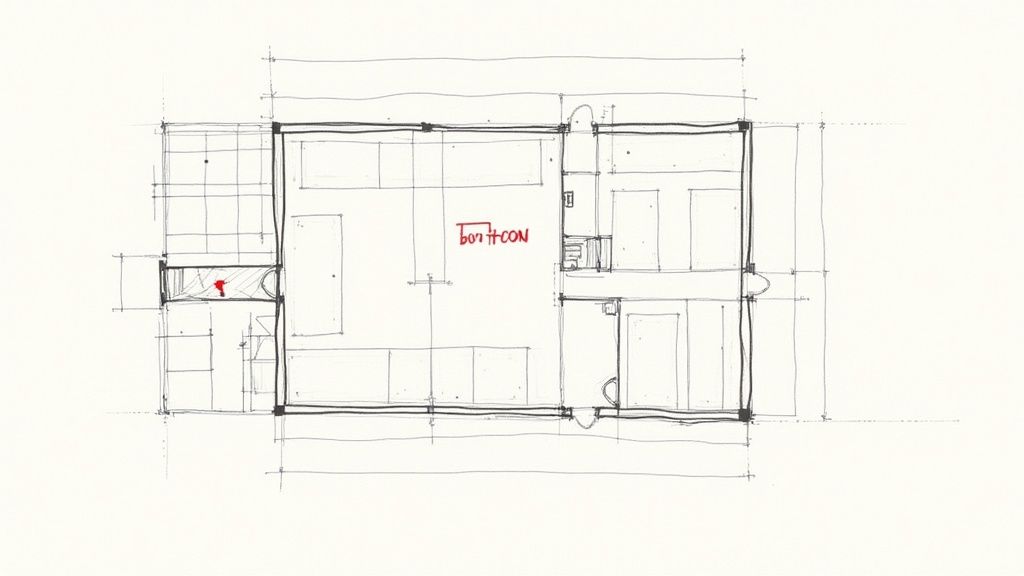
It’s easy to get tunnel vision when looking at venues. Research confirms that while 50% of planners say size and capacity are their top priorities, other crucial factors are right behind, like services and facilities (44%), cost (42%), and tech capabilities (32%). You can dig deeper into these event industry priorities and statistics to see what your peers are focused on.
To make your scorecard effective, be sure to include columns for:
This methodical approach keeps you from getting dazzled by one cool feature and helps you make a choice that’s strategically sound.
Your vendors are your team on the ground. The caterers, A/V techs, photographers, and decorators are the partners who bring your vision to life. Your template needs a dedicated section to track these relationships from the first email to the final invoice. A standardized process for vetting and hiring will save you so many headaches.
Before you even think about signing a contract, have a list of tough questions ready for every potential vendor. This isn't just about getting a price; it's about figuring out if they're reliable and a good fit for your event's personality.
Pro Tip: I’ll say this louder for the people in the back: Never, ever sign a vendor contract without a crystal-clear cancellation clause. Things go wrong. You need to know exactly what happens—and what it will cost you—if you or the vendor has to pull out.
For instance, when you're talking to a caterer, go beyond the menu. Ask about their staff-to-guest ratio, how they handle tricky dietary restrictions, and what their Plan B is for on-site problems. For an A/V company, ask to see case studies from events like yours and get the name of the person who will be your dedicated tech lead on the day of the show.
Once you start locking in big pieces like the venue and key vendors, it's time to build out a seriously detailed event timeline. I’m not talking about the high-level schedule you show your boss. This is the granular, task-by-task roadmap that spells out every single thing that needs to happen between now and showtime.
At the same time, you need to get your registration process built. This is the very first real interaction attendees have with your event, and it absolutely has to be smooth. Your checklist should break this down into smaller tasks:
By mapping all these logistical steps in your template, you systematically eliminate the chance for those awful last-minute surprises. You’re building the strong operational backbone your event needs to succeed.
An event without people is just an empty room with nice decorations. To get people through the door, your checklist for planning an event template absolutely needs a solid section for marketing and communications. This is way more than just firing off a few emails. We're talking about building a multi-channel promotional schedule that starts generating real buzz the second you announce the date.
Think of your marketing strategy as telling a story over time. It kicks off with a "Save the Date" to pique curiosity and then builds into a steady rhythm of posts, emails, and updates that keep your event on everyone's radar. A structured approach like this saves you from that last-minute panic and makes sure your messaging is always consistent and professional.
One of the biggest mistakes I see is people treating marketing like something they'll "get to later." Don't do that. Instead, build a detailed promotional timeline right into your template, complete with key milestones. Pacing your campaign this way prevents people from tuning you out and ensures your biggest announcements land with maximum impact.
For a really granular approach, you might even consider using a separate social media marketing plan template to keep all the moving parts straight.
Your timeline should map out specific actions. Here’s a classic, battle-tested schedule:
Getting sign-ups is great, but it's only half the job. Real success comes from engaging your attendees long before they ever walk into the venue. The idea is to make them feel like they're part of a community from the get-go. This pre-event engagement is crucial for building momentum and, frankly, it drastically cuts down on no-shows.
Don't just sell tickets; build a community. The most memorable events begin engaging attendees from the moment they register, creating a shared experience that extends far beyond the event day itself.
Your checklist should have tasks dedicated to fostering this connection. For example, add a line item to create a private LinkedIn or Slack group where registered attendees can start networking. You could run polls on social media asking for input on session topics or even what kind of food they'd like—it gives them a real sense of ownership.
Sharing exclusive content or pre-reading materials is another pro move that adds value and makes your event feel unmissable. Looking for more inspiration? Check out these top marketing ideas for events to get your creative juices flowing. When you focus on genuine engagement, you turn people who just registered into enthusiastic participants who can't wait for the day to arrive.

The doors are open and people are pouring in. It’s showtime. But your checklist’s job isn’t done—not by a long shot. This is where the rubber meets the road, covering the event day itself and all the critical follow-up that proves your hard work paid off.
Your on-site management plan is where all that meticulous preparation finally comes to life. A core component of your checklist should be a detailed ‘run-of-show’ document. Think of it as the event's bible—a minute-by-minute schedule that keeps everyone, from the A/V tech to the keynote speaker, perfectly in sync.
Having crystal-clear staff roles is just as important. Who’s handling the check-in desk when the morning rush hits? Who’s the go-to person for the VIPs? Ambiguity is the enemy on event day; it breeds chaos. And don’t forget about security—ensuring public safety at large events is a non-negotiable part of any solid on-site plan.
This is where the seasoned pros separate themselves from the rookies: contingency planning. Live events are wonderfully unpredictable. Your checklist needs to have answers for the "what-ifs"—from a projector that won't cooperate to a speaker stuck in traffic.
I’ve learned over the years that a well-stocked on-site kit can be an absolute lifesaver. This goes way beyond a few pens and some tape.
Your template isn't just a planning tool; it's an execution playbook. A smooth, seamless event day feels effortless to an attendee, but we know it's the result of a ridiculously detailed checklist that anticipates every possibility.
This kind of proactive thinking turns potential disasters into minor blips on the radar. You aren't just crossing your fingers and hoping for the best; you're prepared to handle the worst.
Once the lights go down and the last guest heads home, the real work begins. I’m talking about the post-event analysis. Skipping this step is like running a marathon and leaving before you get your medal—you miss out on the most valuable part.
Your template absolutely needs a robust section for follow-up. Start with gratitude. A personalized thank-you email sent to speakers, sponsors, and key volunteers within 48 hours goes a long way. It’s a simple gesture that strengthens relationships for future events.
Next, it’s all about feedback. Get those attendee surveys out while the experience is still fresh. Ask specific, targeted questions about everything from session content to the quality of the coffee. That data is pure gold for making your next event even better.
Finally, it’s time to measure your performance against the goals you set all those months ago. Did you hit your registration numbers? Did marketing generate the leads they needed? This is how you calculate your event's true impact and ROI. For a deeper dive, check out our guide on https://groupos.com/blog/how-to-measure-event-success-proven-strategies-metrics.
By truly closing the loop, your checklist for planning an event template becomes more than a document—it’s a dynamic tool for continuous improvement.
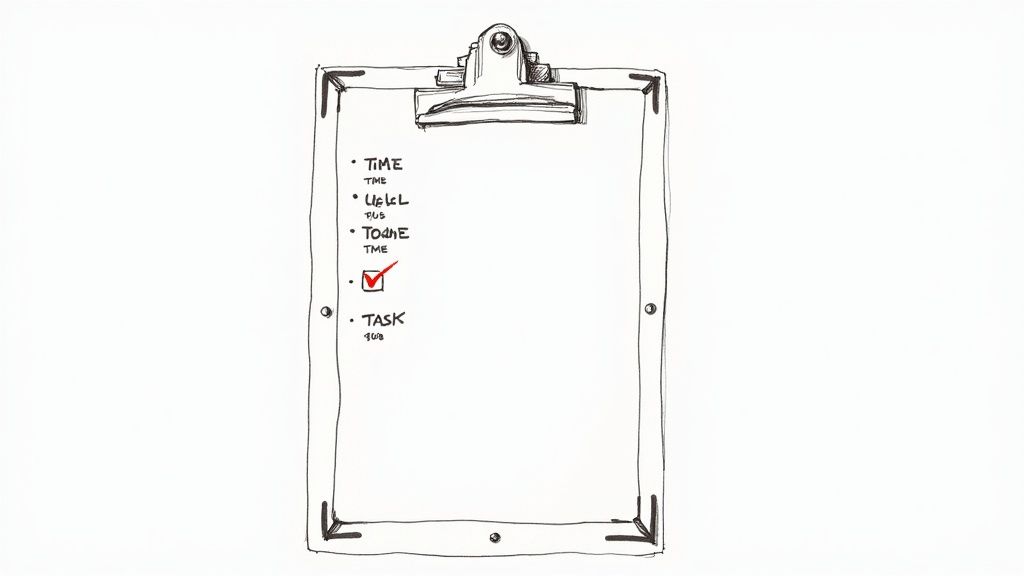
Even with a rock-solid template, you're bound to have questions. Getting those questions answered is how you sharpen your skills and truly master your planning process. Let's dig into some of the most common things that come up for event planners.
The big one is always about timing. How far out should you really start planning? The honest answer is: it depends entirely on the scale of your event. If you're organizing a large conference for 500+ attendees, you absolutely need to get the ball rolling 9-12 months ahead. The best venues and sought-after keynote speakers get snatched up fast, so a long lead time is non-negotiable.
For a mid-sized corporate event, like a regional sales meeting for 150 people, you can breathe a little easier. A 4-6 month window is a comfortable sweet spot. It gives you plenty of time to negotiate with vendors and build some marketing buzz without feeling rushed. On the other end of the spectrum, for smaller get-togethers like a webinar or a local meetup, you can often put everything together in just 1-2 months.
Another frequent question is how to make a standard checklist work for virtual or hybrid events. The key is to think of it less as a total overhaul and more as a smart substitution. Your fundamental pillars—budgeting, marketing, attendee experience, follow-up—don't change. What does change are the specific tasks under each pillar.
Here’s how to think about the switch:
For a hybrid event, your checklist essentially needs to run two parallel tracks. You'll need to add sections for on-site A/V production to stream content, a dedicated virtual host to keep the online audience engaged, and a clear strategy to make sure both groups feel like they're getting an equally valuable experience.
If I had to name the single most overlooked item on any event checklist, it's the post-event analysis. After the last guest leaves, planners are so drained and relieved that it's tempting to just close the book and move on.
Skipping this step is a huge mistake. Your template should make this part of the process mandatory. It needs to include tasks for sending out feedback surveys (and actually analyzing the results), holding a team debrief, reconciling the final budget, and creating a simple report on what went right and what went wrong. This is the gold. It's the data that helps you turn one great event into a repeatable formula for success.
Ready to ditch the messy spreadsheets and manage your community and events in one cohesive system? GroupOS gives you the tools to handle ticketing, memberships, and communication effortlessly. See how our all-in-one platform can help you grow your audience and create seamless event experiences. Start your free trial today.


