October 21, 2025

Before you even think about which platform to use or what theme to buy, the real work begins. The success of your membership site is built on a solid business plan, not on fancy technology. It all comes down to defining your ideal member, crafting a content strategy that they can't live without, and structuring your membership tiers to offer undeniable value.
Let's be clear: building a membership website is a business-building project first and a technical one second. Too many people jump straight into the tech and completely miss the strategic planning. That's like building a house without a blueprint. It might look okay for a little while, but you're guaranteeing foundational problems down the road.
The first, most crucial step? Getting crystal clear on who this is all for.
You simply can't create real value for a faceless crowd. You need to develop an ideal member persona, and I mean getting way beyond basic demographics like age and location.
What are their biggest struggles? What goals are they desperately trying to reach? What's the one problem that keeps them up at night? For instance, if you're building a community for freelance graphic designers, your ideal member isn't just "a designer." It's "Newbie Nora," who has no idea how to find clients or price her work. Or maybe it's "Experienced Ed," who's looking for advanced techniques and a network of high-level peers.
A clearly defined audience transforms your content from a generic library into a targeted solution. Your membership should solve a real, specific problem for a real, specific person.
Think of it this way: your member personas, your content, and your membership tiers should all click together perfectly. The infographic below shows exactly how these pieces should align.
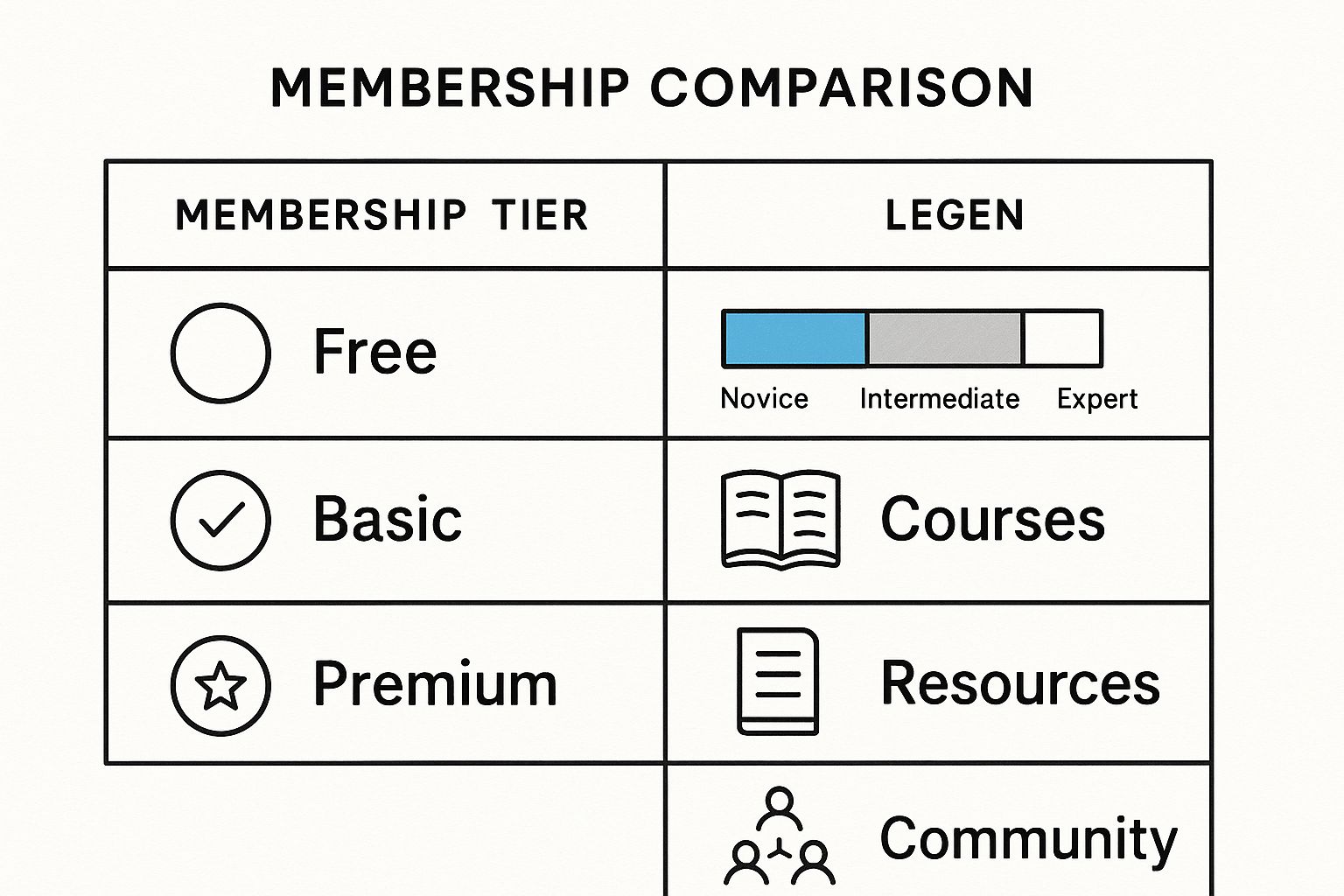
When everything is aligned like this, each tier you offer delivers the right value to the right person through content that actually matters to them.
Once you know exactly who you're talking to, you can start building out your membership levels and the content that goes inside. I've found that a tiered system is almost always the most effective approach.
Here’s a common structure that works wonders:
Make no mistake, the competition for your members' attention is fierce and getting fiercer. Recent data shows that while membership organizations are still growing, the pace has slowed. In fact, 26% reported membership declines—a jump from 21% the year before.
This means your value proposition has to be stronger than ever if you want to keep members around and attract new ones. You can dig into more of these trends in the 2025 Membership Marketing Benchmarking Report.
Getting your tech right is probably the single most important decision you'll make when building your membership site. This isn't just about picking a tool; it's about laying the foundation for your entire member experience, your ability to grow, and how you'll spend your time day-to-day.
The conversation usually comes down to two main roads: you can go with an all-in-one platform, or you can build a self-hosted site using WordPress and some powerful plugins. Neither is inherently "better"—it's all about what's the best fit for your vision, your budget, and how comfortable you are getting your hands dirty with technology.
All-in-one platforms like Kajabi or Podia are built for speed and simplicity. They roll hosting, security, payments, and content management into one clean package. If you're a creator who wants to get a great product out the door quickly without becoming a part-time web developer, this is often the way to go. You're trading a bit of creative control for a whole lot of convenience.
On the flip side, building a site on WordPress gives you complete control. When you combine the power of WordPress with a dedicated membership plugin like MemberPress, you can create a completely unique experience that’s tailored to your brand. This path definitely requires more hands-on work, but the payoff is endless flexibility and often lower costs in the long run, since you aren't paying a cut of your revenue to a platform. For a solid breakdown of your options, it's worth checking out reviews on the best CMS systems for 2025 to see what fits your needs.
The right tech stack isn't just about the flashiest features. It's about finding harmony between your business goals and the platform's core strengths. A coach focused on a single high-ticket course has very different needs than a large association managing a sprawling community.
This decision is becoming more critical than ever. In fact, roughly 70% of membership organizations are planning to invest more heavily in their technology to handle things like automated renewals and member engagement tracking.
Here's a quick comparison to help you weigh the options.
Ultimately, the choice comes down to what you value most right now: speed and ease, or total control and long-term flexibility.
No matter which path you take, there are a few core features your membership site absolutely must have. As you start comparing your options, make sure they tick these boxes:
If you're looking for a deeper breakdown of the platforms out there, we have a complete guide on how to choose the best membership site platform.
For example, the screenshot below shows how a WordPress plugin like MemberPress lets you set up detailed rules to protect your content. You can restrict access to a specific page or post based on which membership level someone belongs to.
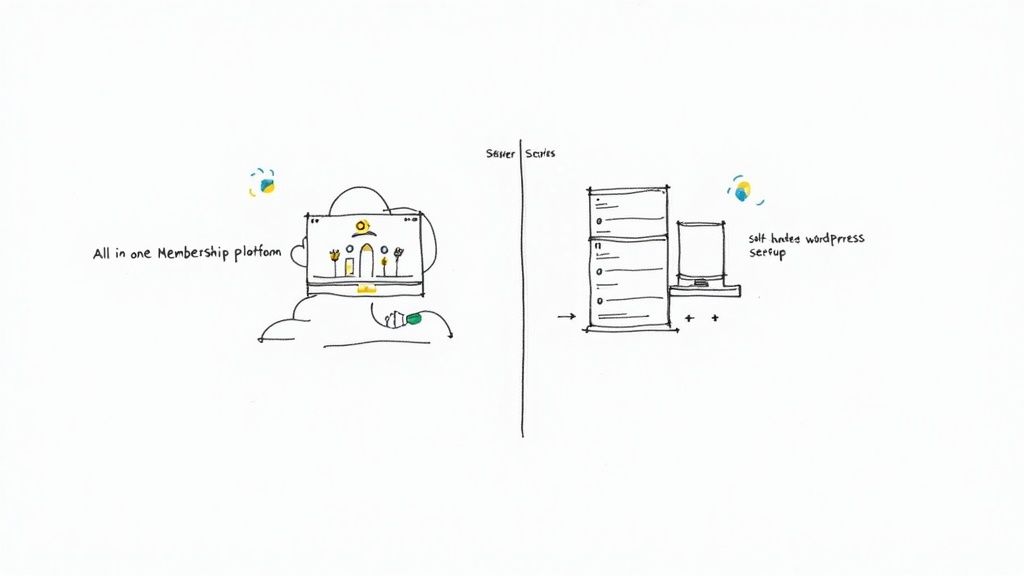
This kind of fine-tuned control is a huge perk of the WordPress ecosystem. It gives you the power to protect and monetize your hard work exactly how you want to.

With the technical nuts and bolts of your site in place, it's time to shift your focus to what really matters: the people. A great membership site feels less like a simple content transaction and more like joining an exclusive, welcoming club. The secret is designing a user experience so seamless and intuitive that your members feel right at home from their very first click.
Your main job here is to hunt down and eliminate any friction. Think about it—if someone has to spend five minutes just trying to find the content they paid for, you've already started off on the wrong foot. The path from signing up to getting value needs to be as short and sweet as possible.
Those first few moments after someone joins are golden. This is your one chance to make a stellar first impression, confirm they made the right choice, and gently point them toward the good stuff. A well-thought-out onboarding sequence is your best friend here.
Don't just dump new members on a generic homepage. Guide them. A quick pop-up tour showing them the key sections of the site or a simple welcome email series can work wonders. The goal is to help them get a quick win right away. Maybe that’s finding their first video, introducing themselves in the community forum, or filling out their profile.
An effective onboarding process does more than just show people around. It builds immediate momentum and makes new members feel seen, understood, and confident in their purchase.
For instance, your first welcome email could be as simple as, "So glad you're here! The best place to start is by watching this 2-minute welcome video." That single, clear instruction removes all the guesswork and starts them on the path to becoming an active member. For more ideas on keeping that momentum going, we've put together a guide on powerful member engagement strategies.
The days of a one-size-fits-all experience are long gone. People expect a journey that feels like it was built just for them, and a personalized member dashboard is the perfect way to deliver that. This is their home base—the central hub where they can manage their subscription, see how far they've come, and dive into their content.
This isn't just about putting their name at the top of the page. True personalization means using what you know about a member's behavior and interests to shape their experience. Think AI-powered content suggestions or learning paths that adapt as they progress. This directly tackles one of the biggest reasons people cancel: feeling like the content isn't relevant to them.
A truly great dashboard should feel like a personal concierge. Consider including elements like:
When you make the member experience this effortless and personal, your site becomes more than just a library of content. It becomes an essential part of their daily routine. This is how you build a membership that doesn't just attract new people but keeps them coming back for years.
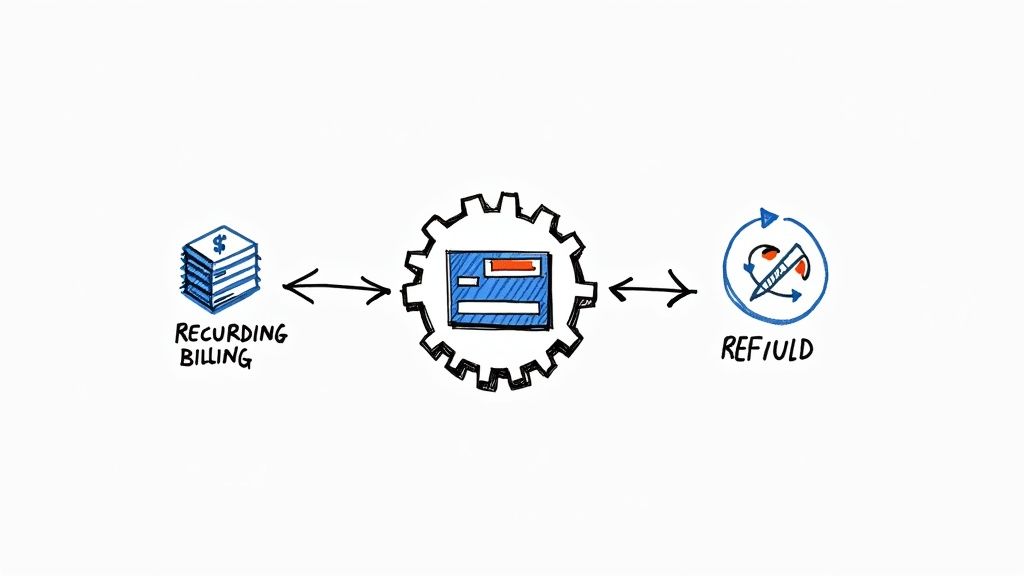
Let's talk about the engine of your membership business: a seamless, trustworthy payment process. When your members can pay without a second thought and their renewals are handled automatically, you get to focus on creating great content instead of chasing down invoices. The goal here is a reliable financial system that just works in the background.
It all starts with picking a payment gateway. These are the third-party services that securely handle credit card transactions, and for most of us, sticking with the industry leaders is the smartest, safest bet.
The two giants in this arena are, without a doubt, Stripe and PayPal. Your members already know and trust them, which goes a long way in reducing any hesitation they might feel at checkout. The good news is that nearly every modern membership platform or plugin offers a direct, simple integration for both.
Connecting them is usually a breeze. If you're using a WordPress plugin like MemberPress, for example, you’ll find a settings area where you just copy and paste the API keys from your Stripe or PayPal account. That one simple step links your site to the payment processor, and you're ready to accept secure payments.
Choosing a well-known gateway isn't just about convenience; it's about building member confidence. A familiar checkout process can directly impact your conversion rates by assuring new members their financial information is safe.
With your gateway connected, it's time to set up the heart of your business model—your subscription plans.
This is where you decide exactly how members will pay you. Your membership software should give you the flexibility to create different tiers and billing cycles, which is key to appealing to a wider audience.
You'll typically find a few common options:
For each plan, you'll set the price, how often it bills, and whether you want to offer a trial period. A classic setup might be a $49/month plan alongside a $499/year plan, which effectively gives members two months free. That simple incentive can dramatically increase your predictable, recurring revenue.
The way you structure these offers is critical. To go deeper, I highly recommend exploring these effective subscription pricing strategies to nail down the right model for your community.
Finally, make sure your system has tools for managing the entire financial lifecycle. Look for features like automated dunning (which automatically retries failed payments) and a straightforward way to process refunds. These aren't just technical details—they're essential for keeping your members happy and your operations running smoothly.
Alright, you’ve picked your tools and mapped out the member journey. Now for the exciting part. Building the website is just one piece of the puzzle; a smart launch and a relentless focus on growth are what will make your membership a real, sustainable business.
The truth is, your launch doesn't start on "launch day." It starts weeks, sometimes even months, beforehand. This pre-launch runway is your chance to build a groundswell of excitement and have people literally waiting to sign up.
Before you do anything else, build an email list. Seriously. It’s the single most valuable asset you’ll have. Put up a simple landing page that teases what’s coming, maybe offer a cool freebie like a checklist or a mini-course, and start collecting those email addresses. This isn't just a list; it's your private audience of warm leads.
At the same time, get active on social media to start generating some buzz. Show people behind-the-scenes glimpses of the content you're building. Run polls asking what they really want to learn inside the membership. This makes your followers feel like they're part of the creation process, getting them invested before they’ve spent a penny.
A successful launch is an event, not just an announcement. Think of it like a movie premiere. You need to build hype, offer exclusive early access, and make your first members feel like total VIPs.
One of the best ways to kick things off is with a founding member offer. This is a special, one-time deal—a lifetime discount or an exclusive bonus package—that's only available for a short period. It creates urgency and rewards your earliest supporters, which in turn drives those critical first sign-ups and gives you immediate momentum.
After the launch-day confetti settles, the real work begins. Your focus needs to shift to a few key areas that work together to create a powerful engine for attracting and keeping members.
It all boils down to three core activities:
Content Marketing & SEO: Get into a rhythm of publishing high-quality, free content on your blog or YouTube channel. Focus on solving the real problems your audience faces. When you optimize this content for search engines, you start attracting organic traffic from people who are actively looking for the very solutions you offer.
Leveraging Social Proof: Your first happy members are your best salespeople. Make it a priority to collect testimonials and case studies. Share their wins and positive feedback everywhere—on your sales page, in your emails, and across social media. Nothing convinces a potential member better than seeing someone just like them getting results.
Focusing on Member Retention: It costs way more to get a new member than to keep an existing one. Long-term success hangs on your ability to keep people engaged and subscribed. Implementing solid strategies to reduce member churn and cultivate loyalty is absolutely essential.
This playbook creates a powerful, continuous cycle. Great free content brings in new leads. Powerful social proof converts them into members. And an amazing member experience keeps them around. This is the foundation of all successful recurring revenue business models, giving you the predictable income needed to help your community thrive.
As you get into the weeds of planning and building your membership site, you're going to have questions. Everyone does. Let's walk through a few of the most common ones that come up, so you can keep moving forward with confidence.
This is the big "it depends" question, but I can give you some real-world numbers to anchor your expectations. The biggest factor influencing your cost is the technology you decide to use.
If you're comfortable getting your hands a little dirty, a self-hosted WordPress site is usually the most budget-friendly way to start. Here's a typical breakdown:
All in, a DIY WordPress setup will likely cost you around $450 to $750 for the first year. Not bad at all.
On the flip side, you have all-in-one platforms like Kajabi or Podia. These are built for simplicity. You’ll pay a recurring monthly fee, typically ranging from $40 to $400, which covers everything—hosting, security, support, the works. You're essentially paying for convenience and speed. And if you're thinking about a completely custom-coded solution? That's when costs can easily jump into the thousands, or even tens of thousands.
The membership sites that truly thrive are the ones offering ongoing, exclusive value. We're talking about the kind of stuff people can't just stumble upon with a quick Google search or by browsing YouTube. It’s not about having a gigantic library of content on day one; it's about providing resources that create real transformation.
You need to give people a reason to stick around month after month. Some of the most effective content formats I've seen are:
The goal isn't just to put your content behind a paywall. It's to create an experience and a collection of resources so valuable that paying your monthly fee becomes a no-brainer for your members.
At the end of the day, your content needs to be a direct line to helping your ideal member achieve what they came to you for.
Yes, you absolutely can. The old myth that you need to be a coding wizard to launch a membership business is officially dead. The tools available today have made this process accessible to just about anyone.
All-in-one platforms were created specifically for people who aren't technical. They use simple drag-and-drop editors and handle all the backend headaches for you. This frees you up to focus on what you do best: creating great content and engaging with your community.
Even the WordPress path has become way more user-friendly. Page builders like Elementor let you design stunning pages visually, without ever seeing a line of code. Modern membership plugins have also streamlined the setup process down to a few simple clicks. While knowing some tech can be handy for deep customization, it's no longer a gatekeeper.
Ready to build a thriving community without the technical headaches? GroupOS provides an all-in-one platform to manage your members, events, and content seamlessly. Start your free trial today and see how easy it can be.


