November 28, 2025

It often feels like you're trying to hammer in a screw when you use generic event software for a nonprofit fundraiser. Sure, it might get the job done... eventually. But it's clumsy, inefficient, and you risk stripping the threads. While standard tools can handle basic registration, they just weren't built with the unique, mission-driven heart of a charitable organization in mind.
That's why specialized event management software for nonprofits isn't just a minor upgrade. It’s a completely different toolbox, designed for a very different kind of job.
Think about running your annual fundraising gala with the same point-of-sale system a local coffee shop uses. It can take a credit card payment, no problem. But can it track a donor's giving history? Can it process a payment that's part ticket purchase and part pure donation? Can it manage seating for a table sponsored by a major corporate partner?
This is exactly the headache nonprofits run into with generic event platforms. They were built for corporate conferences or music festivals, not for building relationships and raising critical funds. The basic mechanics might be there, but all the features that actually drive fundraising success are nowhere to be found.
This fundamental mismatch creates more than just frustration—it leads to real, tangible missed opportunities. You end up spending your time creating clunky workarounds instead of focusing on your supporters.
It doesn't take long to feel the friction when your software isn't designed for your world. Nonprofits using generic platforms often find themselves bogged down by a tool that simply can't keep up with their needs, leading to wasted staff hours and, worse, lost revenue.
Here are some of the all-too-common frustrations:
This gap is precisely why the demand for purpose-built platforms is skyrocketing. In fact, the global event management software market is expected to hit a staggering USD 82.3 billion by 2035. This growth isn't just about tech; it’s about organizations everywhere realizing they need tools that actually help them achieve their goals. You can explore more about this market growth to see just how big this trend is.
A generic tool sees an event attendee. A nonprofit-focused tool sees a potential long-term supporter, a recurring donor, a future volunteer, and a passionate advocate for the cause.
At the end of the day, forcing a generic platform to work for your nonprofit means you're building your strategy around your software's limitations, not your mission's potential. It treats fundraising as an add-on, not the entire point of the event. A specialized solution flips that script entirely, recognizing that every ticket, every registration, and every interaction is another chance to connect someone more deeply to your cause. For a modern nonprofit, that’s not a luxury—it's a strategic necessity.
When you're choosing event software, it's easy to get sidetracked by flashy features that don't actually move the needle for your mission. For nonprofits, this isn't just about selling a ticket; it's about creating an experience that inspires generosity and builds a lasting community. The right platform is built with this in mind, turning a simple get-together into a powerhouse for fundraising and engagement.
Trying to shoehorn your fundraising gala or charity auction into a generic, corporate-focused tool often creates more headaches than it solves. Think about it: clunky donation flows and rigid ticketing are the last things you want when trying to capture a donor's inspiration. These friction points can actively sabotage your fundraising right when it matters most.
This diagram shows a perfect example of what goes wrong. A generic platform creates awkward, separate steps for ticketing and donating, making the whole process feel disjointed for your supporters.
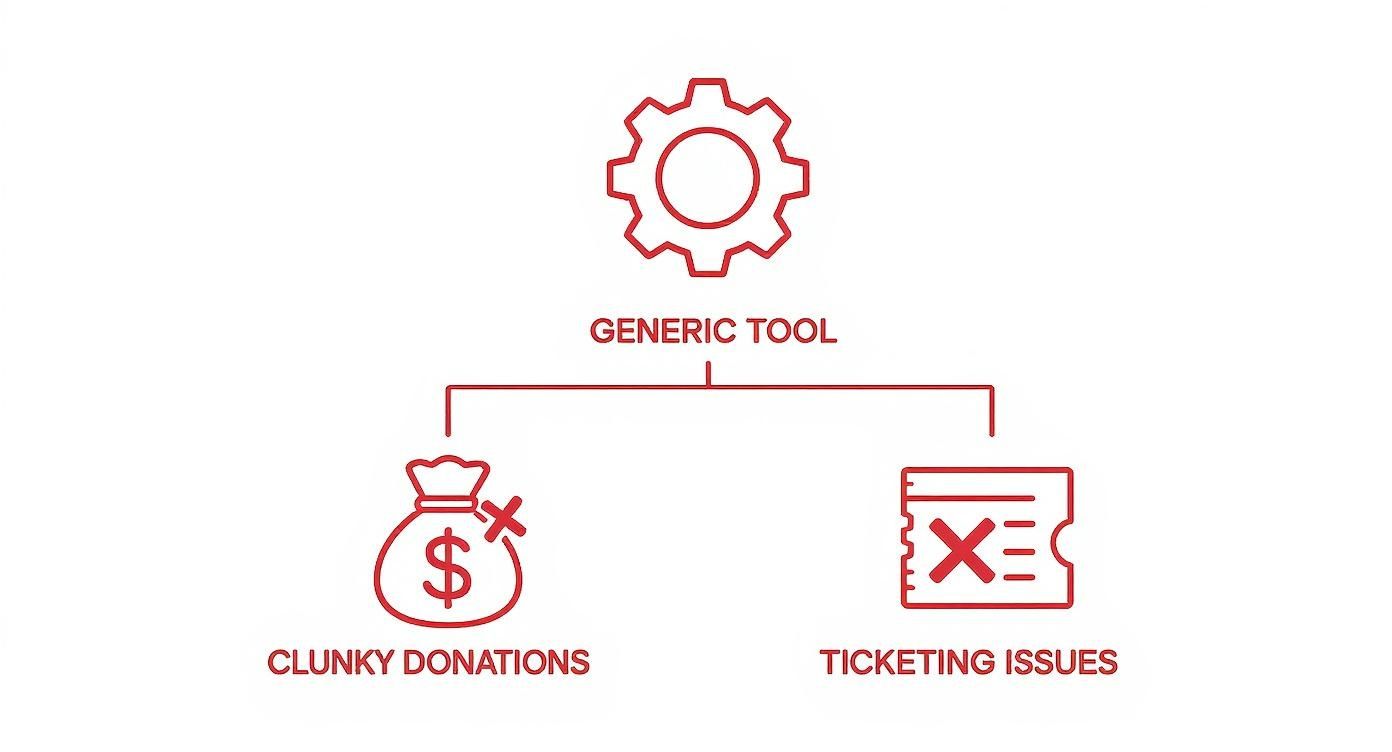
When the tools aren't built for your world, they create fundraising roadblocks, forcing your biggest advocates through a process that feels anything but supportive.
To help illustrate the difference, here's a quick comparison of what standard software offers versus what a purpose-built nonprofit platform delivers.
As you can see, the features aren't just minor upgrades; they're fundamentally designed around the unique financial and community-building realities of the nonprofit world.
Picture your annual gala. The atmosphere is electric, a powerful story has just moved the room, and you're making the big fundraising appeal. This is the moment. The absolute last thing you need is technology getting in the way.
That’s why integrated donation processing is non-negotiable. It means your guests can give right then and there, on the same platform where they registered, often with their payment information already saved. No fumbling with external websites or re-entering credit card details—just a simple, one-click experience that captures generosity in an instant.
Features like "text-to-give" or a clear donation button inside the event app can make a massive difference in how much you raise from those spur-of-the-moment contributions.
Your supporters aren't a monolith, so why should your tickets be? A great nonprofit platform gives you the power to create a whole menu of ticket types that speak to different groups and help you hit your fundraising targets.
You can get creative and strategic with options like:
These aren't just pricing strategies; they're tools for building relationships. For a closer look, our guide on essential event management software features offers even more ideas.
Let's be honest: your volunteers are the heroes who make your events possible. But managing them with a chaotic mix of spreadsheets, email chains, and frantic phone calls is a surefire way to burn everyone out—including your staff.
Look for a platform with a dedicated volunteer management portal. This acts as a central command center where you can:
This not only frees up countless hours for your team but also creates a more professional and rewarding experience for your volunteers, making it much more likely they'll be back to help next time.
If your events include conferences or large-scale galas, wrangling corporate sponsors and exhibitors can feel like a full-time job. The right software can tame that chaos with dedicated portals.
These portals let sponsors handle their own logistics, like uploading logos and company bios, managing their booth details, and accessing key event info. It cuts down on the endless back-and-forth emails and ensures your partners feel supported and valued. Plus, it makes it a breeze to automatically display their logos across your event website and marketing, giving them the visibility they paid for.
Finally, and this might be the most important one, is seamless CRM integration. Your event is a goldmine of data on your supporters. But that data is practically useless if it stays locked away in your event software.
When your event software speaks the same language as your CRM, every registration, donation, and interaction helps build a more complete picture of your supporters' engagement journey.
A good integration automatically syncs everything—attendee info, donation history, volunteer hours—right back to their profile in your main donor database. This kills manual data entry, prevents messy duplicate records, and gives you a true 360-degree view of every person who supports your cause.
It's no surprise that this kind of unified system is in high demand. The nonprofit CRM software market, valued at USD 1.7 billion in 2023, is projected to hit USD 3.4 billion by 2032 as more organizations realize the power of connected data. You can read the full research on this expanding market to see just how critical this trend has become.
Picking the right event management software for nonprofits can feel overwhelming, but it doesn't have to be. The secret is to start with your mission and your real-world needs, not a software company's marketing slick. Think of it like a blueprint for a house—you wouldn't let a hardware store dictate your floor plan. Your organization’s unique goals should drive your technology choices.
The first move is to get a clear picture of your entire event calendar. Are you mostly focused on a single, massive annual gala? Or do you juggle smaller, recurring community workshops and maybe a multi-day conference? Each type of event comes with its own "must-have" features that will quickly help you separate the contenders from the pretenders.
Before you even book a single demo, get your team in a room and hammer out a concrete list of what you absolutely need the software to do. This internal audit is the most important part of the entire process. It will be your North Star, keeping you from getting distracted by flashy features that you’ll never actually use.
Your checklist needs to be specific and directly tied to how you operate day-to-day.
Pricing for event software can be a bit of a maze. A low monthly fee looks great on the surface, but it often hides other costs that can sneak up on you. To figure out the true cost, you have to look beyond the sticker price and see the whole financial picture.
Choosing software based on the lowest monthly fee without considering transaction costs is like buying a cheap printer only to discover the ink cartridges cost a fortune. The total cost of ownership is what truly matters for your budget.
Take a hard look at the common pricing models you'll encounter:
Always demand a full breakdown of every potential charge. Ask about hidden fees for setup, training, or what happens if you go over your attendee limit. Getting a clear comparison of various ticketing platforms for events and their fee structures is absolutely essential for building an accurate budget.
Finally, remember that you aren't just buying a piece of software; you're entering a relationship with a technology partner. The quality of their support and their commitment to evolving with you are just as critical as the features they offer today.
Gauge their long-term potential by asking tough questions during the sales process. How quickly does their support team respond? Do they have a dedicated team that understands the unique challenges nonprofits face? Can the platform scale to handle bigger, more complex events as your organization grows? A quick search for user reviews on sites like G2 can give you the real, unbiased scoop.
For organizations with very specific needs, like faith-based groups, it's also smart to look for specialized advice. To dig deeper into the selection process and benefits, this article on online event management software for church events offers some fantastic, targeted guidance for nonprofits.
It's one thing to look at a list of software features. It's another thing entirely to see how those features solve real problems on the ground. The right event management software for nonprofits isn't just a tool; it's a force multiplier that helps turn good ideas into incredible outcomes. Let's look at how different organizations are actually using this technology to amplify their impact.
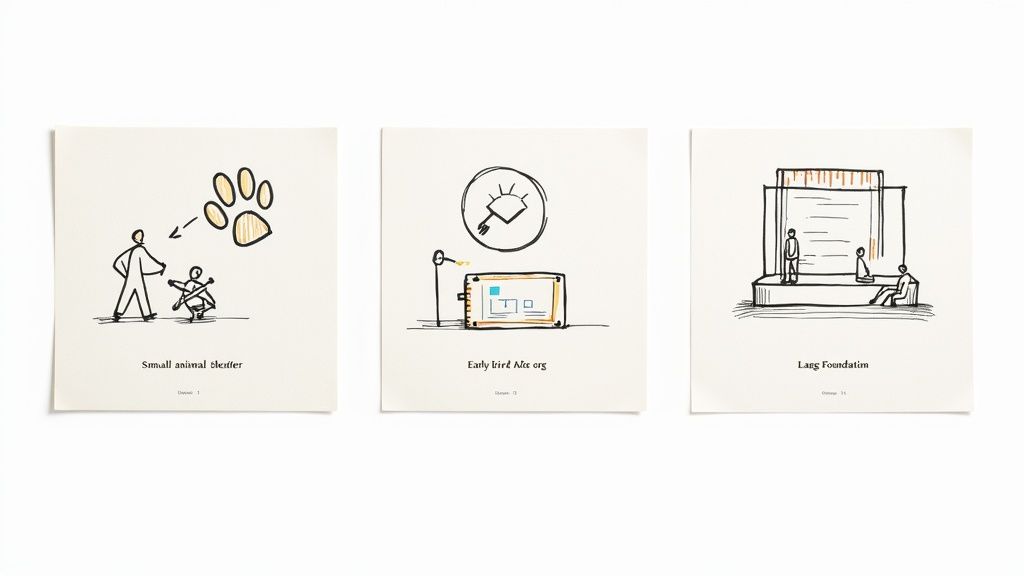
These aren't just feel-good stories. They're practical blueprints that show how specific functions translate directly into mission success. Whether you're a small community group or a large national foundation, your challenges are unique, but the solution often comes down to using technology that was built for your world.
Think about a small, community-funded animal shelter. Their annual "Paws for a Cause" walkathon is a huge part of their budget. For years, the event coordinator—a dedicated but completely overwhelmed staff member—juggled volunteer sign-ups with a chaotic mix of spreadsheets and endless email threads. The result? Missed shifts, confusion about roles, and a whole lot of stress before the big day.
By switching to event management software with an integrated volunteer management portal, the shelter completely turned things around.
The outcome was a walkathon that ran like a dream. Volunteers felt organized and empowered, which freed up the coordinator to actually engage with participants and sponsors. The best part? They saw a 15% increase in on-site donations compared to the previous year.
Now, let's consider a mid-sized community theater trying to grow its membership base. Their biggest event of the year is the season launch party, where they give an exclusive preview of the upcoming shows. In the past, they just sold one-size-fits-all tickets, missing a golden opportunity to reward loyal supporters and attract new ones.
Using a platform with tiered and custom ticketing features, they got strategic. They created several ticket levels right on their event page: a standard price for the general public, a discounted rate for current members, and a "New Member Bundle" that packaged a ticket with a year-long membership at a great price.
By linking ticketing directly to their membership strategy, the theater turned a one-night event into a year-long relationship-building machine.
This simple shift had a huge impact. It gave non-members a compelling reason to join right then and there, and it made existing members feel appreciated. The smooth, integrated checkout made it easy for people to upgrade, and the theater ended up with a 40% increase in new memberships during the event's promotional window.
Finally, picture a large health foundation hosting its national research conference. This event leans heavily on corporate partnerships. In the old days, managing dozens of sponsors—each with different packages, logo requirements, and exhibitor needs—was a logistical nightmare handled through email.
They moved to a solution with a robust sponsorship portal. This gave each corporate partner its own self-service dashboard. From there, they could:
This automated workflow saved the foundation’s event team hundreds of hours of administrative work. It also gave their high-value partners a more professional and seamless experience, which helped strengthen those critical relationships for future support. This kind of efficiency is vital, especially since nonprofits and other small to medium-sized businesses now make up 64.24% of the event software market. You can read more about the growing demand for flexible event solutions and see just how big this trend has become.
You’ve picked your new event management software for nonprofits. That’s a huge step, but the work isn't quite done. Now comes the transition from your old way of doing things—whether that was a jumble of spreadsheets or a different platform altogether. This part of the journey can feel pretty daunting.
The secret is to stop thinking of it as a purely technical task. Instead, treat it like a well-managed project with clear, bite-sized stages.

When you plan the transition properly, you turn a potentially chaotic process into a smooth, successful launch. By breaking it all down, you empower your team, keep your data safe, and set your nonprofit up for years of success with your new tool.
Before you even think about moving a single piece of data, you need to do some prep work. This is all about getting your house in order so the new platform has a clean, organized space to move into. Trust me, rushing this step almost always leads to major headaches later on.
Your pre-launch plan should have three non-negotiable actions:
Data migration is usually the most feared part of this whole process. It has a notorious reputation for creating duplicate donor records and losing valuable information. But with the right approach, you can pull it off without a hitch.
Think of it less like a simple copy-and-paste and more like a carefully planned move into a new home. You wouldn't just dump all your boxes in the living room, right?
A successful data migration isn't just about transferring files. It's about preserving the integrity of your donor relationships and historical engagement, ensuring that valuable context isn't lost in the move.
The best strategy I've seen is a phased migration. Start by moving a small, non-critical chunk of your data as a test run. This lets you spot and fix any mapping issues—like a "First Name" field in your old system not lining up with the "Given Name" field in the new one—before you move everything over. If you want to go deeper on this, there are some excellent database migration best practices that are perfectly suited for this scenario.
Even the most amazing software is basically useless if your team doesn't feel confident using it. Real, effective training is about so much more than just watching a few video tutorials. It's about building comfort and helping your staff and key volunteers see the new platform as a tool that makes their lives easier, not another burden.
Try to focus your training on real-world scenarios that are specific to your nonprofit. Instead of a generic demo, walk your team through the exact steps of setting up your annual gala or processing a sponsorship payment. This hands-on, role-based approach ensures everyone learns the features most relevant to their day-to-day work.
Finally, before you roll out the new software for your biggest fundraiser of the year, run a small pilot event. This could be something low-stakes, like a volunteer appreciation lunch or a small community workshop.
Think of it as a dress rehearsal. It gives you an invaluable chance to work out any kinks in a safe, controlled environment. You’ll be able to test the entire process from start to finish—creating the registration page, running test payments, checking in attendees, and pulling post-event reports. This trial run builds confidence across your team and guarantees that when the big day arrives, your new system is ready to shine.
https://www.youtube.com/embed/Hvgy1mxCRzs
In the nonprofit world, every dollar has to work overtime. So when you invest in new software, you'd better be able to prove it was worth it. Justifying your event management software for nonprofits isn't just about showing you sold more tickets; it's about connecting the dots between the platform and your mission's bottom line.
You need to show your board and key stakeholders a clear return on investment (ROI). This means moving beyond feel-good numbers and digging into the data that tells a real story of growth, efficiency, and impact. Luckily, the reporting tools built into your new platform are your secret weapon for doing just that.
To make a rock-solid case, you need to focus on the numbers that demonstrate tangible improvements—both in your fundraising and in how your team operates day-to-day. These aren't just vanity metrics; they represent a stronger, more effective organization.
For every event you run on the new platform, start tracking these KPIs:
A financial ROI is great, but a "Mission ROI" is what truly hits home for a nonprofit. This reframes the software's benefits in terms of resources—time and money—that can be redirected straight back into your programs.
Think of it this way: every hour your event coordinator doesn't spend fighting with a spreadsheet is an hour they can spend on the phone building relationships with major donors.
A Simple Way to Frame Mission ROI:
Time Saved (in hours) x Average Staff Hourly Rate = Reinvested ResourcesThis simple formula puts a dollar value on the efficiency gained, showing your board how the software is directly funding your mission, not just costing money.
When you frame the conversation around these kinds of metrics, you shift the perspective from a "software expense" to a "mission investment." For a deeper look at this, our guide on measuring event ROI offers even more frameworks and ideas.
Hard data tells you what happened, but qualitative feedback tells you why. Post-event surveys are absolutely essential for understanding the attendee experience, which is directly tied to their willingness to donate, volunteer, and show up again.
This feedback loop is how you get better. By reviewing these essential post-event survey questions, you can pinpoint what truly connected with your supporters and what needs tweaking. This process of continuous improvement is how you ensure each event is more impactful than the last, proving the software's value year after year.
You've read through the features, checklists, and case studies, but a few practical questions might still be bubbling up. That's completely normal. Let's tackle some of the most common things nonprofits ask when they get to this stage of the decision-making process.
Money is always tight, especially for smaller organizations. You'll find that a good starting point for a paid plan is usually somewhere in the $50 to $200 per month range.
But don't get too fixated on that monthly fee. Many platforms have free plans where you only pay a small transaction fee (think 1-3% per ticket), which is a fantastic option if you only run a few events a year. The real question to ask is about your "Mission ROI." If spending $100 a month frees up 10 hours of your event coordinator's time and boosts donations by 15%, the software is already paying for itself many times over.
You bet. In fact, it's pretty much a must-have feature now. The best platforms have fully embraced the need to connect with supporters no matter where they are.
When you're comparing options, make sure they can do these three things well:
It’s not about picking the wrong price or missing a niche feature. The single biggest mistake nonprofits make is forgetting to see things from their supporters' point of view. We can get so wrapped up in admin dashboards and reporting features that we fail to test the actual attendee experience.
A platform might have the most powerful reporting on the planet, but if your registration form is a nightmare, the donation button is buried, or the page looks broken on a phone, you're going to lose people. And revenue.
Before you sign anything, pretend you're a donor. Try to buy a ticket, add a last-minute donation, and find the event details on your phone. The platform that makes that journey smooth, easy, and inspiring is the one that will deliver the best results for your mission.
Ready to see how an all-in-one platform can make your events less stressful and more impactful? GroupOS was built from the ground up to handle ticketing, memberships, donations, and community engagement in one seamless system. See how our intuitive tools can save you time and help you connect more deeply with your supporters. Start your free trial today and see the difference.


