June 26, 2025

Slack revolutionized team communication, but its free plan’s limitations, particularly the restrictive 90-day message history cap, can quickly become a significant roadblock for growing teams and professional communities. This constraint forces valuable context, past decisions, and crucial files to disappear into the ether, pushing many organizations to seek a more sustainable and feature-rich free Slack alternative. When your communication history is your knowledge base, losing access is not an option.
This guide is designed to solve that exact problem. We will dive deep into the top 12 platforms for 2025 that offer superior long-term value, advanced features, and specialized tools without the demanding price tag. We move beyond simple chat to explore robust solutions for collaboration and community management.
For each alternative, we provide a detailed analysis of its free tier, complete with screenshots and direct links. You'll find practical use-case scenarios, an honest assessment of limitations, and key implementation considerations. Our goal is to equip you with the insights needed to select the best platform to scale your collaboration efforts effectively and retain your team’s complete conversational history. Let's find the right fit for your organization.
For organizations seeking a free Slack alternative that transcends simple team chat, GroupOS presents a powerful, all-in-one solution. It's engineered not just for internal communication but for building, managing, and monetizing entire professional communities. This platform uniquely combines robust chat functionalities with comprehensive event and membership management tools, making it a standout choice for professional networks, associations, and any group focused on external engagement.
Instead of merely replicating Slack's features, GroupOS provides a fully branded ecosystem for your members. It delivers a dedicated web, iOS, and Android app that serves as a central hub for all community interactions. This unified approach eliminates the common pain point of juggling separate tools for communication, event ticketing, content hosting, and member directories, streamlining administrative overhead significantly.

The primary advantage of GroupOS is its integration. The communication tools, including private channels, group chats, and direct messaging, are deeply embedded within a suite of powerful community-building features. This creates a more cohesive and engaging user experience than a standalone chat application can offer.
Practical Use Cases:
While GroupOS may be overkill for small internal teams needing a simple project chat tool, it is an unparalleled free Slack alternative for any organization managing an external community. Its ability to unify communication, events, content, and membership into a single, branded platform solves major administrative challenges and fosters deeper, more meaningful member engagement. The free tier is robust, making it accessible for emerging communities to establish a professional presence from day one.
Website: https://groupos.com
For organizations already integrated into the Microsoft 365 ecosystem, Microsoft Teams presents a logical and powerful free Slack alternative. Its primary strength lies in its seamless, native integration with Office apps like Word, Excel, and PowerPoint, making real-time collaboration on documents incredibly fluid. This deep integration is a key differentiator, as it eliminates the friction of switching between separate applications for communication and work.
The free tier is surprisingly generous, supporting chat with up to 100 participants, video meetings, and a substantial 5 GB of cloud storage per user. While its user interface feels more corporate than Slack's, it is well-organized and intuitive, especially for those familiar with other Microsoft products. This makes it an excellent choice for professional associations or corporate groups seeking a unified platform without an added subscription cost.
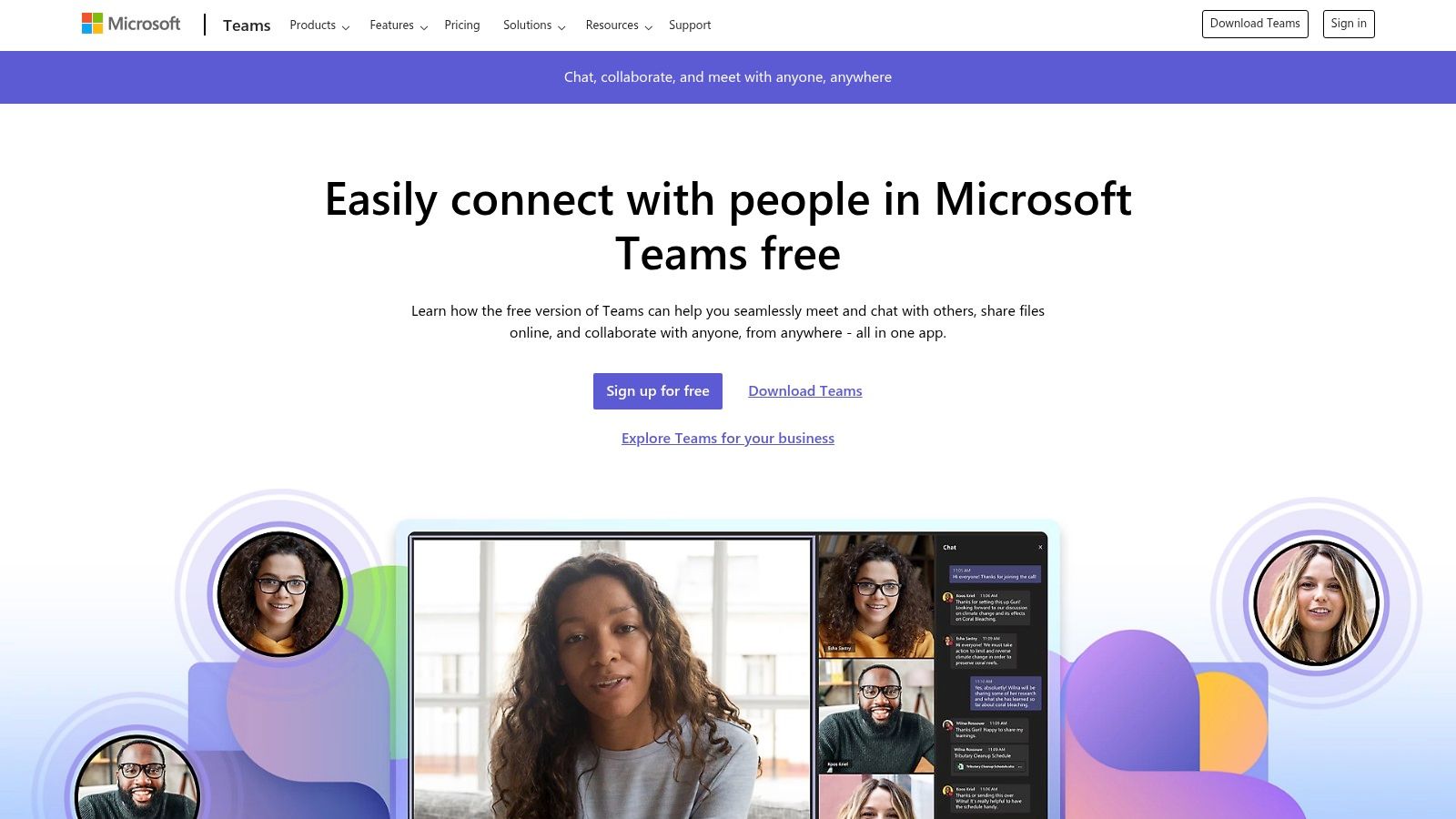
For more information, check out this detailed comparison with other Slack alternatives.
Platform Link: Microsoft Teams (Free Version)
For teams deeply embedded in the Google ecosystem, Google Chat is a natural and highly efficient free Slack alternative. Its greatest advantage is its native, fluid integration with the Google Workspace suite, including Gmail, Drive, Docs, and Meet. This creates a cohesive environment where users can start a video call, share a document, or collaborate on a spreadsheet directly from a chat conversation, minimizing context switching and streamlining workflows.
The free version, available with any standard Google account, offers a robust feature set for small teams and personal projects. It provides direct messaging, dedicated group "spaces" for projects, and powerful search capabilities that scan across all of Google's services. The familiar, clean interface makes it incredibly intuitive for anyone who has used a Google product before, offering a low-friction entry point into organized team communication.
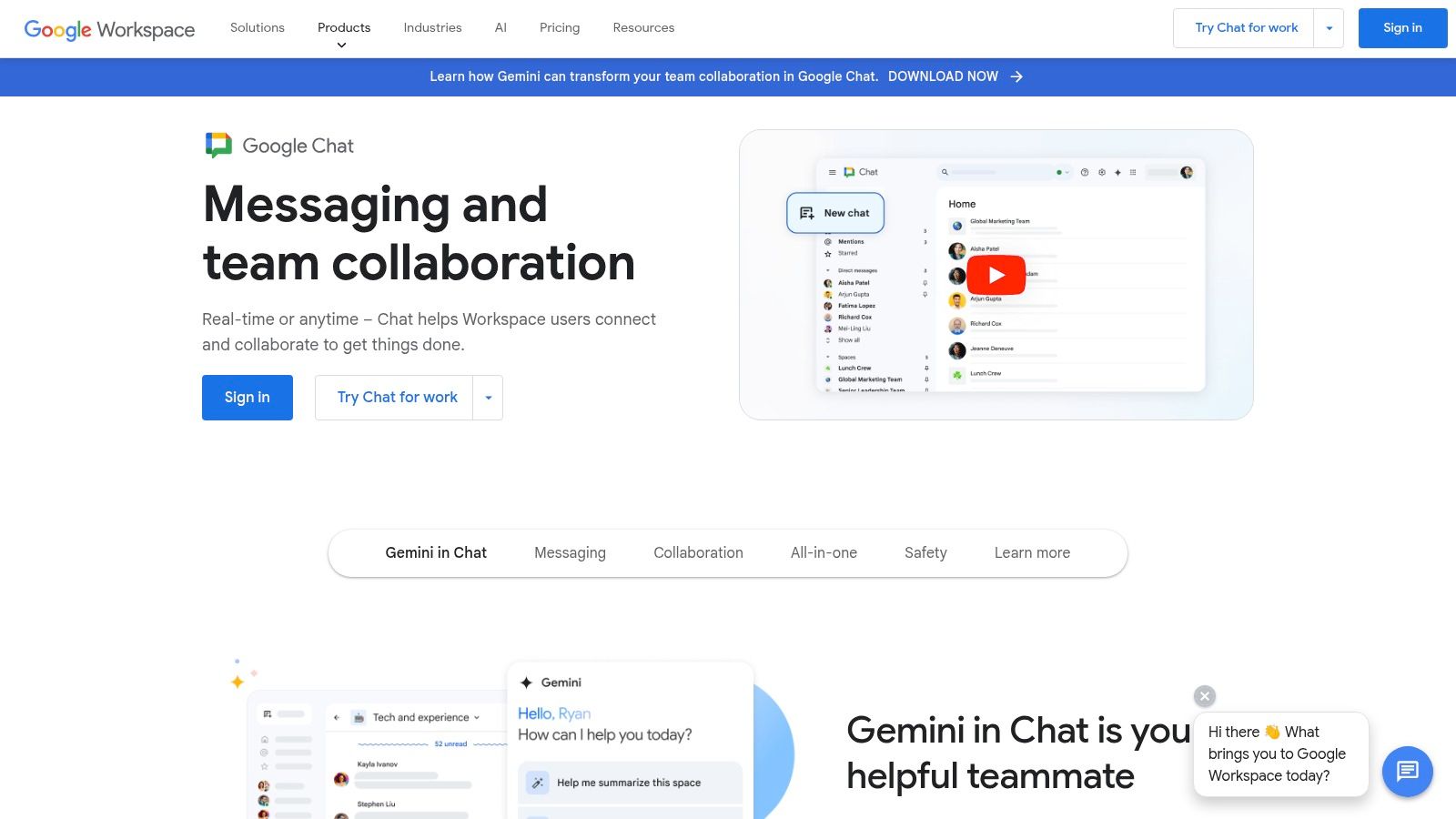
Platform Link: Google Chat
While it originated in the gaming world, Discord has successfully transitioned into a powerful and highly flexible free Slack alternative for communities and an increasing number of businesses. Its strength is its "always-on" voice channels, which allow for spontaneous, drop-in conversations that mimic an open-office environment. This feature, combined with robust text channels and extensive user permission controls, makes it uniquely suited for communities that thrive on real-time interaction.
The platform is renowned for its user-friendly interface and exceptional voice and video quality, even in large groups. Unlike many competitors, the free version of Discord offers unlimited message history, providing immense value for teams that need to reference past conversations. Its casual, community-centric design fosters a different kind of collaborative energy than more corporate-feeling tools.
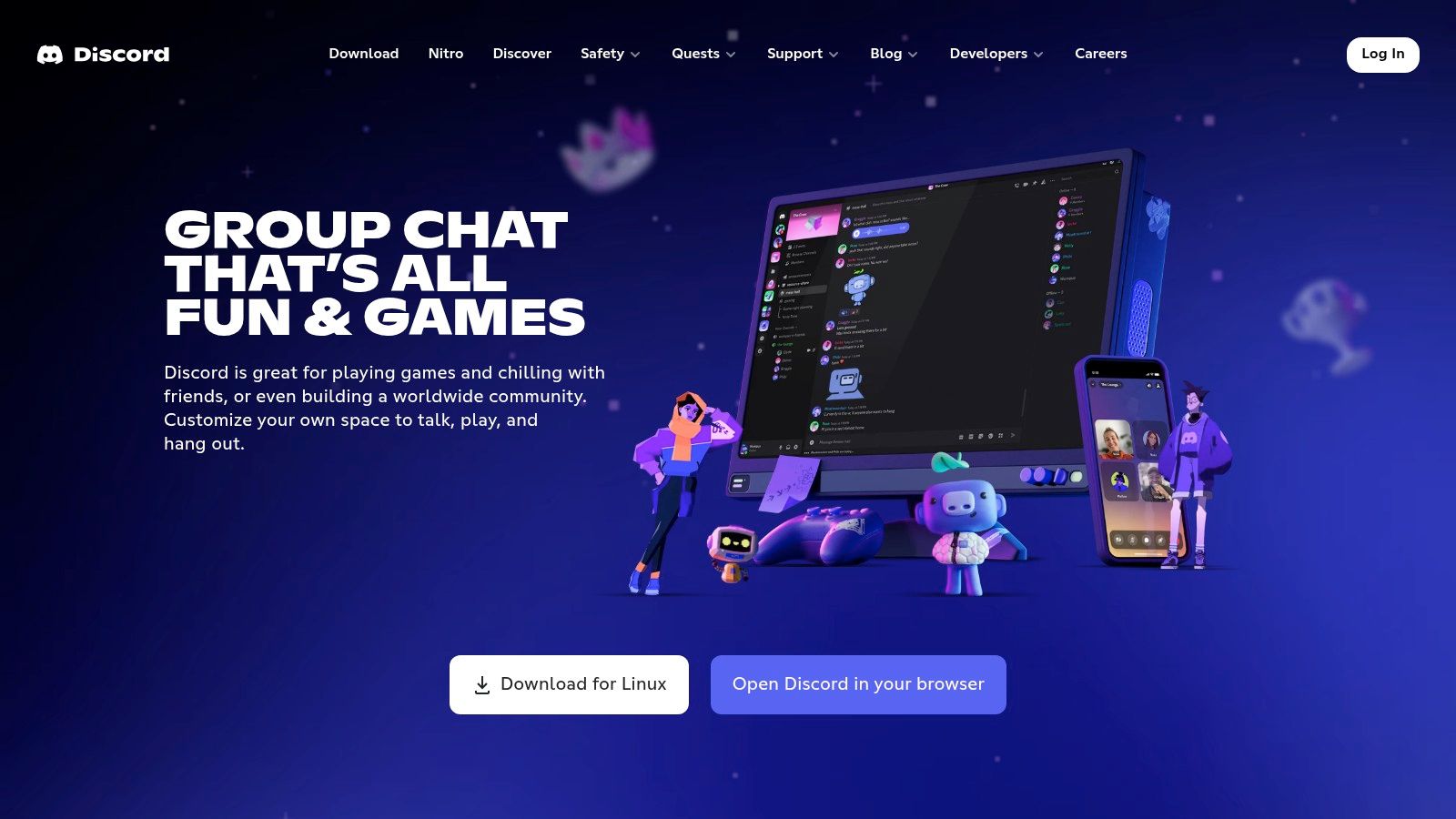
For teams needing a different community platform, you can learn more about other alternatives to Discord.
Platform Link: Discord
For teams that prioritize data sovereignty, security, and deep customization, Mattermost stands out as a powerful open-source free Slack alternative. Unlike cloud-based services, Mattermost is self-hosted, meaning you have complete control over your data and infrastructure. This approach is ideal for organizations with strict compliance requirements or those who want to build a communication platform tailored precisely to their workflows, particularly within developer-centric environments. It gives you full ownership of your conversations and files.
The free "Team Edition" is robust, offering core collaboration features like unlimited message history, file sharing, and a vast library of integrations with developer tools like Jira, GitHub, and Jenkins. While deploying and maintaining a self-hosted instance requires technical expertise and incurs hosting costs based on your chosen infrastructure, the trade-off is unparalleled control and security. This makes it a top choice for technical teams and companies that cannot risk their data residing on third-party servers.
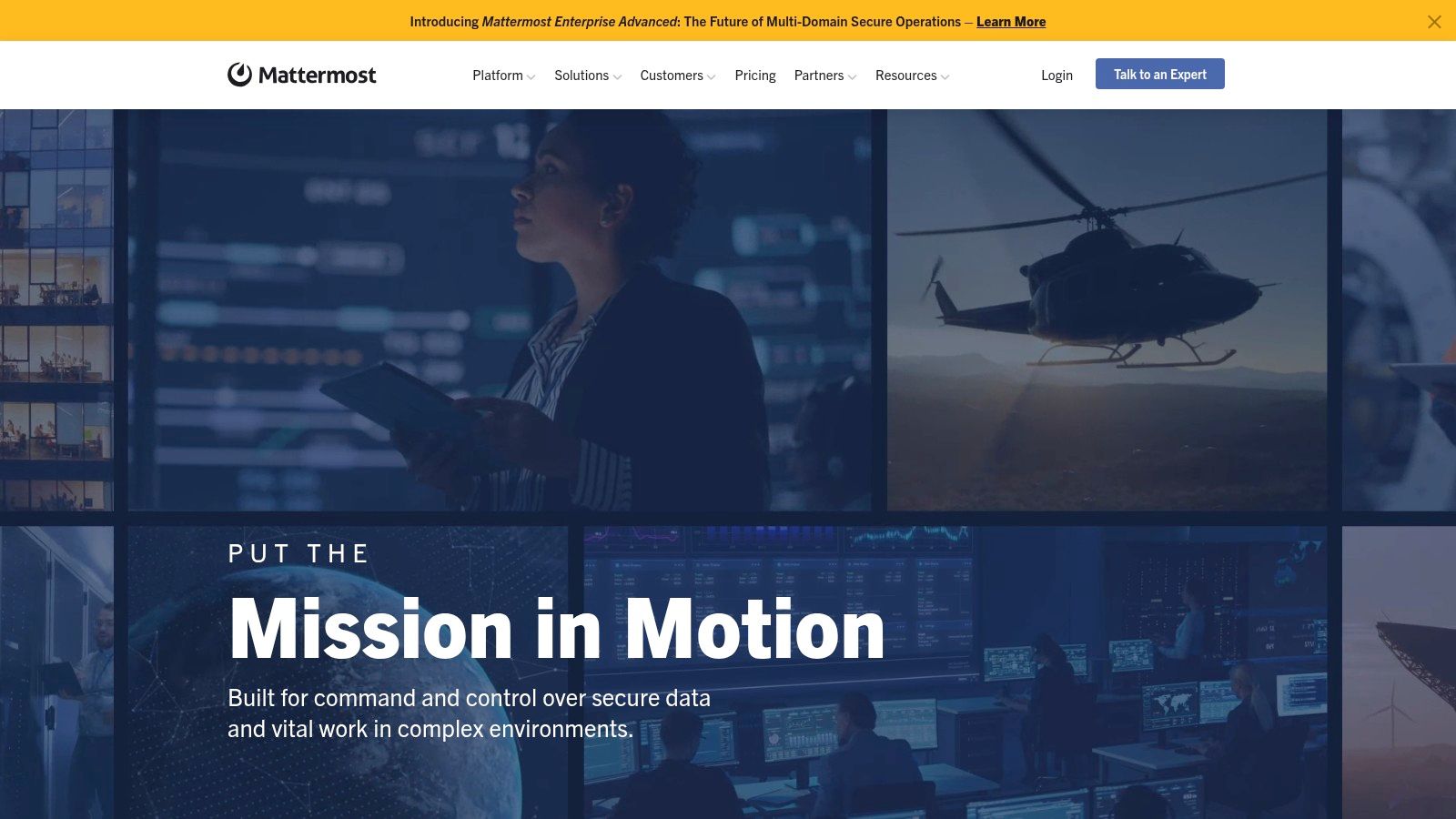
Platform Link: Mattermost (Free Self-Hosted)
For teams that prioritize data sovereignty and complete control, Rocket.Chat stands out as a leading open-source free Slack alternative. Its core strength is its self-hosted nature, allowing organizations to deploy the communication platform on their own servers. This grants unparalleled control over security, privacy, and data management, a critical feature for industries with strict compliance requirements like healthcare or finance. It effectively hands over the keys to the entire communication infrastructure, enabling deep customization.
The free, open-source community edition is incredibly robust, offering unlimited users, message history, channels, and even video conferencing. While it lacks the immediate plug-and-play simplicity of cloud-based services, it compensates with limitless scalability and the ability to tailor every aspect of the platform to your organization’s specific workflow, from the user interface to integrations. This makes it ideal for technically proficient teams who need a powerful, no-cost solution without vendor lock-in.
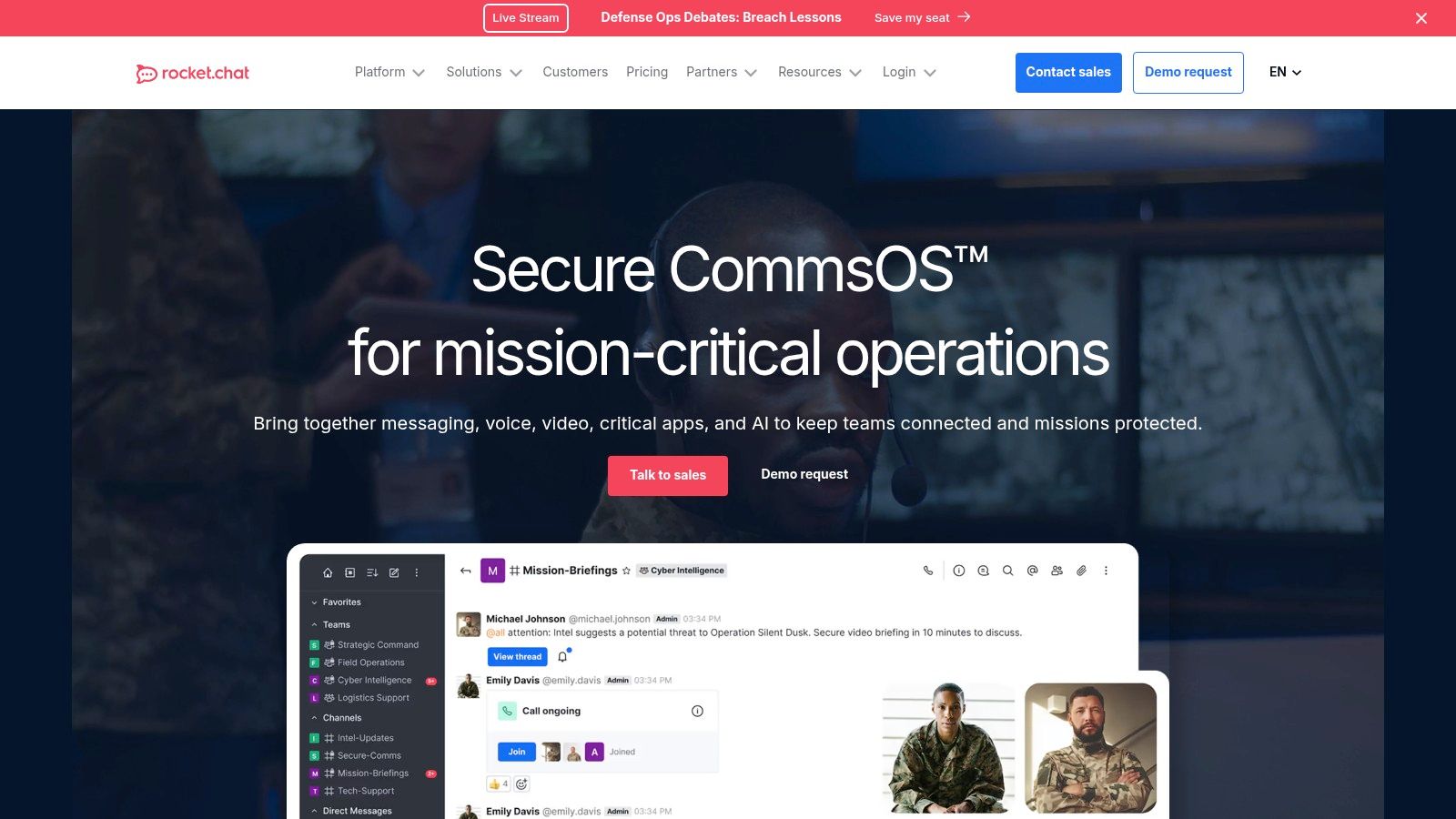
Platform Link: Rocket.Chat
For teams drowning in chaotic chat feeds, Zulip offers a uniquely structured free Slack alternative designed for focused, asynchronous communication. Its core innovation is a topic-based threading model within channels, which functions more like an email inbox than a traditional chat stream. This ensures conversations on specific subjects remain organized and searchable, preventing important discussions from getting lost in the noise of a single, scrolling channel.
This approach makes it ideal for distributed teams, open-source projects, or any group where members work across different time zones. The free cloud plan is generous, supporting unlimited users and public message history, with the main limitation being a 10,000-message search history. For those wanting full control and unlimited history, the open-source nature of Zulip allows for a completely free self-hosted option.
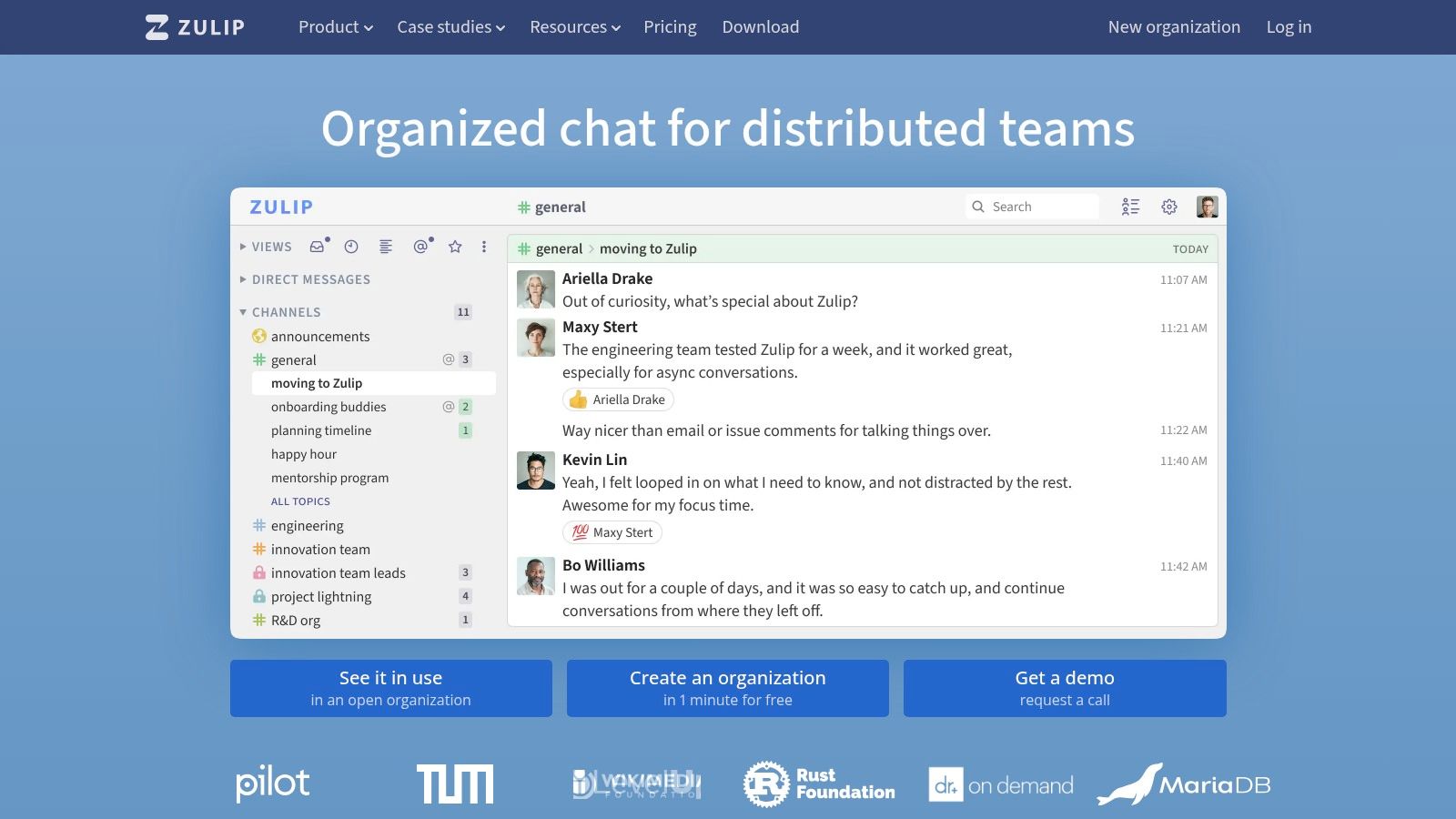
Platform Link: Zulip
Flock positions itself as a streamlined and user-friendly free Slack alternative designed to unify team communication and productivity tools in one place. Its strength lies in its simplicity and the integration of core project management features directly into the chat interface. Unlike platforms that require external tools for basic tasking, Flock allows users to convert discussions directly into trackable to-do items, assign them to team members, and set due dates without leaving a conversation. This creates a highly efficient workflow for teams that need to move quickly from discussion to action.
The free plan is well-suited for small teams, offering 1-on-1 and group messaging, up to 10 public channels, and 5 GB of total team storage. It also includes key features like voice and video calls and a selection of essential third-party integrations. The interface is clean and intuitive, making it easy for new teams to get started without a steep learning curve, solidifying its place as a practical communication hub.
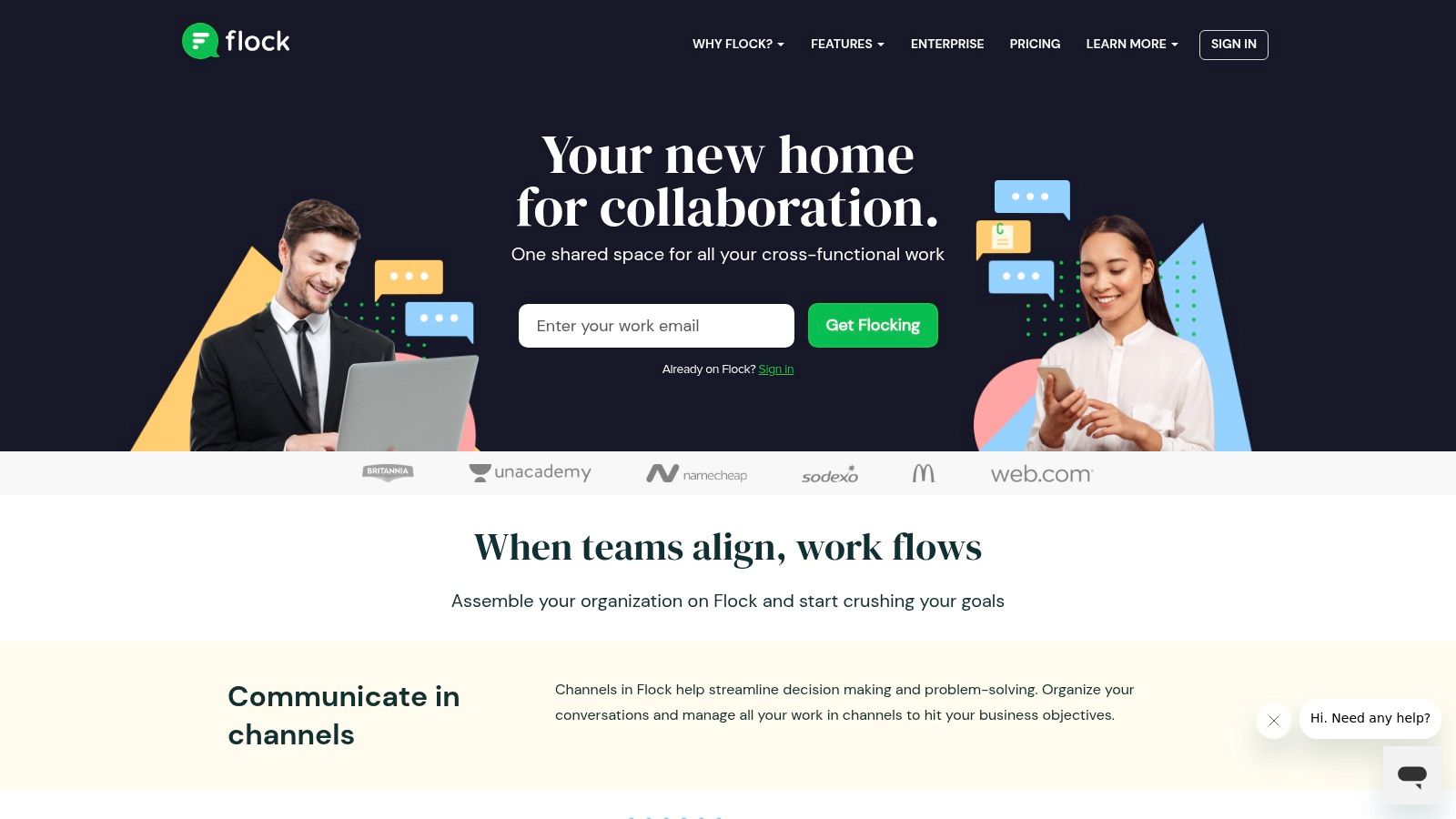
Platform Link: Flock
For teams feeling overwhelmed by the constant notifications and real-time pressure of traditional chat apps, Twist offers a refreshingly calm and organized free Slack alternative. Its core philosophy is built around asynchronous communication, structuring all conversations into threads. This prevents important discussions from getting lost in a single, chaotic stream and allows team members to contribute thoughtfully on their own schedule, making it ideal for distributed teams across different time zones.
Unlike the live-presence indicators and typing notifications common in other platforms, Twist intentionally omits these features to foster a more focused work environment. The free plan is quite functional, offering access to one month of conversations and up to 5 integrations. This deliberate, structured approach makes it a standout choice for teams that prioritize deep work and clear, topic-based discussions over constant, real-time chatter.

Platform Link: Twist
Chanty positions itself as a simple and AI-powered free Slack alternative designed to boost team productivity through organized communication. Its core strength is combining team chat with basic task management, allowing users to turn any message into a task, assign it to a team member, and set a due date directly within the conversation. This integration streamlines workflows for small teams that need to stay aligned without adopting complex project management software.
The platform's user interface is clean and intuitive, making onboarding a breeze for new users. The free plan is particularly notable for offering unlimited searchable message history, a feature often locked behind a paywall in other tools. This makes Chanty an excellent choice for small businesses or startups that need a permanent record of their conversations and decisions without an immediate budget for a premium tool.

Platform Link: Chanty
Pumble positions itself as a truly free Slack alternative by removing the most common limitations found in competitor freemiums. Its core promise is simple: unlimited users, unlimited channels, and, most importantly, unlimited message history. This makes it an incredibly compelling option for startups, non-profits, or any team that needs a robust communication hub without the fear of losing valuable conversation archives behind a paywall. The platform provides a clean, user-friendly interface that feels intuitive and familiar to anyone who has used a modern chat application.
The free plan also includes a generous 10 GB of storage per workspace, plus voice and video calls, covering all essential communication needs. While it may not have the extensive third-party integration library of more established players, its focus on providing a complete, unrestricted core chat experience for free is its key differentiator. This makes it a perfect starting point for teams that prioritize communication and history over complex workflows.
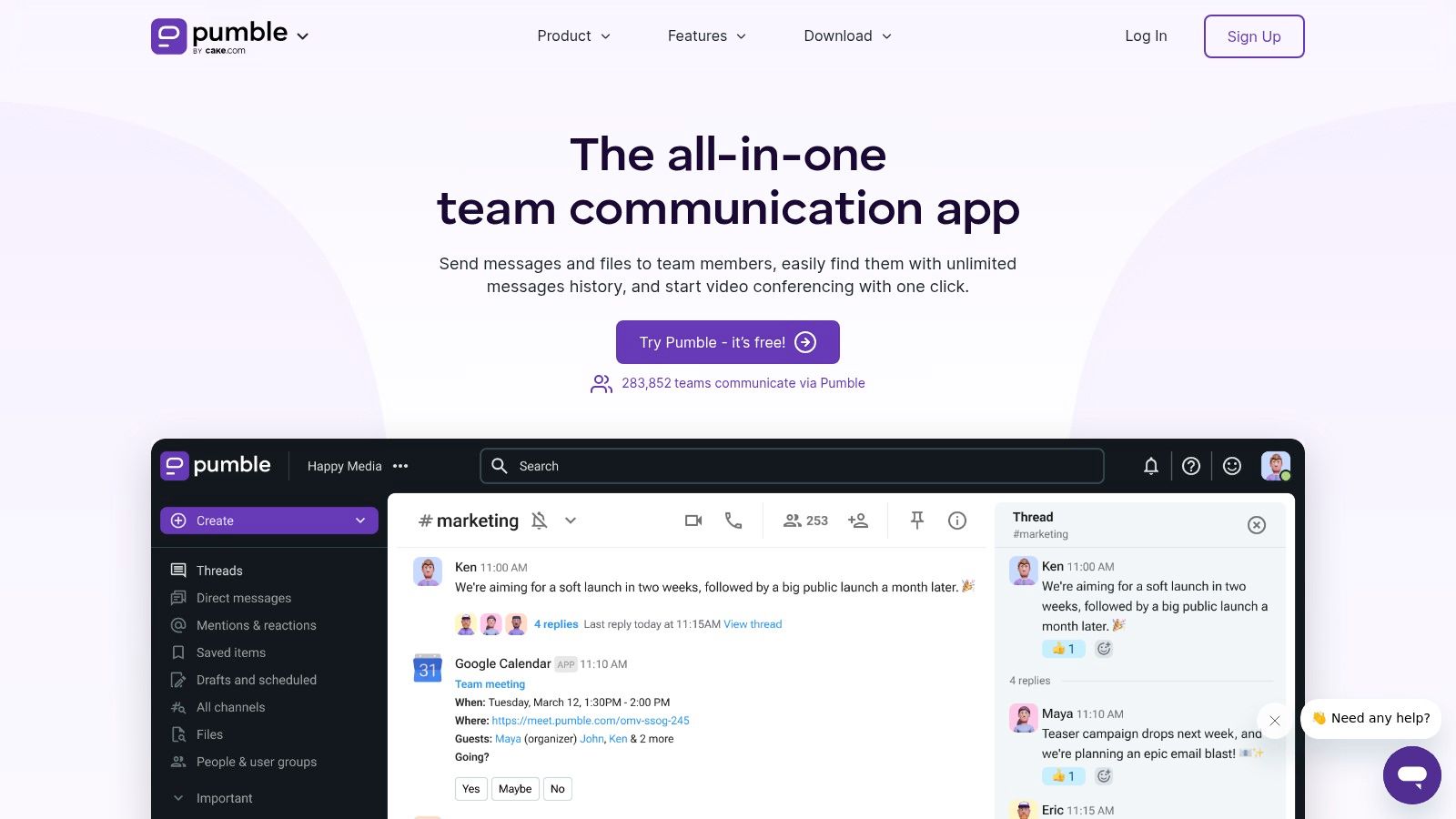
For more details, you can learn more about how Pumble compares to other tools.
Platform Link: Pumble
For teams prioritizing security and data ownership above all else, Element emerges as a compelling free Slack alternative built on the decentralized Matrix protocol. Its core strength is its commitment to end-to-end encryption and user sovereignty, allowing teams to communicate with absolute privacy. Unlike centralized platforms, Element gives you the choice to host your own server or use the public one, providing unparalleled control over your data.
This focus on decentralization makes it a standout option for security-conscious organizations, open-source projects, or any group wary of corporate oversight. While its interface may feel less polished than mainstream competitors and require a brief adjustment period, its foundation on an open standard ensures long-term viability and interoperability, preventing vendor lock-in.
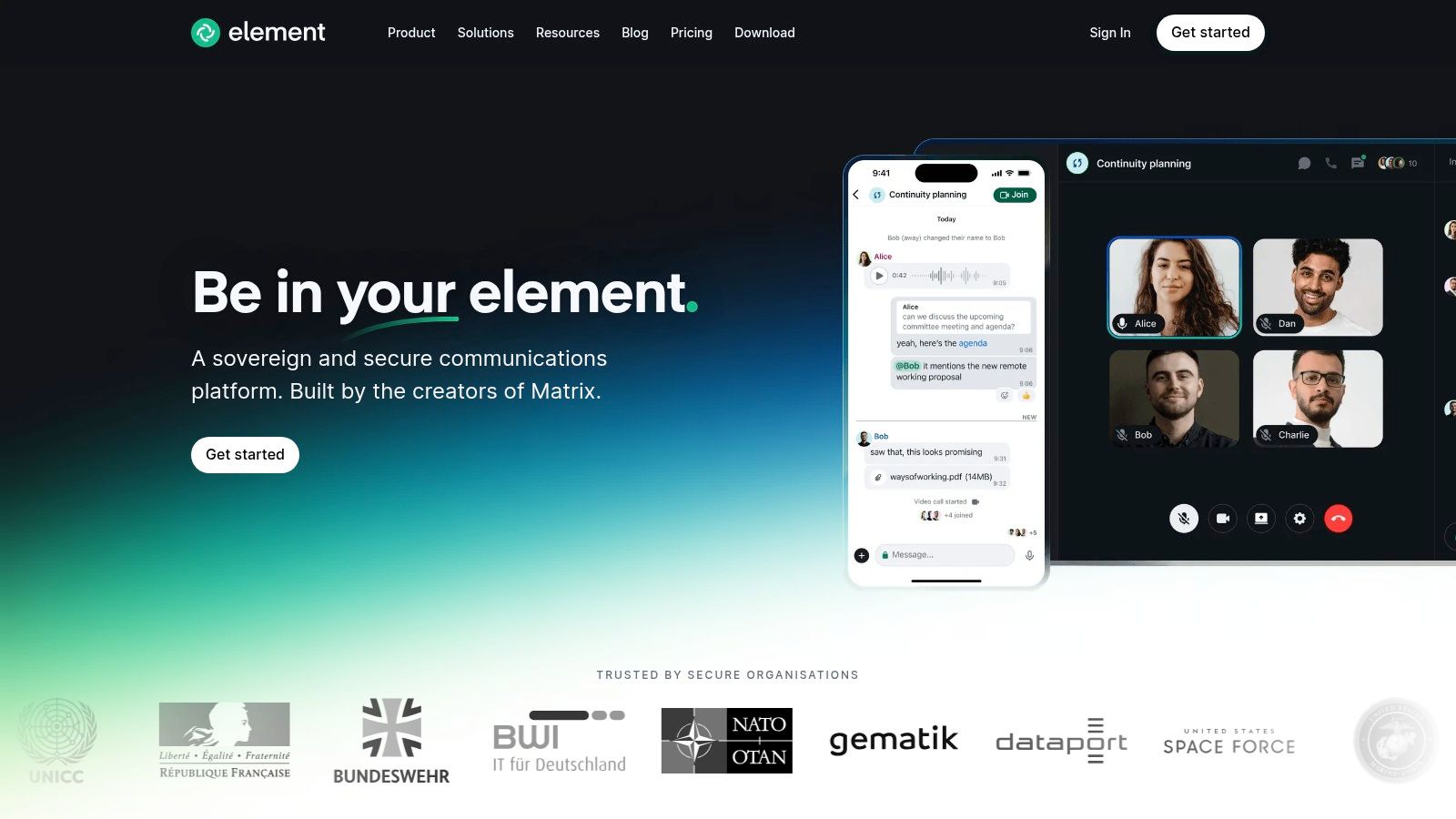
Platform Link: Element
Navigating the crowded market for team collaboration tools can feel overwhelming, but the journey to find the perfect free Slack alternative is a strategic investment in your organization's future. As we've explored, the "best" platform is not a one-size-fits-all solution. Instead, it's the one that most closely aligns with your team's unique workflow, security protocols, technical expertise, and long-term growth objectives. The decision moves far beyond simply side-stepping Slack’s paid features; it’s about intentionally choosing a communication architecture that empowers your team, streamlines operations, and fosters a productive culture.
Your choice should be a direct reflection of your core operational needs. For instance, teams deeply integrated into the Microsoft or Google ecosystems will find the path of least resistance with Microsoft Teams or Google Chat, respectively. These platforms offer unparalleled native integration that simplifies workflows and reduces context switching. Conversely, organizations with strict data sovereignty or security compliance requirements should look seriously at open-source powerhouses like Mattermost and Rocket.Chat, which provide complete control over data and infrastructure, albeit with a higher implementation overhead.
To finalize your choice, move beyond feature checklists and consider the practical, day-to-day realities of implementation and adoption. Your final evaluation should be guided by a few critical questions:
Ultimately, selecting a free Slack alternative is about building a foundation for scalable, efficient, and secure collaboration. By carefully assessing your specific context against the diverse options available, you can select a tool that not only meets your current needs but also supports your organization's vision for the future. The right communication hub doesn't just pass messages; it builds connections, accelerates progress, and becomes the central nervous system of your entire operation.
If you're building a professional community and find that traditional chat tools only solve one piece of the puzzle, GroupOS offers an all-in-one solution. It combines a powerful communication hub with event management, member directories, and content features, creating a single, branded space for your members to connect and engage. Explore how GroupOS can centralize your community's operations and provide a more cohesive member experience.


