June 25, 2025

While Slack has become a household name for team communication, its one-size-fits-all model doesn't always meet the specific needs of professional communities, event organizers, or membership-based groups. Many organizations find its pricing structure unsustainable for large user bases or its feature set misaligned with their goals of fostering deeper member engagement beyond simple team chat. If you're searching for an alternative to Slack that offers better control, more relevant features for community building, or a more favorable pricing model, you've come to the right place.
This guide provides a comprehensive breakdown of the top platforms available today. We move beyond generic feature lists to give you an in-depth analysis of twelve leading options, including GroupOS, Microsoft Teams, and Mattermost. For each platform, you will find:
We've included screenshots for a visual preview and direct links to each website, making it easy for you to explore further. Our goal is to equip you with the detailed information needed to select the perfect communication and community platform for your professional association, corporate event, or membership business.
GroupOS stands out as a powerful, all-in-one community management platform that goes far beyond simple team chat. While many tools focus solely on communication, GroupOS integrates it into a comprehensive ecosystem designed for professional networks, associations, and large-scale events. This makes it an exceptional alternative to Slack for organizations that need to manage memberships, sell event tickets, deliver exclusive content, and foster engagement, all from a single, branded hub. Its unique strength lies in centralizing operations that are typically fragmented across multiple apps like Slack, Eventbrite, and a separate CRM.

The platform empowers administrators to replace disjointed communication channels with a unified system. You can build fully branded iOS, Android, and web apps, providing members with a premium, focused experience free from the noise of other workspaces. For organizations already comfortable with existing tools, GroupOS offers deep integrations with Facebook Groups and Slack, allowing you to manage backend operations like membership and payments while your community continues to interact in a familiar environment.
GroupOS excels where basic chat tools fall short. Its integrated event management suite is a significant differentiator, allowing you to create custom events, sell various ticket tiers with dynamic forms, and even offer VIP upgrades to boost revenue. Post-event analytics provide deep insights into engagement, helping you measure impact and improve future events.
Practical Use Cases:
Why It Stands Out: GroupOS isn't just a communication tool; it's a community business engine. Its ability to unify member management, event monetization, and engagement within a single branded app makes it a strategic asset for growth-focused organizations. For an in-depth exploration of its capabilities, you can learn more about its robust community app features.
Pros:
Cons:
Access: GroupOS offers a free trial and provides custom setup support to ensure a smooth onboarding process and help organizations quickly realize its value.
For organizations deeply embedded in the Microsoft ecosystem, Teams presents a powerful and logical alternative to Slack. It moves beyond simple messaging, functioning as a central hub for collaboration that tightly integrates with the entire Microsoft 365 suite. This native connection allows users to co-author Word documents, present PowerPoint slides, and manage Excel files directly within the platform, creating a seamless workflow that minimizes context switching.
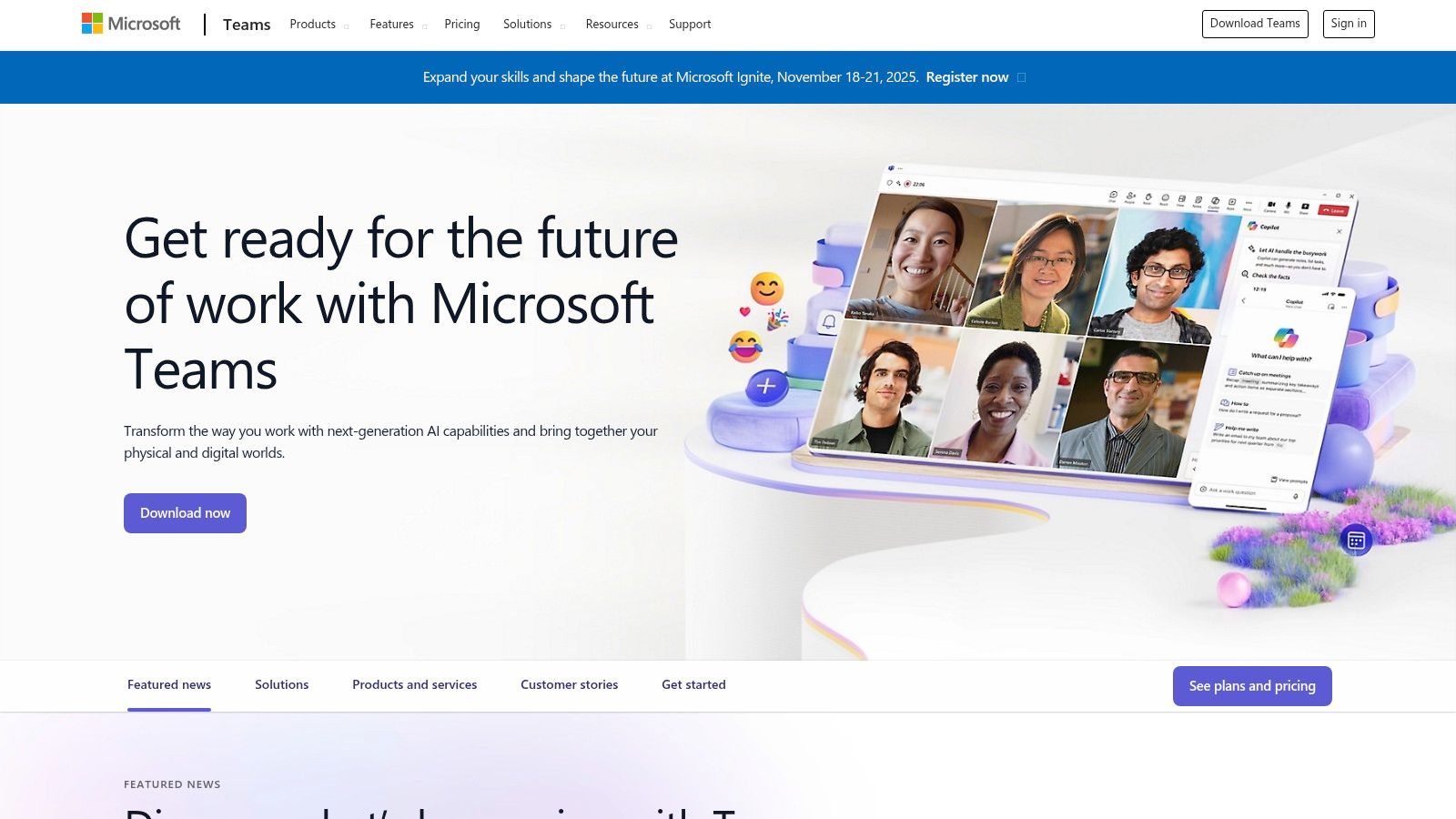
Its primary advantage is this deep integration, making it the default choice for companies already paying for Microsoft 365. For event management, its ability to host large-scale video conferences with up to 1,000 attendees (and view-only webinars for up to 10,000) is a significant draw. While the interface can feel more corporate and complex than Slack's, its robust security and compliance features are essential for enterprises in regulated industries. For more details on its features and how it stacks up, you can learn more about Microsoft Teams as a Slack alternative.
For development teams and organizations prioritizing security and data control, Mattermost stands out as a formidable open-source alternative to Slack. Its self-hosted nature means all your data resides on your own servers, giving you complete sovereignty and control. This is a critical feature for organizations in highly regulated industries like government, finance, and healthcare, where data privacy and compliance are non-negotiable. It provides a secure, flexible command center for technical collaboration.
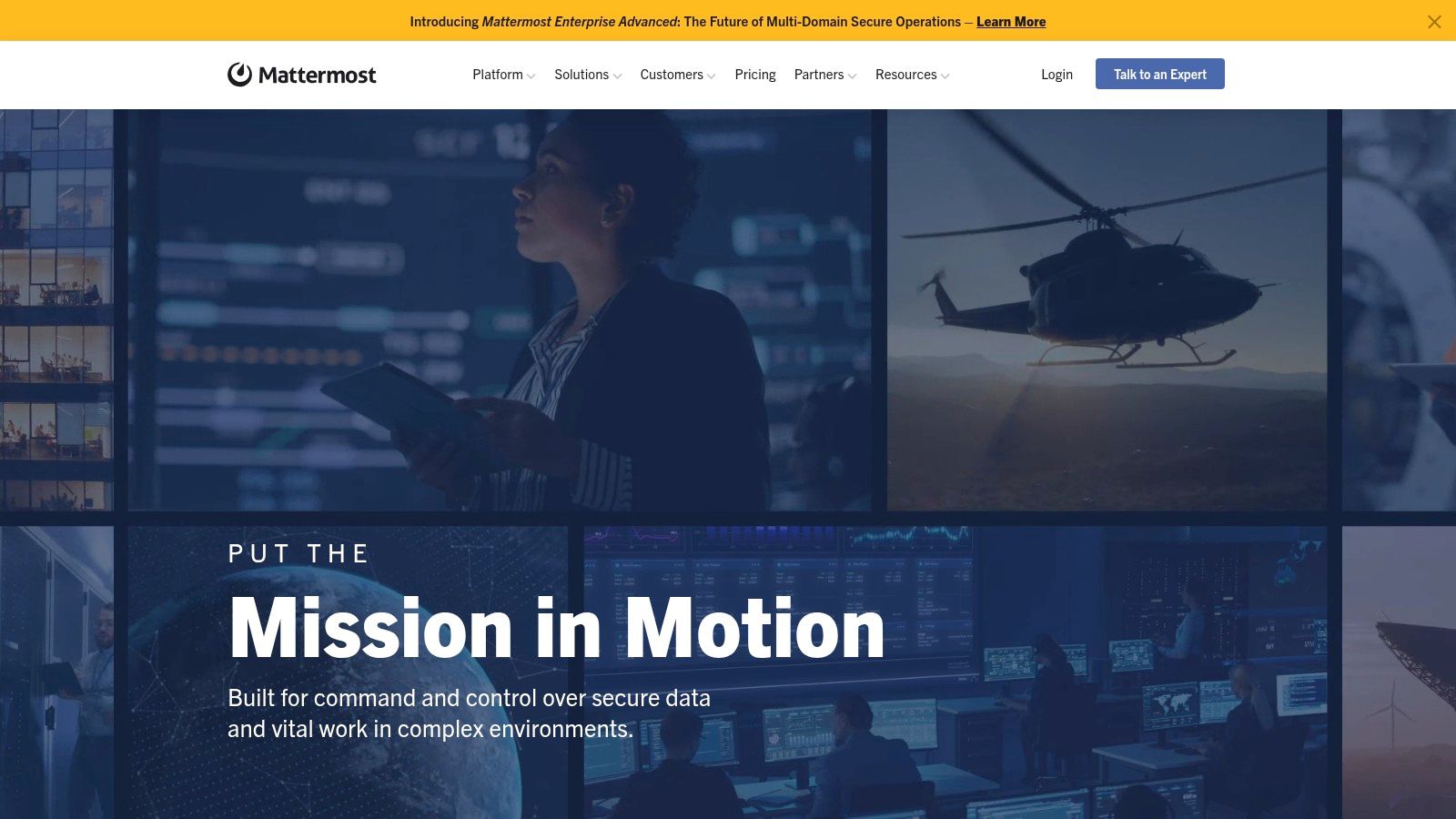
Mattermost's key advantage is its deep customizability and focus on the DevOps lifecycle. It integrates seamlessly with a wide array of developer tools like Jira, GitHub, and Jenkins, enabling teams to build streamlined, automated workflows directly within their communication platform. While setting it up requires more technical expertise than cloud-based solutions, the trade-off is unparalleled security and the ability to tailor the platform precisely to your organization's needs. The user interface is clean and familiar, making the switch from other platforms relatively intuitive for end-users.
For organizations prioritizing data sovereignty and complete control, Rocket.Chat stands out as a leading open-source alternative to Slack. This platform gives you the choice between a convenient cloud-hosted solution or a self-hosted deployment on your own servers, providing an unparalleled level of privacy and security. Its flexibility allows for extensive customization, from the user interface to integrations, making it adaptable to very specific team workflows and branding requirements.
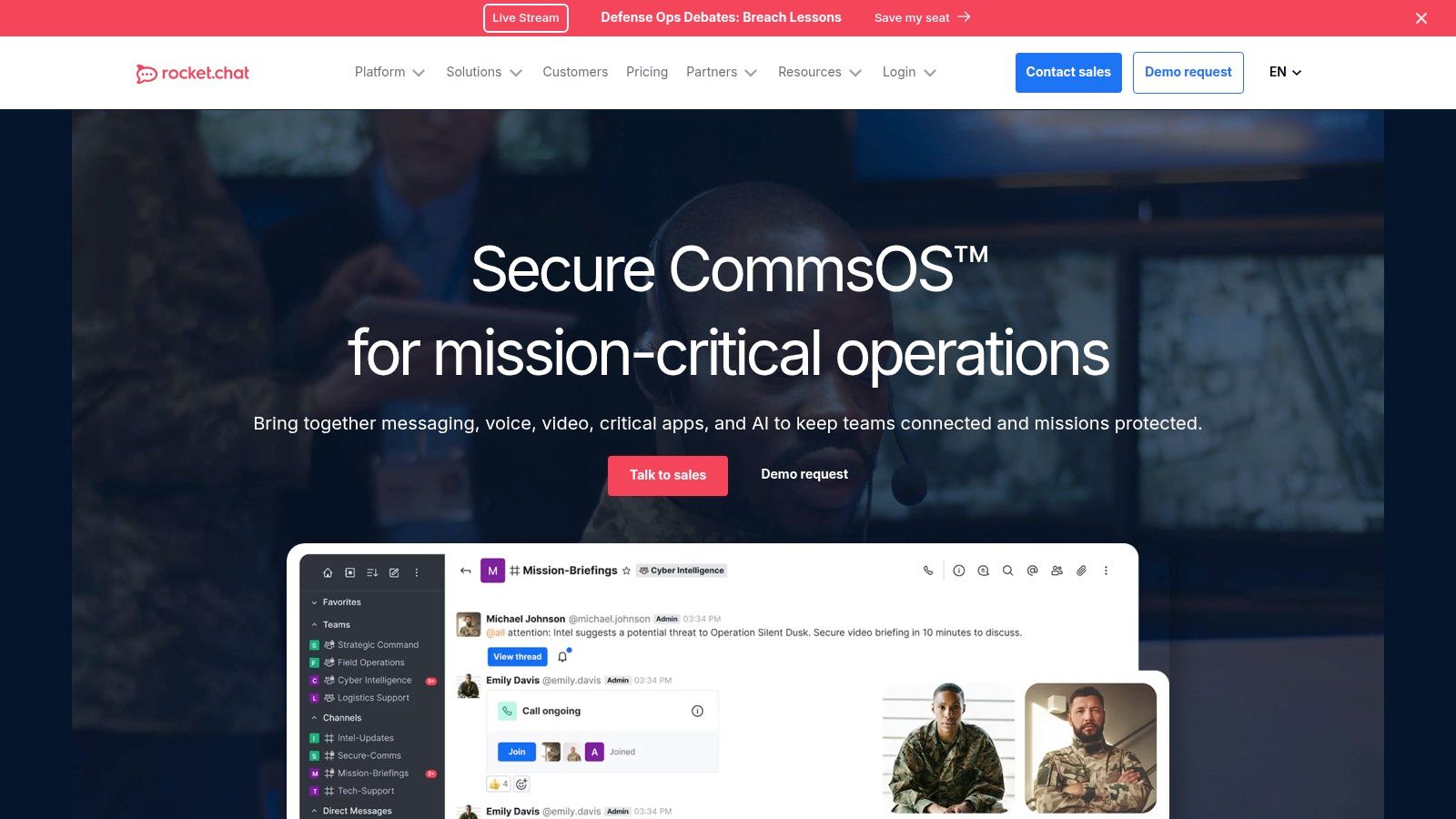
Its primary advantage lies in its open-source nature, which fosters a high degree of security and a vibrant community that contributes to its development. Rocket.Chat also integrates omnichannel features, allowing you to centralize communication from sources like email, WhatsApp, and social media into one platform. While the initial setup for the self-hosted version can be more complex than for SaaS-only competitors, the control it offers is essential for organizations in sectors like government, healthcare, and finance where data privacy is non-negotiable.
For teams seeking an affordable and straightforward alternative to Slack, Chanty offers a compelling blend of communication and task management. It prioritizes simplicity and efficiency, presenting a clean interface that helps prevent the overwhelm often associated with more complex platforms. Its core strength lies in its ability to convert any message into a task, assign it to a team member, and set a due date directly within the chat stream, streamlining workflows for small to medium-sized businesses.

Unlike competitors that separate project management from conversations, Chanty’s integrated approach keeps discussions and actionable items in one place. The "Teambook" feature acts as a centralized hub, organizing all your tasks, conversations, pinned messages, and shared content for easy access. While its integration library is not as extensive as industry giants, it covers the essentials. This makes it an ideal choice for teams that need a simple, all-in-one solution without the steep learning curve or high cost of more feature-heavy tools.
While it originated in the gaming world, Discord has successfully transitioned into a powerful and surprisingly flexible alternative to Slack for communities and even some businesses. Its strength lies in creating highly engaging, community-driven spaces with persistent voice channels, a feature that sets it apart. Teams can leave voice channels open, allowing for spontaneous, "drop-in" conversations that mimic an open-office environment, a dynamic that is difficult to replicate in more structured platforms.

The platform's primary advantage is its robust free tier and highly intuitive, customizable server structure. For event management, it excels at fostering pre-event hype and post-event networking in a casual, interactive setting. While it lacks the native project management tools of its corporate counterparts, its extensive bot integrations can fill many of those gaps. Its informal and user-friendly interface makes it an excellent choice for communities where engagement is prioritized over strict business hierarchy. If this community-centric approach is appealing, you can explore other alternatives to Discord that share a similar focus.
For teams and organizations built on the Google Workspace foundation, Google Chat is a streamlined and effective alternative to Slack. It excels by providing a familiar, integrated communication layer directly within the tools businesses use every day, like Gmail, Docs, and Drive. The platform simplifies collaboration by allowing for quick file sharing from Drive, seamless transitions to Google Meet for video calls, and organized conversations through dedicated "Spaces" (chat rooms).

Its core strength lies in its simplicity and deep integration with the Google ecosystem. There is virtually no learning curve for anyone accustomed to Google's suite of products. While it may lack the extensive app marketplace and advanced workflow automations of more complex competitors, its focus on clean, efficient messaging and native tool access makes it an ideal, no-nonsense choice for Google-centric workplaces. For event management, it can serve as a straightforward backchannel for organizers and staff already using Google Workspace for planning.
For teams overwhelmed by the constant stream of notifications in channel-based chats, Zulip offers a compelling alternative to Slack with its unique, topic-based threading model. Every conversation within a channel must have a topic, which functions like an email subject line. This structure transforms chaotic channels into organized, browsable conversations, making it easy to catch up on specific discussions without getting lost in unrelated chatter. It’s particularly effective for distributed or asynchronous teams where real-time overlap is minimal.
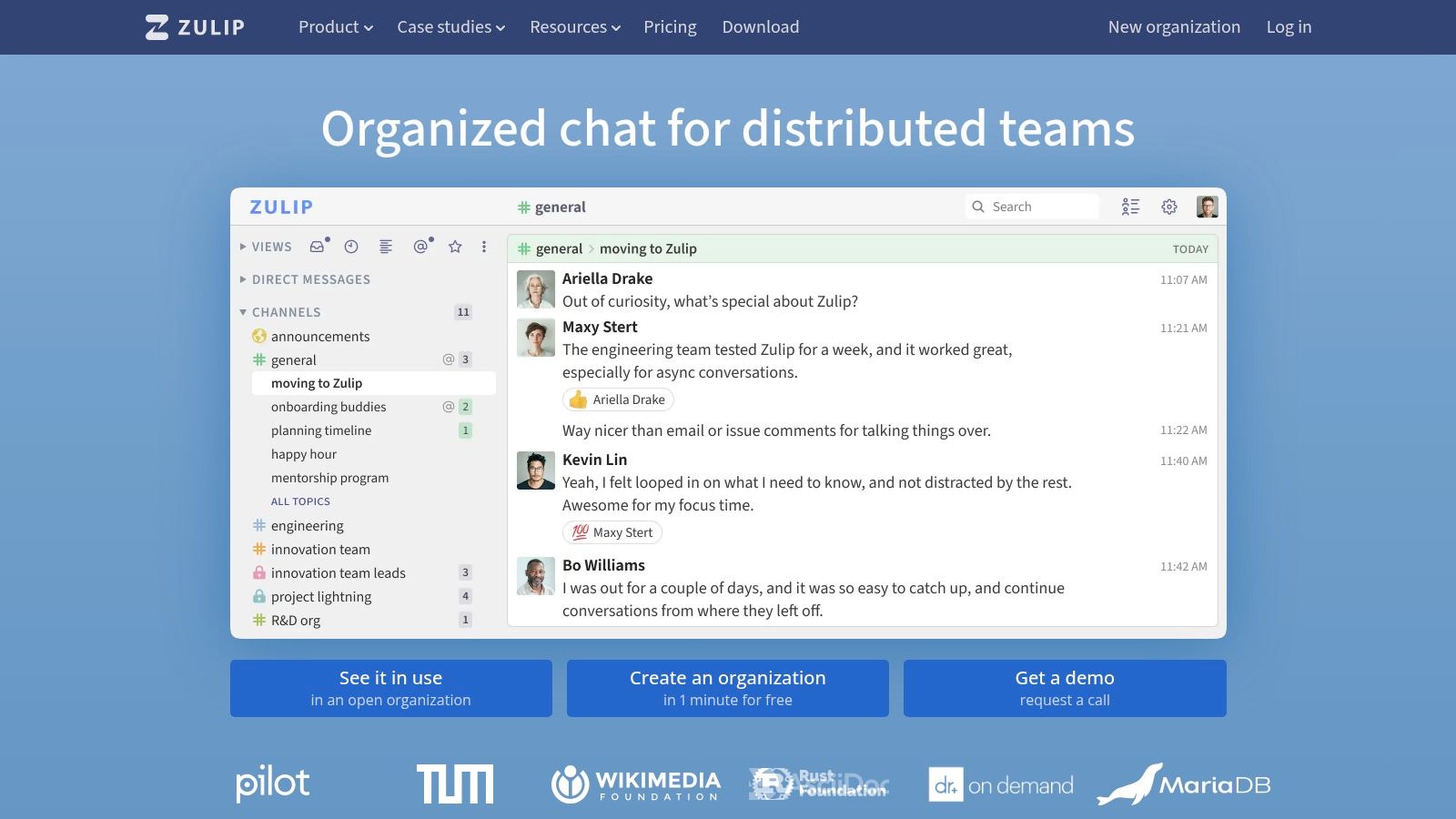
The primary advantage of Zulip is its ability to handle hundreds or thousands of messages per day without becoming unmanageable. Its open-source nature also provides ultimate flexibility, allowing organizations to self-host and customize the platform to their exact needs. While the interface requires an adjustment period compared to Slack’s more conventional design, teams that master it often find it significantly more productive for focused, deep work and managing complex, multi-threaded projects.
For teams seeking a more streamlined and budget-friendly alternative to Slack, Flock offers a compelling and intuitive solution. It focuses on core communication essentials, providing a clean, user-friendly interface that helps reduce the noise and complexity sometimes associated with larger platforms. Flock integrates productivity tools directly into the chat experience, allowing users to create to-do lists, set reminders, and start polls without ever leaving a conversation.
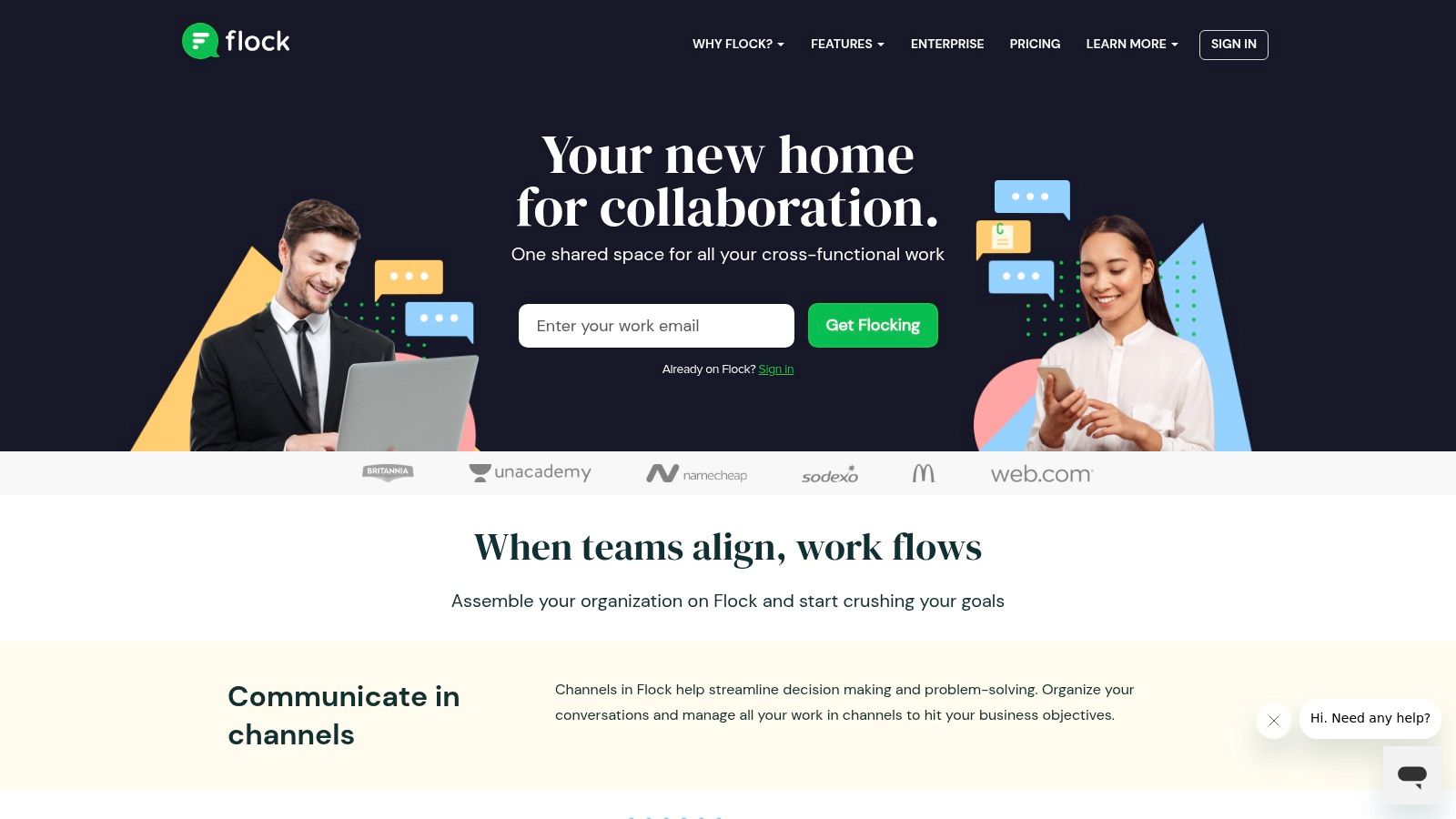
Its main advantage is its simplicity and affordability, making it an excellent choice for small to medium-sized businesses or teams that don't require the extensive enterprise features of its competitors. While its integration library isn't as vast as Slack's, it covers essential apps like Google Drive and Trello. The platform's built-in productivity tools are its standout feature, promoting action-oriented communication. Although the free plan has a search history limit, its paid tiers offer significant value.
For teams and communities searching for a genuinely free alternative to Slack, Pumble emerges as a compelling choice. Its core value proposition is simplicity and cost-effectiveness, offering unlimited users and a complete message history at no charge. This makes it an ideal starting point for startups, small businesses, or community groups that need robust communication tools without the financial commitment or feature limitations often found in the free tiers of other platforms.
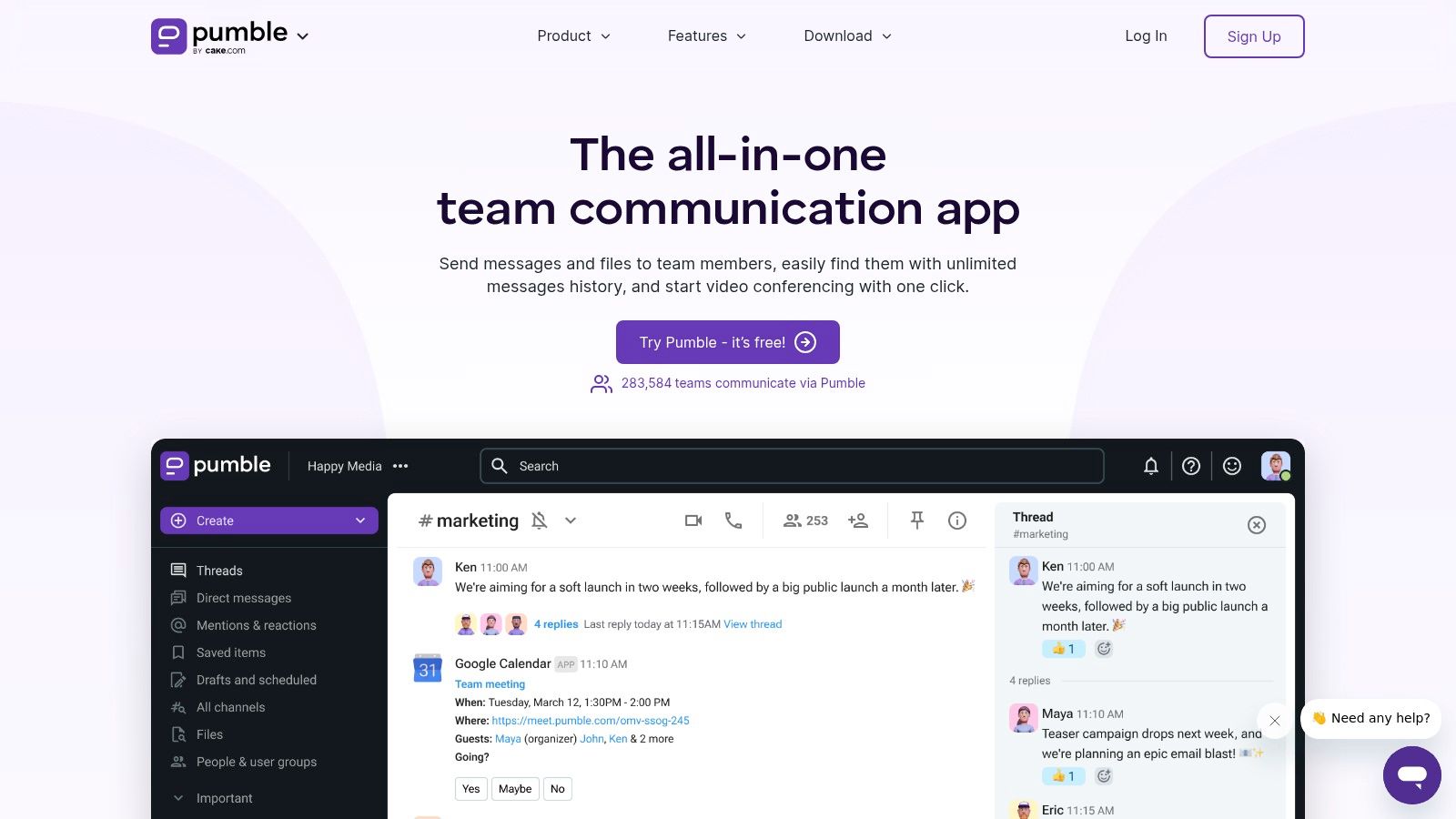
Pumble’s main advantage is its generous free plan, which removes the typical 10,000-message limit that forces many growing teams off Slack’s free tier. While its feature set is more basic and it has fewer integrations than enterprise-grade tools, it covers the essentials exceptionally well, including channels, direct messaging, file sharing, and voice and video calls. Its clean, intuitive interface ensures that users can onboard quickly with minimal training, focusing on communication rather than navigating complex features.
For teams feeling overwhelmed by constant notifications, Twist offers a fundamentally different alternative to Slack by championing asynchronous communication. It is designed to replace the real-time chaos of typical chat apps with organized, thread-based conversations that don’t demand an immediate response. This approach encourages more thoughtful, well-structured communication, making it easier to track discussions and decisions over time without getting lost in an endless stream of messages.

Twist’s main advantage is its deliberate, calmer pace, which is ideal for remote teams distributed across different time zones. By separating threads from real-time chat, it allows members to contribute meaningfully without needing to be online simultaneously. While this makes it less suitable for urgent, real-time problem-solving, its structured format ensures that important information is always easy to find and reference later. This focus on deep work over constant chatter makes it a powerful tool for teams aiming to boost productivity and reduce digital burnout.
For businesses operating within the Zoho ecosystem, Zoho Cliq is a natural and highly efficient alternative to Slack. This team communication software is designed for streamlined collaboration, focusing on real-time messaging, file sharing, and both audio and video calls. Its major strength lies in its deep, native integration with the expansive suite of Zoho applications, such as Zoho CRM, Projects, and Books, making it an incredibly cohesive tool for existing Zoho customers.
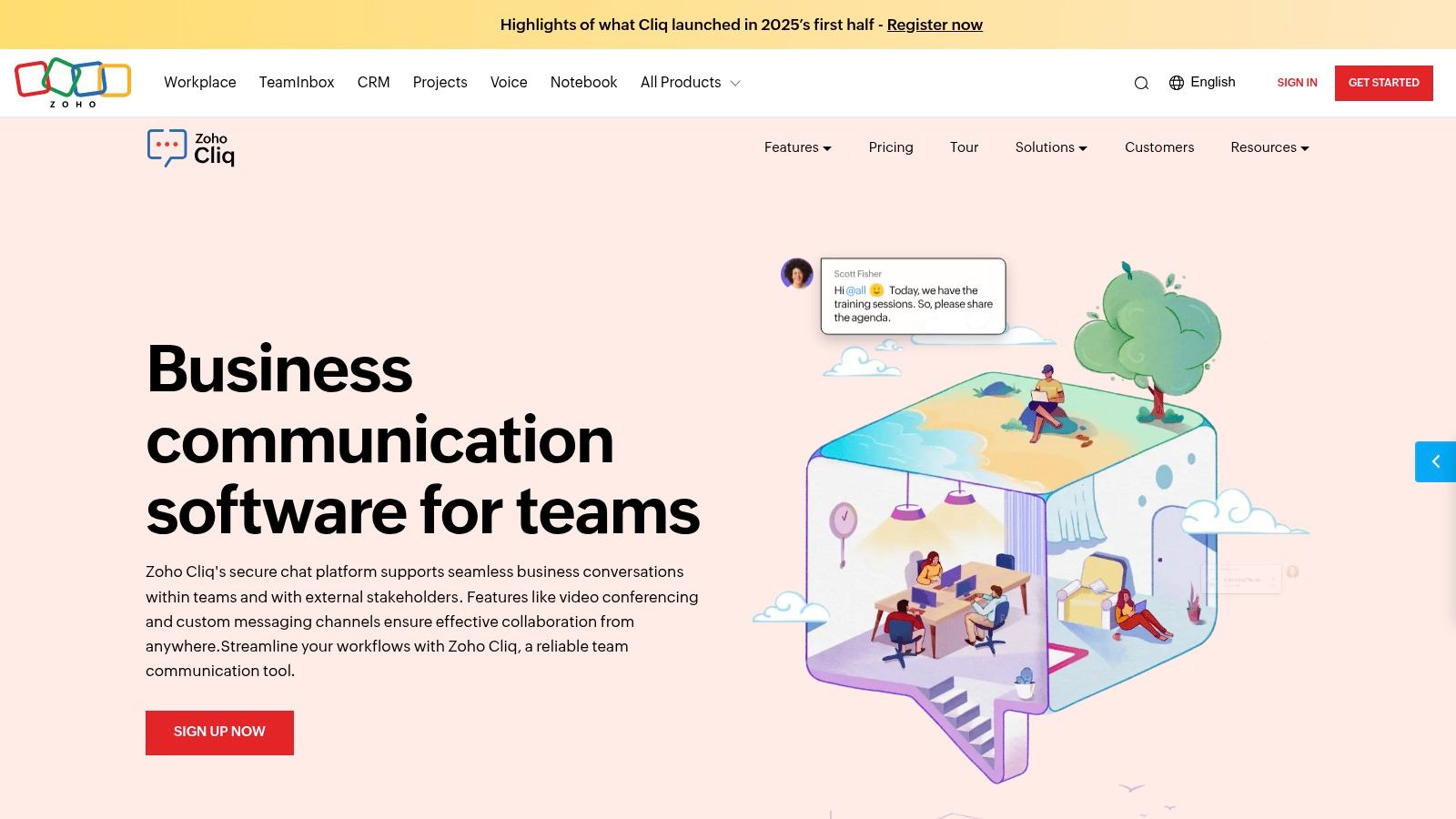
The platform stands out due to its clean, user-friendly interface and remarkable affordability, positioning it as a budget-friendly powerhouse. While it offers fewer third-party integrations compared to Slack, its value for teams already using Zoho is undeniable. The platform simplifies workflows by keeping communication tied directly to business processes, reducing the need to jump between different applications. It also includes unique features like searchable message history, customizable channels, and robust admin controls, even on its more accessible plans.
Navigating the expansive landscape of team communication and community management tools can feel overwhelming. While Slack has long been a dominant force, our detailed exploration reveals a rich ecosystem of platforms, each offering a unique value proposition. The key takeaway is that the "best" alternative to slack isn't a one-size-fits-all solution; it is entirely dependent on your organization's specific context, priorities, and strategic goals.
The journey from considering a switch to fully implementing a new platform requires careful thought. This guide has dissected a dozen powerful contenders, from enterprise-grade giants like Microsoft Teams to open-source powerhouses like Mattermost and Rocket.Chat, and focused collaboration tools like Twist. Each option presents a different balance of features, security protocols, pricing structures, and user experience philosophies.
To select the right tool, you must move beyond a simple feature-for-feature comparison with Slack. Instead, frame your decision around the core problems you are trying to solve. Ask critical questions to guide your evaluation process:
Choosing the platform is only the first step. Successful implementation hinges on a thoughtful rollout strategy. Plan for a phased migration, create clear documentation for your users, and designate platform champions who can provide support and drive engagement. Getting buy-in from key stakeholders and demonstrating the value of the new tool is crucial for long-term adoption and achieving the collaborative outcomes you seek.
Ultimately, the right alternative to slack is the one that empowers your team or community to communicate more effectively, collaborate more seamlessly, and achieve its objectives with greater efficiency and focus. Use the detailed analysis in this article as your roadmap to make an informed, strategic choice that will serve your organization for years to come.
If your primary focus is building, managing, and monetizing a professional community or enhancing an event experience, a generic chat tool may not suffice. GroupOS is purpose-built as an alternative to slack specifically for community managers and event organizers, integrating powerful engagement features with monetization tools. Discover how a platform designed for your unique needs can transform your community by exploring GroupOS today.


